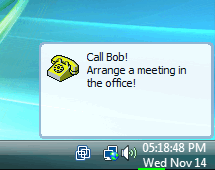File Details |
|
| File Size | 1.5 MB |
|---|---|
| License | Shareware, $29.99 |
| Operating System | Windows (All) |
| Date Added | November 11, 2009 |
| Total Downloads | 3,737 |
| Publisher | Green Parrots Software |
| Homepage | 1st Clock |
Publisher's Description
1st Clock is a taskbar clock replacement that offers a fully customizable clock display, alarms, atomic time synchronization, popup calendar, time zones and more.
Latest Reviews
Carlospr reviewed v4.0 on Nov 30, 2007
Expensive but works really well in Vista.
gawd21 reviewed v3.0 RC3 on May 17, 2005
I really like this but I can't see paying $30 for it. Maybe $15.
Carlospr reviewed v3.0 RC on Mar 12, 2005
With all respect, I can't understand a review like VictorAnderson did. It's really nice to have an option like 1st Clock, even if it is a little expensive. For every shareware there is, at least, one nice freeware. Everybody knows that. TxClock was really nice under Windows 98, but it does not work properly under XP. Maybe if TxClock was a shareware we could be using it nowadays. Even a freeware costs money for a developer. It's really hard to maintain a freeware. The developer, most of the times, has to pay for each download and if does not provide a nice service he will get a bad review, not because the program itself but because the download is slow or the service reach the maximum allowed bandwidth usage. We have to respect the work of a developer, that has to earn like everybody else. I bet that VictorAnderson doesn't work for free or even pay to work.
jotapece reviewed v3.0 RC on Mar 2, 2005
This program is great!
The progs that VictorAnderson search don't do same things that this one.
Only TClockEx do it, but this one not supports XP themes apparently. At least I couldn't do that thing. But TClockEx is free and 1st Clock ain't.
The prog is 5 stars for me, but I won't spend $ 25.
VictorAnderson reviewed v3.0 RC on Mar 1, 2005
Oh ok "gpsoft2" (who obvisouly is affiliated with "Green Parrots Software") - I see you are so tasteless that you actually rate your own program a 5.
First off anyone paying for this program is an idiot. gpsoft2 claims you can't find anything else like this. Obviously either gspot2 is a liar or is incapable of using something called the 'internet'. Within 4 seconds I found about 200 such programs - that are free. For example...here's 38 of them WHICH ARE 100% FREE on just one website alone! http://www.download.com/...i=49&dlsize=&ca=
I suppose if you went to tucows.com you'd find even a larger selection.
Anyway - Mr. "gpsoft2" - if you want to make your program worth buying I suggest you make some more features to it. Take a look at some of the activex's and components at http://www.dbi-tech.com - integrate some things like that into your application and maybe you'd have something worth a couple of bucks - and also don't lie about the other things that exist and make false claims - it's not good for business.
gpsoft2 reviewed v3.0 RC on Mar 1, 2005
To normal_blue:
You ask what's the need to to replace the default clock? A few answers:
- How about seeing all time and date information in a single glance? See screenshot to understand what I mean. You do not need to click anything to know what day is today.
- How about single-click popup calendar? How about adding new alarm to any date just by clicking in this calendar? Checking moon illumination, calculating difference in dates?
- How about checking time from different time zones just by checking the clock tooltip?
- How about checking today's todo items just by checking the clock tooltip?
- How about monitoring your CPU and memory usage just by looking at the taskbar clock?
- How about changing colors, fonts and background of your taskbar clock?
- What do you think about taskbar clock that can synchronize itself with atomic time?
- Do you mean GOOD freeware alarm programs? Heh, try to find one. And try the free trial of 1st Clock to check what is a full-featured alarm program.
- And I didn't say that you can open calendar, add alarms etc. with a single keyboard shortcut!
and there are so much more in 1st Clock...
To VictorAnderson:
1) Yes, I am a representative of Green Parrots Software on this forum. There is nothing strange, that I rate this program 5/5, because I actually think it is worth it. Anyway my voice is counted only once.
2) I do not claim that there are no free programs of this kind or similar. There are TONS of free programs. But I ask you to find really good ones. Btw, we offer free version of 1st Clock - 1st Clock Light, that is better than TClockEx and it is completely free.
3) Please provide me with your suggestions about features to add to 1st Clock. We'll gladly review them!
I suggest you to really try out 1st Clock trial and find out why we ask thirty bucks for it. If you check similar programs on the market, you'll find that our price is fair and even more, may be it is lower than actual value of our program!
With respect!
normal_blue reviewed v3.0 RC on Mar 1, 2005
It is so much fun for me to have this type of software in my computer and pretty funny if it needed to pay for use. I am suncerely ask, what's the need to to replace the default clock? Syn, Alarm? can we have other way to have this function which more excellent. Well, those guys who make this sofware..have only rubbit in thier idea.
aaronjreid reviewed v1.0 on Nov 26, 2001
I agree. I've tried every taskbar clock program and this is the best. No fancy stuff...I just want the date added to the time!! That's all I wanted!!
gpsend reviewed v2.0 Pre-Release on Nov 19, 2000
Splash screen on startup is shown in the trial version only. This screen is not shown in the full version.
bobtreat reviewed v2.0 Pre-Release on Nov 18, 2000
This is a nice little program. However, the interactive splash screen that you must interact with at every single Windows startup that makes you open Notepad with the licensing information, I found to be one of the most aggravating things I've seen in a while. So, I uninstalled it after 2 reboots. Also, it didn't delete its shortcut from the Startup directory or its reg entry in Add/Remove.
Carlospr reviewed v4.0 on Nov 30, 2007
Expensive but works really well in Vista.
gawd21 reviewed v3.0 RC3 on May 17, 2005
I really like this but I can't see paying $30 for it. Maybe $15.
Carlospr reviewed v3.0 RC on Mar 12, 2005
With all respect, I can't understand a review like VictorAnderson did. It's really nice to have an option like 1st Clock, even if it is a little expensive. For every shareware there is, at least, one nice freeware. Everybody knows that. TxClock was really nice under Windows 98, but it does not work properly under XP. Maybe if TxClock was a shareware we could be using it nowadays. Even a freeware costs money for a developer. It's really hard to maintain a freeware. The developer, most of the times, has to pay for each download and if does not provide a nice service he will get a bad review, not because the program itself but because the download is slow or the service reach the maximum allowed bandwidth usage. We have to respect the work of a developer, that has to earn like everybody else. I bet that VictorAnderson doesn't work for free or even pay to work.
jotapece reviewed v3.0 RC on Mar 2, 2005
This program is great!
The progs that VictorAnderson search don't do same things that this one.
Only TClockEx do it, but this one not supports XP themes apparently. At least I couldn't do that thing. But TClockEx is free and 1st Clock ain't.
The prog is 5 stars for me, but I won't spend $ 25.
VictorAnderson reviewed v3.0 RC on Mar 1, 2005
Oh ok "gpsoft2" (who obvisouly is affiliated with "Green Parrots Software") - I see you are so tasteless that you actually rate your own program a 5.
First off anyone paying for this program is an idiot. gpsoft2 claims you can't find anything else like this. Obviously either gspot2 is a liar or is incapable of using something called the 'internet'. Within 4 seconds I found about 200 such programs - that are free. For example...here's 38 of them WHICH ARE 100% FREE on just one website alone! http://www.download.com/...i=49&dlsize=&ca=
I suppose if you went to tucows.com you'd find even a larger selection.
Anyway - Mr. "gpsoft2" - if you want to make your program worth buying I suggest you make some more features to it. Take a look at some of the activex's and components at http://www.dbi-tech.com - integrate some things like that into your application and maybe you'd have something worth a couple of bucks - and also don't lie about the other things that exist and make false claims - it's not good for business.
gpsoft2 reviewed v3.0 RC on Mar 1, 2005
To normal_blue:
You ask what's the need to to replace the default clock? A few answers:
- How about seeing all time and date information in a single glance? See screenshot to understand what I mean. You do not need to click anything to know what day is today.
- How about single-click popup calendar? How about adding new alarm to any date just by clicking in this calendar? Checking moon illumination, calculating difference in dates?
- How about checking time from different time zones just by checking the clock tooltip?
- How about checking today's todo items just by checking the clock tooltip?
- How about monitoring your CPU and memory usage just by looking at the taskbar clock?
- How about changing colors, fonts and background of your taskbar clock?
- What do you think about taskbar clock that can synchronize itself with atomic time?
- Do you mean GOOD freeware alarm programs? Heh, try to find one. And try the free trial of 1st Clock to check what is a full-featured alarm program.
- And I didn't say that you can open calendar, add alarms etc. with a single keyboard shortcut!
and there are so much more in 1st Clock...
To VictorAnderson:
1) Yes, I am a representative of Green Parrots Software on this forum. There is nothing strange, that I rate this program 5/5, because I actually think it is worth it. Anyway my voice is counted only once.
2) I do not claim that there are no free programs of this kind or similar. There are TONS of free programs. But I ask you to find really good ones. Btw, we offer free version of 1st Clock - 1st Clock Light, that is better than TClockEx and it is completely free.
3) Please provide me with your suggestions about features to add to 1st Clock. We'll gladly review them!
I suggest you to really try out 1st Clock trial and find out why we ask thirty bucks for it. If you check similar programs on the market, you'll find that our price is fair and even more, may be it is lower than actual value of our program!
With respect!
normal_blue reviewed v3.0 RC on Mar 1, 2005
It is so much fun for me to have this type of software in my computer and pretty funny if it needed to pay for use. I am suncerely ask, what's the need to to replace the default clock? Syn, Alarm? can we have other way to have this function which more excellent. Well, those guys who make this sofware..have only rubbit in thier idea.
aaronjreid reviewed v1.0 on Nov 26, 2001
I agree. I've tried every taskbar clock program and this is the best. No fancy stuff...I just want the date added to the time!! That's all I wanted!!
gpsend reviewed v2.0 Pre-Release on Nov 19, 2000
Splash screen on startup is shown in the trial version only. This screen is not shown in the full version.
bobtreat reviewed v2.0 Pre-Release on Nov 18, 2000
This is a nice little program. However, the interactive splash screen that you must interact with at every single Windows startup that makes you open Notepad with the licensing information, I found to be one of the most aggravating things I've seen in a while. So, I uninstalled it after 2 reboots. Also, it didn't delete its shortcut from the Startup directory or its reg entry in Add/Remove.