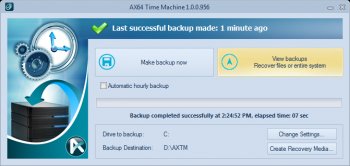File Details |
|
| File Size | 27.5 MB |
|---|---|
| License | Shareware, $39.95 |
| Operating System | Windows (All) |
| Date Added | October 28, 2014 |
| Total Downloads | 755 |
| Publisher | AX64 LLC |
| Homepage | AX64 Time Machine |
Publisher's Description
AX64 Time Machine makes very fast backups (snapshots) of your PC, and allows to quickly go back in time and recover from system crashes, virus infections, disk failures, etc.
Latest Reviews
asaenz reviewed v1.2.1117 on Oct 10, 2013
Had problem first time I tried it but it went away ... now testing and will post updated review ... initial testing seems okay so far.
Scoobs72 reviewed v1.1.996 on May 18, 2013
Awesome combination of imaging and snapshot technology giving the best of both worlds. I can't see myself ever going back to RollbackRx now I have Ax64 and Macrium will be removed from my PC in time too.
CyberDoc999 reviewed v1.1.996 on May 10, 2013
It does screw with your OS... you can not run chkdsk after you install this....
but the backups are fast I give it a 3 or 4 star
Vantorax reviewed v1.1.996 on May 9, 2013
An extremely promising up and coming imaging/snapshot solution. The closest thing one can compare to this is the "Non Stop Backup" feature of Acronis True Image, but with a much faster process. And not just faster for backup, but really fast for recovery too. The product developer is a great listener to feedback. If you ever wish there was a product that could quickly and easily undo those "oops" moments, this is it. I abandoned Rollback Rx for this. Unlike RBX, it doesn't screw up with your disk.
aladdin reviewed v1.1.996 on May 9, 2013
The Best! Best at Imaging. Best at Snapshot Technology.
It has both of the worlds, imaging and snapshot technology.
TheRollbackFrog reviewed v1.0.967 Beta on Apr 26, 2013
I finally got around to writing down my thoughts on this application.
I have been testing the "AX64 Time Machine" all during the ALPHA and BETA phases of this application's development and find it to be one of the most well thought out solutions for both snapshot and backup system requirements. The quirks during both testing phases have been minor and have been addressed in a very timely fashion. As both an XPsp3x86 and Win7sp1x86 user, I have found the current BETA version to be basically flawless.
Being a Rollback RX user for many years, I was able to put this application through all its paces... restoring to previous system configurations, jumping around from snapshot to snapshot and even full system restores from unBOOTable systems. All the functions have been flawless at this point.
The biggest PLUS this application has going for it is that the developers brought it to a very knowledgeable user community in order to run it through its paces and receive constructive feedback on its success and possible future options for its user community. This process alone has brought the BETA version to basically a fully tested release candidate... it definitely is production quality at the moment. If no additional shortcomings occur between now and its release in a few weeks, it will be my production replacement for both my "Rollback RX" snapshot management environment and my "Image For Windows" partition imaging tool.
The original comment by GreggD is extremely short sighted, especially for a user who never even tried the application.
SimpleMan reviewed v1.0.956 Beta on Apr 20, 2013
I have been testing the beta of this program for a while and I am very impressed by what I have seen.
The ease of use suits me perfectly and I suspect this will be my main solution for snapshots/imaging in the future.
I can take a snapshot which takes merely seconds then do what I want on my computer, installing test programs etc - then with just a few clicks, revert to as it was before as though nothing had happened !
(without the program running constantly in the background - which is one thing I did not want)
Although in beta, I have successfully created many shapshots and also performed many restores as well without any issues, and the program is actively being improved, quirks fixed and features added & bettered -
so I`ll quite happily give this program a 5 star rating as it stands.
Baldrick reviewed v1.0.956 Beta on Apr 19, 2013
Download it and try it. You will be amazed. Simple, effecient and very stable. I use Acronis 2013 & Rollback Rx v9.1 and this is replacing both of them at the end of the beta process...it does the job of both with none of the impact that both have on your system.
Don't take my word for it...download it. Try it. Love it. What do you have to loose.
CyberDoc999 reviewed v1.0.956 Beta on Apr 19, 2013
this is like Acronis you can also
checkout Rollback, RestoreIT and others......
Vantorax reviewed v1.0.956 Beta on Apr 18, 2013
Actually, the product is very real. The product owner has a very long thread going on the Wilders Security forum where users have been testing it and providing feedback for several months. I've been testing it since January.
asaenz reviewed v1.2.1117 on Oct 10, 2013
Had problem first time I tried it but it went away ... now testing and will post updated review ... initial testing seems okay so far.
Scoobs72 reviewed v1.1.996 on May 18, 2013
Awesome combination of imaging and snapshot technology giving the best of both worlds. I can't see myself ever going back to RollbackRx now I have Ax64 and Macrium will be removed from my PC in time too.
CyberDoc999 reviewed v1.1.996 on May 10, 2013
It does screw with your OS... you can not run chkdsk after you install this....
but the backups are fast I give it a 3 or 4 star
Vantorax reviewed v1.1.996 on May 9, 2013
An extremely promising up and coming imaging/snapshot solution. The closest thing one can compare to this is the "Non Stop Backup" feature of Acronis True Image, but with a much faster process. And not just faster for backup, but really fast for recovery too. The product developer is a great listener to feedback. If you ever wish there was a product that could quickly and easily undo those "oops" moments, this is it. I abandoned Rollback Rx for this. Unlike RBX, it doesn't screw up with your disk.
aladdin reviewed v1.1.996 on May 9, 2013
The Best! Best at Imaging. Best at Snapshot Technology.
It has both of the worlds, imaging and snapshot technology.
TheRollbackFrog reviewed v1.0.967 Beta on Apr 26, 2013
I finally got around to writing down my thoughts on this application.
I have been testing the "AX64 Time Machine" all during the ALPHA and BETA phases of this application's development and find it to be one of the most well thought out solutions for both snapshot and backup system requirements. The quirks during both testing phases have been minor and have been addressed in a very timely fashion. As both an XPsp3x86 and Win7sp1x86 user, I have found the current BETA version to be basically flawless.
Being a Rollback RX user for many years, I was able to put this application through all its paces... restoring to previous system configurations, jumping around from snapshot to snapshot and even full system restores from unBOOTable systems. All the functions have been flawless at this point.
The biggest PLUS this application has going for it is that the developers brought it to a very knowledgeable user community in order to run it through its paces and receive constructive feedback on its success and possible future options for its user community. This process alone has brought the BETA version to basically a fully tested release candidate... it definitely is production quality at the moment. If no additional shortcomings occur between now and its release in a few weeks, it will be my production replacement for both my "Rollback RX" snapshot management environment and my "Image For Windows" partition imaging tool.
The original comment by GreggD is extremely short sighted, especially for a user who never even tried the application.
SimpleMan reviewed v1.0.956 Beta on Apr 20, 2013
I have been testing the beta of this program for a while and I am very impressed by what I have seen.
The ease of use suits me perfectly and I suspect this will be my main solution for snapshots/imaging in the future.
I can take a snapshot which takes merely seconds then do what I want on my computer, installing test programs etc - then with just a few clicks, revert to as it was before as though nothing had happened !
(without the program running constantly in the background - which is one thing I did not want)
Although in beta, I have successfully created many shapshots and also performed many restores as well without any issues, and the program is actively being improved, quirks fixed and features added & bettered -
so I`ll quite happily give this program a 5 star rating as it stands.
Baldrick reviewed v1.0.956 Beta on Apr 19, 2013
Download it and try it. You will be amazed. Simple, effecient and very stable. I use Acronis 2013 & Rollback Rx v9.1 and this is replacing both of them at the end of the beta process...it does the job of both with none of the impact that both have on your system.
Don't take my word for it...download it. Try it. Love it. What do you have to loose.
CyberDoc999 reviewed v1.0.956 Beta on Apr 19, 2013
this is like Acronis you can also
checkout Rollback, RestoreIT and others......
Vantorax reviewed v1.0.956 Beta on Apr 18, 2013
Actually, the product is very real. The product owner has a very long thread going on the Wilders Security forum where users have been testing it and providing feedback for several months. I've been testing it since January.
Bytesbefree reviewed v1.0.956 Beta on Apr 18, 2013
Looks very sketchy. Entire website is one page, has almost no company info, no background on product or developers, no product reviews. Fax is in San Francisco, CA but all other contacts are in Texas? I won't even risk trying this one.