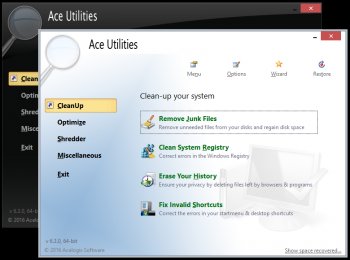File Details |
|
| File Size | 6.6 MB |
|---|---|
| License | Shareware, $29.95 |
| Operating System | Windows (All) |
| Date Added | May 22, 2021 |
| Total Downloads | 8,843 |
| Publisher | Acelogix Software |
| Homepage | Ace Utilities |
Publisher's Description
Ace Utilities is a collection of system maintenance utilities to keep your system in good shape. Your computer will boot faster, and run applications smoothly. It helps you delete internet cache, cookies, temp files, visited page history, and all other recent document info.
Latest Reviews
Music4Ever reviewed v6.3.0 RC1 on Sep 18, 2016
Another fix all program - Unneeded & has the ability to really, really mess a PC up, & eventually will - CCleaner does all you want & use that with care too.
fredreed reviewed v6.0.0 on Aug 27, 2015
I would stay away from using this crap because all It will do is mess up your system. This is just another piece of garbage that developers are trying to rip people off and take your money.
smaragdus reviewed v5.6.1 on Oct 8, 2014
The developer is selling the x32 and x64 builds as separate products, amazing greed indeed!
CyberDoc999 reviewed v5.6.0 Beta on Sep 26, 2014
30 bucks .... the download link takes you to a spyware web site.. just another reg cleaner..... they install adware
Bala7 reviewed v5.2.5.475 on Feb 13, 2012
@ baki_princ
that was funny, if you prefer the more progress FF or Chrome versioning:
simply add 10 bringing this version to 15.20.50.475000
otherwise, a good utility properly priced although you can find free apps doing much the same tweaks.
baki_princ reviewed v5.2.4.474 on Jul 8, 2011
I remember as a child i installed version 4. Good to kow that they hv come to version 5.2 after a decade
Blaxima reviewed v5.0 Beta on Oct 10, 2008
still works flawlessly even in beta. The new GUI is ok for the main window (the white had a cleaner look) but I'm not into the office 07 look for the sub windows, this is a small complaint for a program that has been and continues to be one of the best apps for safely cleaning your system of useless files and controling certain aspects of your system like start up items
bellgamin reviewed v5.0 Beta on Oct 9, 2008
I have used Ace Utilities for several years. I am VERY satified with its performance. Stable as a rock. Easy to use. Superb support (seldom needed). A good support forum, populated by the program's developer and a large community of friendly, helpful fellow-users.
In all these years, AU has never fouled up my computer by its cleaning operations. I recommend it highly. (It's a 1-time payment, by the way.)
Blaxima reviewed v4.1 on Dec 3, 2007
Why are change logs so hard to come by?!?!
I found this in their forums for the betas
+Updated ignore lists
!Minor bugfixes
!Fixed some minor glitches in wipe code (Vista related)
+Opera history of all user profiles are now cleared
+Added Cookie Manager for Opera !
+Minor update to regcleaner ; scans some more areas
+A few new plug-ins
+Added Ignore-List for shortcut cleaner
This app has been and stil is great
Blaxima reviewed v3.3.1 on May 16, 2007
This I have found to be one of the best apps for what it does. I have used it for years without any problems.
Music4Ever reviewed v6.3.0 RC1 on Sep 18, 2016
Another fix all program - Unneeded & has the ability to really, really mess a PC up, & eventually will - CCleaner does all you want & use that with care too.
fredreed reviewed v6.0.0 on Aug 27, 2015
I would stay away from using this crap because all It will do is mess up your system. This is just another piece of garbage that developers are trying to rip people off and take your money.
smaragdus reviewed v5.6.1 on Oct 8, 2014
The developer is selling the x32 and x64 builds as separate products, amazing greed indeed!
CyberDoc999 reviewed v5.6.0 Beta on Sep 26, 2014
30 bucks .... the download link takes you to a spyware web site.. just another reg cleaner..... they install adware
Bala7 reviewed v5.2.5.475 on Feb 13, 2012
@ baki_princ
that was funny, if you prefer the more progress FF or Chrome versioning:
simply add 10 bringing this version to 15.20.50.475000
otherwise, a good utility properly priced although you can find free apps doing much the same tweaks.
baki_princ reviewed v5.2.4.474 on Jul 8, 2011
I remember as a child i installed version 4. Good to kow that they hv come to version 5.2 after a decade
Blaxima reviewed v5.0 Beta on Oct 10, 2008
still works flawlessly even in beta. The new GUI is ok for the main window (the white had a cleaner look) but I'm not into the office 07 look for the sub windows, this is a small complaint for a program that has been and continues to be one of the best apps for safely cleaning your system of useless files and controling certain aspects of your system like start up items
bellgamin reviewed v5.0 Beta on Oct 9, 2008
I have used Ace Utilities for several years. I am VERY satified with its performance. Stable as a rock. Easy to use. Superb support (seldom needed). A good support forum, populated by the program's developer and a large community of friendly, helpful fellow-users.
In all these years, AU has never fouled up my computer by its cleaning operations. I recommend it highly. (It's a 1-time payment, by the way.)
Blaxima reviewed v4.1 on Dec 3, 2007
Why are change logs so hard to come by?!?!
I found this in their forums for the betas
+Updated ignore lists
!Minor bugfixes
!Fixed some minor glitches in wipe code (Vista related)
+Opera history of all user profiles are now cleared
+Added Cookie Manager for Opera !
+Minor update to regcleaner ; scans some more areas
+A few new plug-ins
+Added Ignore-List for shortcut cleaner
This app has been and stil is great
Blaxima reviewed v3.3.1 on May 16, 2007
This I have found to be one of the best apps for what it does. I have used it for years without any problems.
Letterman reviewed v3.3.0 on May 11, 2007
Ace Utilities Version History
============================
Note:
'+' means a new feature
'!' means a bug-fix
'-' means a feature removal
3.3.0 May 2007
+Duplicate file finder now uses pages to show groups of files.
+Added option to use MD5 in Duplicate finder
-Removed restriction on scanning "all files" with "CRC/MD5" option
+Added a modified date column in Junk Cleaner
+Cookie Manager now shows complete list of protected cookies . Previously it did not show an entry if the corresponding cookie was absent in the system.
+Updated ignore lists
+Modified a few plugins
+Minor GUI improvements, like using Vista fonts, vista listcontrol styles, etc
+Modifed ignore list handling by junk cleaner. the 'do not use ignore list for temp folder' option has been removed. Temp files should have a /T flag at the end in the ignore list.
!Fixed a bug in showing unprotected cookies in Cookie Manager
!Fixed a bug in Duplicate finder related to group view that was causing it to crash
!Fixed a bug in Registry cleaner related to ActiveX cleaning in Vista
+64 bit version is now Vista x64 ready.
+Added option to clear outlook express's email autocomplete list
+Added option to check mark files with wildcards (* and ?) in Duplicate finder
bellgamin reviewed v3.0 on Nov 15, 2005
I have used Ace Utilities for over 2 years. It is superb. Absolutely safe (if you tell it you are a *neophyte*). Keeps my computer clean & speedy. Stringently maintained up-to-date & bug free by Ace Utilities. A favorite at Wilders & CastleCops forums.
HIGHLY recommended!
CGA reviewed v3.0 on Nov 15, 2005
This is the cleaner I always keep coming back to. Tried many others but this beats them all when it comes to stability, ui, speed and ease of use. Never caused XP to crash on me and I use it almost daily for a couple of years.
Inray reviewed v3.0 Beta on Sep 28, 2005
dkg1,
AU saves every piece of deleted files and reg keys and you can easily restore them if something goes wrong.
System utilities like AU, are tools for advanced users thus can be dangerous if user doesn't know how to use them safely.
AceUtils registry cleaner is safer than most others tools of its kind. In my opinion, it is much less aggressive than it should be.
Tools that could not harm system are simply useless for an advanced user.
AceUtils is not perfect (yet) but is much better and more complete than most similar applications currently available.
Highly Recomended
dkg1 reviewed v3.0 Beta on Sep 27, 2005
I haven't tried Ace Utilities since version 2.41 because the Registry cleaner feature was too aggressive and hosed things up.
Colour reviewed v3.0 Beta on Sep 27, 2005
Very impressive. It's hardly comparable to CCleaner, as this program has way more features. It's worth at least evaulating.
zridling reviewed v2.6.0 on Sep 7, 2005
I'm impressed that Ace has been slow to push the upgrades while keeping this program updated for the past two years. Most other utility apps are stalled from 2003. Very nice.
Inray reviewed v2.5.0 on Sep 1, 2005
With so many Windows system utilities available, is very difficult to choose the right thing. And what is that called "the right thing"?
Some of those system maintenance utilities have a bloat of features though most of them are useless, sometimes even dangerous because of buggy coding and limited stability.
Others offer features like those found in Ace Utilities but fail in terms of speed, stability, quality or customer support.
Ace Utilities is an exceptional software that has just the necessary tools for normal and advanced users. Features like a fully configurable and parametric history cleaner, junk file eraser, registry cleaner, duplicates finder, auto start programs manager, uninstaller and an excellent disk analyser, are all included in the package.
All these modules work fast and safely clean user's machine from useless garbage. Something really interesting is the fact that each AU module works much better than dedicated programs, although the whole AU footprint is less than 2 MB (!). That makes Ace Utilities one of the smallest and most usefull tool collection currently available.
Advanced users, can easily modify AU default filters, adding new plugins that can detect and clean any kind of folders, files and registry keys. All plugins, are written in a self explained scripted form and saved as text files thus editing them is an easy task using a simple text editor.
Ace Utilities also include a deleted file shreder and secure deletion feature, something missing in most competitive programs. It fully supports the known secure algorithms used by US Government and military.
Customer support is another "plus". I wish all software developers were as responsive as Hari, AceUtils author.
If you really want a complete and safe system utilities set, get Ace Utilities.
Highly Recomended
Blaxima reviewed v2.5.0 on Jul 3, 2005
Don't take what the review below me says too seriously since CCleaner(which I use)isn't designed to find most of the useless "Crap"(eg. .tmp;.gid;.old;.bak;.etc) on your computer. Much like with Anti Virus programs, its best to have a couple.
Mystenes reviewed v2.5.0 on Jun 6, 2005
I recommend using CrapCleaner instead of paying for AceUtilities!
SlowNeasy reviewed v2.5.0 on May 4, 2005
I've used both JV16 PowerTools and Ace Utilities. I bought this one, figure it out.
agamen0n reviewed v2.42 on Apr 24, 2005
Its true. This program is really better than jv tools, and much others like system mechanic and super utilities...
Shadow Wing reviewed v2.42 on Jan 24, 2005
Don't listen to the two posters below me. I used to have JV16 PowerTools, and it's absolute crap compared to Ace Utilities. They clearly have no idea what they are talking about, as several tech help websites recommend Ace Utilities over anything else for this type of system maintenance.
If you are skeptical, try both programs, and compare. If you give each an unbiased examination, I have no doubt you will arrive at the same conclusion as I did.
mike_loldrup reviewed v2.42 on Jan 23, 2005
Don't spend time on this !
JV power tools is a much better program
guevara reviewed v2.42 on Jan 23, 2005
I would NEVER compare this to
JV power tools
that is a much more effective program.
if you want to spend money on a program
(and not use some freewareprograms to do the job for you)
There are lots of better programs out there
Inray reviewed v2.3.3 on Jul 17, 2004
Usually, i hate those disk/registry cleaner combos because most i've used in the past, were just garbage.
Ace utils have no more features nor are faster or nicer than those ones. But it is a small, stable and trusty program that works fine.
Now i can easily remove that buggy WinWasher and silly System Mechanic, leaving AU alone in my own computer.
Ace Utils may also have some minor rough ends, but Hari (author) listens user suggestions adding new features or fixing bugs.
siliconman01 reviewed v2.3.2 on Jun 7, 2004
Ace Utilities provides excellent cleanup tools for the system registry, defunct shortcuts, junk files, history caches, and other elements that clutter your system. Product support is very prompt through direct email interchange with problem resolution as a focus. The GUI interface is easy to use. The options/setup is easy to understand and control.
A real asset for keeping a user's system operating at its best! And the price is very reasonable.
ssb reviewed v2.1.0 on Nov 1, 2003
Believe it or not, this utility is a must have for any Windows user. It's a mix of System Mechanic, JV power tools and webroot win washer. A very very fast registry cleaner, disk cleaner, garbage collector, IE temp files deleter etc.
The best of all, its small size (