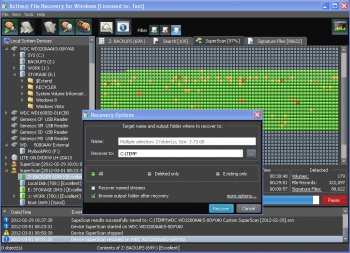File Details |
|
| File Size | 28.3 MB |
|---|---|
| License | Shareware, $34.95 |
| Operating System | Windows (All) |
| Date Added | January 22, 2024 |
| Total Downloads | 5,807 |
| Publisher | LSoft Technologies Inc. |
| Homepage | Active@ File Recovery |
Publisher's Description
Active@ File Recovery is a data recovery tool which helps you to retrieve files from formatted disks or partitions, as well as those which have been emptied from the Recycle Bin in Windows. The software supports all hard disks, USB flash drives, memory cards and other external storage devices with file systems used by Windows, Macintosh or Linux. The latest edition boasts a number of welcome improvements, including support for Microsoft's ReFS 3.x and more file signatures. This allows the program to use more memory and processing power to make scans go much faster. Active@ Scan technology allows you to recognize files based on file signatures for the following file types: Documents, Pictures, Music, Videos.
Files may also be sorted by various attributes, including certain internal attributes found in audio and image files. Active@ File Recovery is a great choice for anyone requiring data recovery software, including both the general public and computer experts.
Latest Reviews
Lonkers reviewed v20.0.5 on Sep 23, 2020
This is the program with which I have restored files on different PCs. But lately I have been using Uneraser https://www.diskinternals.com/uneraser/ this program has a more friendly interface.
hedgehawk reviewed v2.0 on Feb 25, 2003
try downloading: activeat.file.recovery.v2.0-heritage for the full experience
Lonkers reviewed v20.0.5 on Sep 23, 2020
Pros: Functionality, simple control, a set of tools
Cons: interface
Bottom Line: This is the program with which I have restored files on different PCs. But lately I have been using Uneraser https://www.diskinternals.com/uneraser/ this program has a more friendly interface.
hedgehawk reviewed v2.0 on Feb 25, 2003
try downloading: activeat.file.recovery.v2.0-heritage for the full experience