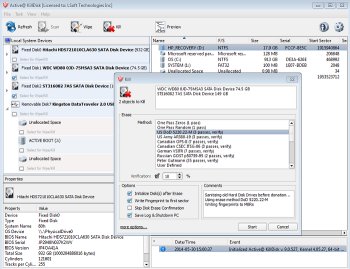File Details |
|
| File Size | 113.2 MB |
|---|---|
| License | Shareware, $39.95 |
| Operating System | Windows (All) |
| Date Added | January 26, 2024 |
| Total Downloads | 2,163 |
| Publisher | LSoft Technologies Inc. |
| Homepage | Active@ KillDisk |
Publisher's Description
Active@ KillDisk is a secure data removal program that provides the perfect solution to anyone who is either donating their computer or selling it to someone else and wants to ensure that their private data has been properly deleted. It is also ideal in any other situations where you want to ensure that deleted data stays deleted in such a way that it can never be recovered. If you want to know how to erase hard drive data or data stored on any other type of device, then Active@ KillDisk provides the solution that you need. The program supports hard drives, SSDs, USB drives, flash memory cards, SCSI drives, ZIP drives and more. It operates from its own bootable environment. Active@ KillDisk supports 23 security standards including DoD 5220.22-M. Active@ KillDisk erases all data on HDD and USB disks completely (the process removes ALL data from a physical disk(s) or logical drive's surface), also Active@ KillDisk can wipes out all unused space on disks, not touching existing data. Large sized RAIDs (disk arrays) sanitizing supported as well. Ultimate package now includes Windows, Dos, Linux Console, Linux (LiveCD) targets.
Latest Reviews
grimbles reviewed v5.1 on Jul 10, 2009
Agree 100% with 'Anomoly'. The FREE version does no more than normal formatting. The secure deletion options are only available in the Pro version. All in all, a pretty useless piece of freeware!!!
anomoly reviewed v5.1 on Jul 10, 2009
On first run it promptly reminds you it is FREE and therefore only one-pass deletion is available, UNLESS you buy the Pro. So all this nonsense about dod standards is BS
Cooledit reviewed v5.1 on Jul 10, 2009
The zero-fill option is usefull when you want to wipe the drive completely -
for example before installing OS on a used harddrive.
Therefore it also wipes out traces from copy protection that some software adds to your drive (like 3dsmax/Photoshop) that can not be removed by using Windows full format/delete partition.
** EDIT **
Zero-fill is not the same as normal formatting!
Formatting will not remove all data.
Use WinHex software to see the difference.
grimbles reviewed v5.1 on Jul 10, 2009
Agree 100% with 'Anomoly'. The FREE version does no more than normal formatting. The secure deletion options are only available in the Pro version. All in all, a pretty useless piece of freeware!!!
anomoly reviewed v5.1 on Jul 10, 2009
On first run it promptly reminds you it is FREE and therefore only one-pass deletion is available, UNLESS you buy the Pro. So all this nonsense about dod standards is BS
Cooledit reviewed v5.1 on Jul 10, 2009
The zero-fill option is usefull when you want to wipe the drive completely -
for example before installing OS on a used harddrive.
Therefore it also wipes out traces from copy protection that some software adds to your drive (like 3dsmax/Photoshop) that can not be removed by using Windows full format/delete partition.
** EDIT **
Zero-fill is not the same as normal formatting!
Formatting will not remove all data.
Use WinHex software to see the difference.