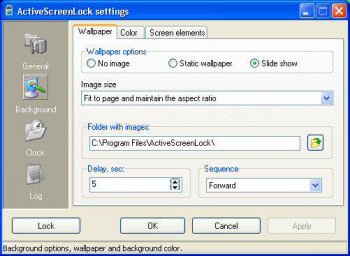File Details |
|
| File Size | 1.3 MB |
|---|---|
| License | Shareware, $25.00 |
| Operating System | Windows 2000/9x/XP |
| Date Added | November 11, 2005 |
| Total Downloads | 1,235 |
| Publisher | DMVsoft |
| Homepage | ActiveScreenLock |
Publisher's Description
Active Screen Lock operates as follows: first it disables Windows system key combinations, such as Alt+F4, Ctrl+Alt+Del, Alt+Tab and WinKey and then shows security screen over your desktop that would not let anyone except you in without the proper password. Once the system keys are disabled, it is not possible to switch to another application, run a program or try to kill Active Screen Lock window using Task Manager.
All access attempts are logged in background, so that you can see whether there has been an intrusion attempt while you were away. The log file itself is encrypted ensuring the maximum possible security level for your computer. Besides being secure, Active Screen Lock is highly customizable allowing you to display clock and even custom image slideshow on the lock screen.
Latest Reviews
MArt2 reviewed v2.8 on Feb 28, 2006
I would not say this is the best software of its kind! I have switched over to using Transparent Screen Lock Pro by e-motional.com after I found this program was too easy to defeat.
lgjivic reviewed v2.8 on Feb 5, 2006
The best soft of it's kind!!! ;)
dmvsoft reviewed v1.6 on Jan 21, 2004
To scodan: I'm NOT a developer, though I know the developer of the program personally.
As for WinXP. I have WinXP installed on my PC and I find ActiveScreenLock useful under this OS. I do not want to enter login password every time I load Windows, though very often I need to lock the system. ASL gives me such opportunity. It also gives some other advantages over standard logon screen
scodan reviewed v1.56 on Dec 17, 2003
Yeah, "awolf", I almost believe you're NOT the developer! Nice ad you made for yourself there [SHRUG]. The fact is that ActiveScreenLock may be useful on Win9x, but on Win2K or WinXP, it's totally unnecessary. Just hit WinKey+L.
awolf reviewed v1.3 on Aug 30, 2003
Active Screenlock is an excellent alternative to the Windows password protected screensaver.
Active Screenlock enhances your PC Security by effectively locking up your screen should you have to leave it for short periods - either by a time delay or by manually clicking the program icon in the system tray.
I found that unlike current screensaver password protection schemes the security cannot be by-passed easily.
MArt2 reviewed v2.8 on Feb 28, 2006
I would not say this is the best software of its kind! I have switched over to using Transparent Screen Lock Pro by e-motional.com after I found this program was too easy to defeat.
lgjivic reviewed v2.8 on Feb 5, 2006
The best soft of it's kind!!! ;)
dmvsoft reviewed v1.6 on Jan 21, 2004
To scodan: I'm NOT a developer, though I know the developer of the program personally.
As for WinXP. I have WinXP installed on my PC and I find ActiveScreenLock useful under this OS. I do not want to enter login password every time I load Windows, though very often I need to lock the system. ASL gives me such opportunity. It also gives some other advantages over standard logon screen
scodan reviewed v1.56 on Dec 17, 2003
Yeah, "awolf", I almost believe you're NOT the developer! Nice ad you made for yourself there [SHRUG]. The fact is that ActiveScreenLock may be useful on Win9x, but on Win2K or WinXP, it's totally unnecessary. Just hit WinKey+L.
awolf reviewed v1.3 on Aug 30, 2003
Active Screenlock is an excellent alternative to the Windows password protected screensaver.
Active Screenlock enhances your PC Security by effectively locking up your screen should you have to leave it for short periods - either by a time delay or by manually clicking the program icon in the system tray.
I found that unlike current screensaver password protection schemes the security cannot be by-passed easily.