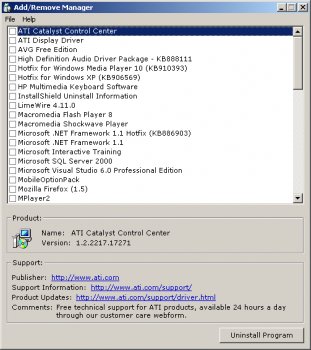File Details |
|
| File Size | 0.8 MB |
|---|---|
| License | Freeware |
| Operating System | Windows 2000/9x/Server 2003/XP |
| Date Added | April 20, 2006 |
| Total Downloads | 1,448 |
| Publisher | Singer's Creations |
| Homepage | Add/Remove Manager |
Publisher's Description
Add/Remove Manager allows you to remove any program name from the "Add/Remove Programs" section of the Windows Control Panel. This utility only removes the program name - it does not actually uninstall the program files. This is a handy utility to use when you uninstall a program that does not remove its entry from the "Add/Remove Programs" list.
Latest Reviews
wreckedcarzz reviewed v1.2 on Apr 22, 2006
This is a very handy tool! I have removed several unwanted programs via Add/Remove Programs and the stupid program doesn't even remove it's name! While XP rarely notices this and askes you if you want to remove it, this is a much easier, faster & better tool.
Latino reviewed v1.0 on Aug 22, 2005
Microsofts's TweakUI for NT also offers this functionality. The usefulness of this utility would increase if it would provide editing capabilities to modify the deinstallation strings and descriptions.
wreckedcarzz reviewed v1.2 on Apr 22, 2006
This is a very handy tool! I have removed several unwanted programs via Add/Remove Programs and the stupid program doesn't even remove it's name! While XP rarely notices this and askes you if you want to remove it, this is a much easier, faster & better tool.
Latino reviewed v1.0 on Aug 22, 2005
Microsofts's TweakUI for NT also offers this functionality. The usefulness of this utility would increase if it would provide editing capabilities to modify the deinstallation strings and descriptions.