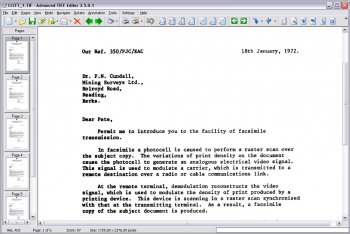File Details |
|
| File Size | 36.1 MB |
|---|---|
| License | Shareware, $49.00 |
| Operating System | Windows (All) |
| Date Added | May 22, 2023 |
| Total Downloads | 854 |
| Publisher | Graphic-Region Development |
| Homepage | Advanced TIFF Editor Plus |
Publisher's Description
Advanced TIFF Editor Plus (multipage TIFF Editor) is a powerful PDF and TIF (TIFF) viewer, editor, converter, pages manager and multipage scanner. Our program is a complete solution for viewing or editing scanned documents (faxes, business papers etc.). It is an absolutely necessary tool to work with PDF and TIFF documents. Editing functions includes: create pages, add, extract or remove pages, change of pages order, insert new pages from scanner or from almost any file format (including another multi-page graphic or text file). Program allows to split or merge multi-page files. Advanced TIFF Editor Plus can move, delete, rotate, flip, invert pages, deskew images, insert text, erase, correct, remove noise, draw. Other features include an ability to view and edit Wang or Kodak imaging annotations; handle fax images with different horizontal and vertical DPI resolution; batch processing; text recognition (OCR); capture from screen; virtual printer - GraphicRegion TIF printer. Images viewed on the screen can be sent directly to any printer supported by your operating system. Size, area and position are adjusted using a comfortable printer dialog. Program allows to work with DCX, EPS, PS, AI, GIF, JBIG and DICOM files also. Advanced TIFF Editor Plus software is a fast and efficient editor and converter for Windows XP/Vista/Windows 7. Advanced TIFF Editor Plus is the replacement program for the old MS Kodak TIFF viewer (Kodak image editor).
Latest Reviews
shrek2034 reviewed v4.23.5.22 on Jun 14, 2023
Advanced TIFF Editor Plus is a powerful software tool designed for viewing, editing, and converting TIFF files. It offers a wide range of features and functionalities that make it a valuable tool for professionals working with TIFF images. Here is a review of Advanced TIFF Editor Plus:
First and foremost, the software provides excellent support for viewing and navigating through TIFF files. It offers a user-friendly interface that allows users to easily zoom in and out, pan, and rotate images. The ability to quickly navigate through multi-page TIFF files is particularly useful for professionals dealing with large volumes of scanned documents.
shrek2034 reviewed v4.23.5.22 on Jun 14, 2023
Pros: Robust Editing Capabilities: The software offers a wide range of editing tools, including cropping, resizing, rotating, and adjusting image attributes such as brightness, contrast, and color balance. Users can make precise edits to their TIFF files, enhancing their quality and appearance.
Multi-page TIFF Support: Advanced TIFF Editor Plus handles multi-page TIFF files seamlessly, allowing users to easily navigate through multiple pages, view them simultaneously, and perform batch operations on them. This feature is particularly useful for professionals dealing with scanned documents or large image collections.
OCR Functionality: The software's built-in OCR feature enables users to convert scanned documents into editable text files. This functionality can save significant time and effort by eliminating the need for manual retyping and enabling text recognition and extraction from images.
Cons: Limited File Format Support: While the software excels at working with TIFF files, its support for other image formats is somewhat limited. Although it provides options to convert TIFF files to formats like PDF, JPEG, PNG, and BMP, it may not offer the same level of functionality and precision as specialized tools for those specific formats.
User Interface Complexity: Advanced TIFF Editor Plus has a feature-rich interface that may appear overwhelming for users who are new to the software or unfamiliar with advanced image editing tools. Navigating through the various options and settings may require some time and exploration to fully grasp.
Pricing: The cost of Advanced TIFF Editor Plus may be considered relatively high compared to other image editing software available on the market. While the software offers a comprehensive set of features, the price point might deter some users, especially those who require basic image editing functionalities without the need for advanced features like OCR.
Bottom Line: Advanced TIFF Editor Plus is a powerful software tool designed for viewing, editing, and converting TIFF files. It offers a wide range of features and functionalities that make it a valuable tool for professionals working with TIFF images. Here is a review of Advanced TIFF Editor Plus:
First and foremost, the software provides excellent support for viewing and navigating through TIFF files. It offers a user-friendly interface that allows users to easily zoom in and out, pan, and rotate images. The ability to quickly navigate through multi-page TIFF files is particularly useful for professionals dealing with large volumes of scanned documents.