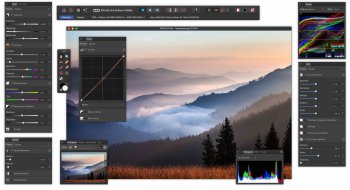File Details |
|
| File Size | 671.9 MB |
|---|---|
| License | Shareware, $69.99 |
| Operating System | Windows 7/8/10/11/Vista/XP |
| Date Added | September 20, 2023 |
| Total Downloads | 706 |
| Publisher | Serif (Europe) Ltd. |
| Homepage | Affinity Photo |
Publisher's Description
Affinity Photo redefines the boundaries for professional photo editing software. With a meticulous focus on workflow it offers sophisticated tools for enhancing, editing and retouching your images in an incredibly intuitive interface, with all the power and performance you need.
Develop camera RAW files in a dedicated built-in workspace with all the processing adjustments and corrections you need. We've got the best PSD support out there, plus all the standards you'd expect including PNG, JPG, TIFF, EPS, PDF, and SVG. RGB, CMYK, LAB, Grayscale. End-to-end CMYK workflow with ICC color management, and 32-bit per channel editing.
Latest Reviews
smiteh reviewed v1.8.0 on Jul 1, 2020
Affinity Photo is a great alternative to Photoshop
smiteh reviewed v1.8.0 on Jul 1, 2020
Pros: The first pros are, it is very similar to Photoshop. A Layer based editing tool. Raw file support, macro support, Panorama, HDR merge, focus stacking.
Cons: Lack of lens-profile based corrections. In my opinion, it just like Photoshop, it is not an easy program to learn to beginners.
Bottom Line: Affinity Photo is a great alternative to Photoshop