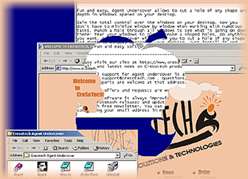File Details |
|
| File Size | 1.5 MB |
|---|---|
| License | Shareware, $12.00 |
| Operating System | Windows 2000/9x/Server 2003/XP |
| Date Added | April 8, 2003 |
| Total Downloads | 864 |
| Publisher | Cresotech, Inc. |
| Homepage | Agent UNDERCOVER |
Publisher's Description
Agent UNDERCOVER allows you to gain the total control over the windows on your desktop. Now you don't have to minimize window by window when working with numerous tasks. Punch a hole through all windows to see what is going on down there. Let off your steam - tear your windows to pieces, make a shaped holes, do anything you want. It will allow you to cut a hole of any shape and depth. And what is important: all your task windows with holes applied remain fully operational - you can continue work in top window and watch the content of layer below at the same time. The holes do not disappear when you moving, resizing or minimizing your windows; all the effects of Agent Undercover are removed only by your direct order, or when the window is closed completely.
Latest Reviews
Erl1d reviewed v2.0 Beta on Mar 15, 2001
LOL. This is fun. But is it useful?
RexNebular reviewed v1.1 on Oct 1, 2000
Great program. Works perfectly for hiding my freenet banner and I make my alladvantage viewbar completely invisible except the status light :)
It needs an undo feature though, so you can go back step by step. Also when I restart I have to hide everything again. If I stay in a full screen dos box too long everything comes unhidden.
Erl1d reviewed v2.0 Beta on Mar 15, 2001
LOL. This is fun. But is it useful?
RexNebular reviewed v1.1 on Oct 1, 2000
Great program. Works perfectly for hiding my freenet banner and I make my alladvantage viewbar completely invisible except the status light :)
It needs an undo feature though, so you can go back step by step. Also when I restart I have to hide everything again. If I stay in a full screen dos box too long everything comes unhidden.