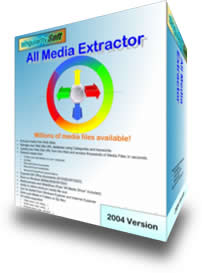File Details |
|
| File Size | 22.9 MB |
|---|---|
| License | Shareware |
| Operating System | Windows 9x/NT/Server 2003/XP |
| Date Added | February 3, 2004 |
| Total Downloads | 415 |
| Publisher | SingularitySoft |
| Homepage | All Media Extractor |
Publisher's Description
Take full control of all hidden Media on your Computer and on the Web. Media extraction and visualization tool for Web sites, Zip files, Folders and MS Office documents. All Media Extractor extracts Media from Web and Windows folders but also extracts Media resources from zip files, Office document on the Web, and on your computer. Supports Microsoft Word, Excel and PowerPoint documents for the following Office versions: 97, 2000, .NET, 2003. All Media Extractor support the following Media (Video, Audio, Picture) file formats: jpeg, bmp, gif, wmf, mp3, wav, wma, wmv, mpeg, avi… and much more since you can add any formats supported by your computers (e.g. ico, png, tiff, divx…). With all Media Extractor you can manage your own URL database with categories and keywords. You can add your own URLs manually, or after a search, or even download new URLs in your database thanks to the media extractor web service giving access to thousands of links to sites hosting all kinds of media in any categories. All Media Extractor permits instant previews of downloaded media thanks to thumbnails but also to integrated Video and Audio features. All Media Extractor ships also with our full-screen All Media Show software allowing you to enjoy your found media while still downloading. All Media Show allows you to watch your media at your desired speed and mixes Audio, Video and Pictures. All Media Show and All Media Extractor can be started from Windows Explorer by right-clicking a folder or zip file. You can also start All Media Extractor from Internet Explorer by simply clicking a button and extract and save instantly all the Media contained in the site you were exploring. All Media Extractor can be automated from DOS and batch files. Finally if you enjoyed the Media found, All Media Extractor can store them in any folder or zip files to avoid wasting precious space on your computer. You will be able to enjoy these media later with All Media Show. Enjoy your evaluation!