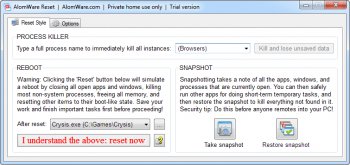File Details |
|
| File Size | 0.5 MB |
|---|---|
| License | Shareware, $9.99 |
| Operating System | Windows 7/8/10/Server 8/Vista/XP |
| Date Added | December 5, 2017 |
| Total Downloads | 147 |
| Publisher | AlomWare.com |
| Homepage | AlomWare Reset |
Publisher's Description
When your PC is running slow and you want it snappy again, often the question isn't "how can I reboot faster?" but rather, "how can I freshen my PC's state quickly?" Don't wait for an inconvenient log off or slow reboot to speed things up; instead, "reboot" your PC quickly with AlomWare Reset. This handy tool will close all open windows and apps, free up and optimize your PC's memory, terminate all non-system processes, and generally set up your PC as though it were freshly booted.
For gamers, AlomWare Reset can launch any game after resetting, thus putting your PC in a "game mode" state of minimal system resources before playing, thus freeing up your CPU and giving more processing power to your game. AlomWare Reset can also "snapshot" all current processes, allowing you to run some temporary tasks and then kill those tasks with a single mouse click when done.
Latest Reviews
CyberDoc999 reviewed v2.14 on Oct 1, 2015
perhaps the price should be $1
AlomWare-com reviewed v2.01 on May 12, 2015
Oh, be nice. :) We even made clearing recent docs optional in the latest version because of your feedback. Anyway, thanks for looking at it again. Cheers!
CyberDoc999 reviewed v2.01 on May 6, 2015
it is still a joke
AlomWare-com reviewed v2.00 on Feb 18, 2015
Just felt the need to respond to CyberDoc999, as he is a little mininformed about AlomWare Reset's features. :)
CloseAll simply closes running apps. Our app does that but also so much more, such as clearing unused RAM, killing custom processes, and so on. It's a fast way to lighten up your PC when you don't intend to log off or shut down.
You can even automatically launch an executable or batch file after your PC has been reset, so it's perfect for gamers who want to quickly close all running apps and open windows, and free up precious system memory, before playing a game.
More specifics of what the app does can be seen here:
http://www.alomware.com/reset-faq.htm
We currently have many happy paid users who value what our apps does, but as CyberDoc999 has shown, not everyone will appreciate it. That's perfectly fine, because everyone is entitled to their opinion. But I just wanted to put out that CloseAll and AlomWare Reset operate vastly differently and comparing the two is like saying Notepad is the same as Microsoft Word.
Paul @ AlomWare.
CyberDoc999 reviewed v2.00 on Feb 18, 2015
this is a joke
Have you tried Log Off ?? and why clear recent docs???
try CloseAll
http://www.ntwind.com/software/utilities.html
CyberDoc999 reviewed v2.14 on Oct 1, 2015
perhaps the price should be $1
AlomWare-com reviewed v2.01 on May 12, 2015
Oh, be nice. :) We even made clearing recent docs optional in the latest version because of your feedback. Anyway, thanks for looking at it again. Cheers!
CyberDoc999 reviewed v2.01 on May 6, 2015
it is still a joke
AlomWare-com reviewed v2.00 on Feb 18, 2015
Just felt the need to respond to CyberDoc999, as he is a little mininformed about AlomWare Reset's features. :)
CloseAll simply closes running apps. Our app does that but also so much more, such as clearing unused RAM, killing custom processes, and so on. It's a fast way to lighten up your PC when you don't intend to log off or shut down.
You can even automatically launch an executable or batch file after your PC has been reset, so it's perfect for gamers who want to quickly close all running apps and open windows, and free up precious system memory, before playing a game.
More specifics of what the app does can be seen here:
http://www.alomware.com/reset-faq.htm
We currently have many happy paid users who value what our apps does, but as CyberDoc999 has shown, not everyone will appreciate it. That's perfectly fine, because everyone is entitled to their opinion. But I just wanted to put out that CloseAll and AlomWare Reset operate vastly differently and comparing the two is like saying Notepad is the same as Microsoft Word.
Paul @ AlomWare.
CyberDoc999 reviewed v2.00 on Feb 18, 2015
this is a joke
Have you tried Log Off ?? and why clear recent docs???
try CloseAll
http://www.ntwind.com/software/utilities.html