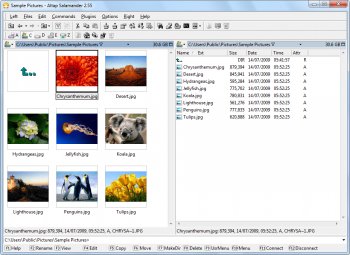File Details |
|
| File Size | 7.4 MB |
|---|---|
| License | Shareware, $24.95 |
| Operating System | Windows 7/8/10/2000/Vista/XP |
| Date Added | December 27, 2016 |
| Total Downloads | 5,473 |
| Publisher | ALTAP |
| Homepage | Altap Salamander |
Publisher's Description
Altap Salamander is a small and fast two-pane file manager with open plugin architecture. The ability to view content of files (text, html, over 40 picture formats, mp3), support for archives (zip, rar, arj, cab, tar/gzip, etc.) and intuitive user interface that is easier to learn and use, makes it widely popular substitute for Windows Explorer.
Latest Reviews
uzi reviewed v2.52 on Feb 12, 2010
A superb explore/ "Norton Commander" like software.
It is simple and easy to use, and yet sophisticated. It is much better than Total Commander. It is not free.
Many of the problems that other reviwers mentioned here were in the release candidate, but no longer in the official release. Version 2.52 is highly recommended if you are ready to pay its price.
cpb reviewed v2.5 on Aug 2, 2007
Have used this every day since 2003 for
high volume file management, completely
stable. Fast, non-stick ui. Elegant navigation.
Only missing: in-pane quickview mode and tabs.
Highly recommended if speed and reliability
are most important.
DudeBoyz reviewed v2.5 RC2 on Oct 28, 2006
Got some minor interface bugs that sometimes are fixed after you save the config, exit and then restart the program.
Like when I turn on Two Drive Bar and choose say Drive E:. It switches to E: ok but the drive bar still shows C: as being selected. Whenever it does that, I just close the thing, restart it and it usually fixes it.
Same thing with Column Widths. I go into the C:\Windows\ folder and manually change the width of the Name/Ext column so that it expands wide enough to put the ATTR column just barely to the left of the scroll bar. I save the config. But sometimes when I go back to say C:\, the column width changes, even though I have turned Smart adjustment to off.
I can't seem to find a way to have the viewing pane be like the one in PowerDesk - it always seems to open a new window instead of opening a view pane in the actual two panel interface itself. I'll keep looking for the option.
It looks promising, but there does seem to be much fine-tuning work to do.
I'll do a ton more testing over the 30 days of the evail and update as needed.
BTW, tabbed config scenarios would be nice. :)
Icfu reviewed v2.5 RC2 on Oct 28, 2006
It looks as if Altap would really manage to release 2.5 before Duke Nukem Forever! What a happy day this will be for people speaking other languages than English, which has been the only available official language in five years of their beta sleeping period.
* The dynamic F-keys bar at the bottom is a nice feature, but it's not configurable, doesn't autoadjust to the window width. Hard to understand why such obvious GUI bugs are not fixed.
- Where are the tabs? Announced for a future version, that's just not tolerable for a commercial OFM in 2006.
- The plugins integration is strange, a feeling as if you would call external applications. There are no plugin types with obvious similarities, it just looks as if several features had been separated from the core and thrown in a menu container.
+ Overall responsiveness and performance is very good.
+ The help file is excellent.
If Altap would invest more time in developing instead of winning a beauty contest for the documentation, Servant Salamander would still be a member of the file manager elite probably. But, unfortunately these times seem to be over. Servant Salamander is middle class meanwhile, at best.
No matter if you give it a try or not: Don't miss visiting their file manager comparison page where they compare their own "fresh" file manager with alternative outdated file managers or outdated versions of newer file managers, so it gives the wrong impression of being superior. Very funny actually, but nevertheless just poor marketing style of course.
anomoly reviewed v2.5 Beta 11 on Jan 31, 2006
I only have the FREE version 1.52. A must for any external (i.e. portable) drive. The only (explorer type) dual pane gui I know of that needs no install.
tannenwheel reviewed v2.5 Beta 11 on Jan 30, 2006
hey, i am a total commander user but i just like to give a few stars to salamander cause it just a neat piece of software. it feels like pastell molded soft plastik, wich is a uniqe and comfortable synesthetic impression that does not come with any other soft :p . also it is extremly usable. i used to love the laucher/parameter system (better than tcmd), though the menu could be more customizeable (worse than tcmd). downside is the plugin system. can't beat tcmd in that.
DudeBoyz reviewed v2.5 Beta 10a on Sep 30, 2005
I've gotten used to PowerDesk Pro, now from Vcom, but this app is still pretty cool overall. Not updated as much as I wish it was, but it does retain that classic "Norton Commander" feel, for the most part. Much better than Explorer alone, but still, it really should be updated much more frequently if it wants to stay relevant and worth the money.
janvojt reviewed v2.5 Beta 9 on Aug 1, 2005
I use this great file manager from its first version. That's..wait..yes - 7 years, so I am a bit of fan.
There are so many advantages when compared to other file managers. It is well organised, fast, supports customizable hotkeys, all common archives and work with them like with a folder,supports undeleting, has excellent file copying with buttons like Skip, Pause & Resume (BTW thisone I haven't seen anywhere else), Retry (from last copied bit!!) and others - all combined with "All" and much more. If I would name all these great functions it would be boring, so have fun discovering them.
I should also tell disadvantages. This is just the second version and nothing is completely perfect, so please be tolerant. Firstly network neighbourhood is not very practical, because you have to select exact folder in order to explore it in a panel. You cannot just explore all computers in group. FTP Client is able just to view, copy or overwrite files. You cannot edit or open file, just copy. But FTP Client is just for beta testing and I am sure it will work fine soon. Right now I am thinking about another disadvantage, but I can't find a single one.
To summarize it, I recommend this great soft to everyone. When I look back at all changes done from first to second version, I really wonder what capabilities will the third version have.
mocilo74 reviewed v2.5 Beta 9 on Jun 30, 2005
Seems ok for 20$. But if you want spent more money there is only on choice: directory opus 8. Definetly the best filemanager for windows on earth.
rainworm reviewed v2.5 Beta 7 on Nov 28, 2004
Getting better and better! Every beta-version brings new excellent plugins. When the FTP-Plugin is finished, then everyone should switch from TotalCommander to Servant Salamander...
uzi reviewed v2.52 on Feb 12, 2010
A superb explore/ "Norton Commander" like software.
It is simple and easy to use, and yet sophisticated. It is much better than Total Commander. It is not free.
Many of the problems that other reviwers mentioned here were in the release candidate, but no longer in the official release. Version 2.52 is highly recommended if you are ready to pay its price.
cpb reviewed v2.5 on Aug 2, 2007
Have used this every day since 2003 for
high volume file management, completely
stable. Fast, non-stick ui. Elegant navigation.
Only missing: in-pane quickview mode and tabs.
Highly recommended if speed and reliability
are most important.
DudeBoyz reviewed v2.5 RC2 on Oct 28, 2006
Got some minor interface bugs that sometimes are fixed after you save the config, exit and then restart the program.
Like when I turn on Two Drive Bar and choose say Drive E:. It switches to E: ok but the drive bar still shows C: as being selected. Whenever it does that, I just close the thing, restart it and it usually fixes it.
Same thing with Column Widths. I go into the C:\Windows\ folder and manually change the width of the Name/Ext column so that it expands wide enough to put the ATTR column just barely to the left of the scroll bar. I save the config. But sometimes when I go back to say C:\, the column width changes, even though I have turned Smart adjustment to off.
I can't seem to find a way to have the viewing pane be like the one in PowerDesk - it always seems to open a new window instead of opening a view pane in the actual two panel interface itself. I'll keep looking for the option.
It looks promising, but there does seem to be much fine-tuning work to do.
I'll do a ton more testing over the 30 days of the evail and update as needed.
BTW, tabbed config scenarios would be nice. :)
Icfu reviewed v2.5 RC2 on Oct 28, 2006
It looks as if Altap would really manage to release 2.5 before Duke Nukem Forever! What a happy day this will be for people speaking other languages than English, which has been the only available official language in five years of their beta sleeping period.
* The dynamic F-keys bar at the bottom is a nice feature, but it's not configurable, doesn't autoadjust to the window width. Hard to understand why such obvious GUI bugs are not fixed.
- Where are the tabs? Announced for a future version, that's just not tolerable for a commercial OFM in 2006.
- The plugins integration is strange, a feeling as if you would call external applications. There are no plugin types with obvious similarities, it just looks as if several features had been separated from the core and thrown in a menu container.
+ Overall responsiveness and performance is very good.
+ The help file is excellent.
If Altap would invest more time in developing instead of winning a beauty contest for the documentation, Servant Salamander would still be a member of the file manager elite probably. But, unfortunately these times seem to be over. Servant Salamander is middle class meanwhile, at best.
No matter if you give it a try or not: Don't miss visiting their file manager comparison page where they compare their own "fresh" file manager with alternative outdated file managers or outdated versions of newer file managers, so it gives the wrong impression of being superior. Very funny actually, but nevertheless just poor marketing style of course.
anomoly reviewed v2.5 Beta 11 on Jan 31, 2006
I only have the FREE version 1.52. A must for any external (i.e. portable) drive. The only (explorer type) dual pane gui I know of that needs no install.
tannenwheel reviewed v2.5 Beta 11 on Jan 30, 2006
hey, i am a total commander user but i just like to give a few stars to salamander cause it just a neat piece of software. it feels like pastell molded soft plastik, wich is a uniqe and comfortable synesthetic impression that does not come with any other soft :p . also it is extremly usable. i used to love the laucher/parameter system (better than tcmd), though the menu could be more customizeable (worse than tcmd). downside is the plugin system. can't beat tcmd in that.
DudeBoyz reviewed v2.5 Beta 10a on Sep 30, 2005
I've gotten used to PowerDesk Pro, now from Vcom, but this app is still pretty cool overall. Not updated as much as I wish it was, but it does retain that classic "Norton Commander" feel, for the most part. Much better than Explorer alone, but still, it really should be updated much more frequently if it wants to stay relevant and worth the money.
janvojt reviewed v2.5 Beta 9 on Aug 1, 2005
I use this great file manager from its first version. That's..wait..yes - 7 years, so I am a bit of fan.
There are so many advantages when compared to other file managers. It is well organised, fast, supports customizable hotkeys, all common archives and work with them like with a folder,supports undeleting, has excellent file copying with buttons like Skip, Pause & Resume (BTW thisone I haven't seen anywhere else), Retry (from last copied bit!!) and others - all combined with "All" and much more. If I would name all these great functions it would be boring, so have fun discovering them.
I should also tell disadvantages. This is just the second version and nothing is completely perfect, so please be tolerant. Firstly network neighbourhood is not very practical, because you have to select exact folder in order to explore it in a panel. You cannot just explore all computers in group. FTP Client is able just to view, copy or overwrite files. You cannot edit or open file, just copy. But FTP Client is just for beta testing and I am sure it will work fine soon. Right now I am thinking about another disadvantage, but I can't find a single one.
To summarize it, I recommend this great soft to everyone. When I look back at all changes done from first to second version, I really wonder what capabilities will the third version have.
mocilo74 reviewed v2.5 Beta 9 on Jun 30, 2005
Seems ok for 20$. But if you want spent more money there is only on choice: directory opus 8. Definetly the best filemanager for windows on earth.
rainworm reviewed v2.5 Beta 7 on Nov 28, 2004
Getting better and better! Every beta-version brings new excellent plugins. When the FTP-Plugin is finished, then everyone should switch from TotalCommander to Servant Salamander...
allsiante reviewed v2.5 Beta 7 on Nov 28, 2004
Tried it, and while seems ok, not a chance to change TotalCommander for this. Not superior in any way, neither plugin-wise (sftp, process viewer, etc etc), rename-wise (regexp, ease of use, etc etc), nor in any other way.
gregzeng reviewed v2.5 Beta 6 on Oct 1, 2004
Best file manager ever; beyond my wildest dreams, now using 7z archiving if necessary. Many plugins. More powerful than the sys-admins dare ever think possible (don't tell them!). Easily networks, very highly configurable. Not sure how to see the "tree" in one window-pane, but might try reading the docs one day. Except for very old, non-networked systems, I still have a Floppy-disk NC-clone.
deadmonkey reviewed v2.5 Beta 6 on Sep 1, 2004
I just download 2.5 beta 6 full and been tring it out for the past hour or so and it is great :) Awesome set of plugins and a very nice program over all. I might buy this.
lzvk25 reviewed v2.5 Beta 6 on Sep 1, 2004
Servant Salamander gets better and better. Now with the FTP Client and the 7-zip support, it has become a very serious contender.
rik77 reviewed v2.5 Beta 5a on Aug 31, 2004
I am slightly obsessive about file managers, and in my opinion this is the best out there. If you have never used Norton Commander or Opus (anything with two panels) there is a learning curve. However you will be well rewarded if you persevere, especially if you are a sysadmin, developer, or other heavy Windows user. My favourite features are:
- Opens to the same folders you were working with last session.
- Very fast to navigate with the keyboard, it is possible to do everything without using the mouse.
- Save a set of "working directories" which you may then jump between using keyboard shortcuts.
- Useful "select files" command (ie. *.txt)
- Open a command prompt in current directory by hitting the "/" key on the numeric keypad.
- Excellent batch file renamer.
- Big copy / delete / move operations:
- If a big copy operation is interrupted partway through, Salamander can resume at the point of interruption (this feature alone can save hours for sysadmins). When duplicate files are encountered, Salamander offers "Overwite, Overwrite all, Skip, Skip all, Cancel". No more clicking no, no, no, no for every file.
- When performing large copies, Salamander shows an accurate indicator of progress on current file and total job (have you ever seen Explorer's progress window jump around wildly when copying masses of files? ie. from "37 mins remaining" to "18748274232678912 mins remaining")
- Literally hundreds of other things I never use :o) including support for encrypted files, FTP and SCP clients, reg editor, file splitter,
Can't recommend it highly enough, it probably takes a certain type of person to be fussy about a file manager but if you find Explorer frustrating at times then you must try this.
sjc001 reviewed v2.5 Beta 5 on May 29, 2004
Once freeware always freeware.
For another freeware Filemanager try freeCommander at;
http://www.freecommander.com/index_en.htm
Metsn reviewed v2.5 Beta 4 on Mar 1, 2004
I love this program...it has so far more features than Total Commander... ,)
Nicholas440 reviewed v2.5 Beta 3 on Dec 2, 2003
I cant justify giving this program an excellent rating, because it says its free on one page, and shareware on another, it also says 30 day trial on a Beta? Anyway gang, its only 2 panes, Source and Destination, which means you dont have a Tree as in most file managers. I prefer a tree so I can click a folder and view its contents in the adjoining pane. If youre looking for an excellent file manager that is free, try 2x Explorer, it has all the bells and whistles, and does a lot more than this one, also they offer an Alpha version if you like to try out the alpha one, and it too is FREE... http://netez.com/2xExplorer/
I have tried just about every file manager there is in the past 7 years, and 2x Explorer is a great alternative to Windows Explorer.
mikero reviewed v2.5 Beta 3 on Dec 1, 2003
After trying Norton Commander (both Dos and Windows), Total Commander, Far Manager, Opus and some others, I became Servant Salamander junkie. Fantastic time saver once you learn it's many features and shortcuts. The best.
zik reviewed v2.5 Beta 3 on Nov 30, 2003
version 2.5 is shareware, older ones are freeware, and quite good too
kaka1164 reviewed v2.5 Beta 2 on Sep 3, 2003
I can't live without Servant Salamander, it is the fastest, comprehensive, user friendly and very nice peace of software and I'm using it for about 1 year. I even dont think about using windows explorer anymore. I have full control on its all shortcut.
Only one feature I want to be added is that no newtwork window should be popup for selecting workstatation and then folder, but instead of that, all network contents should be visible in left or right pane, as I seen this in WINDOWS COMMANDER.
Budgie reviewed v2.5 Beta 2 on Aug 31, 2003
Very nice filemanager, I don't even want to touch others no more after trying this. It offers all options even power-users need. I personally copy lots of files over a network, and Servant Salamander is the fastest for doing this. Not mentioning the nice GUI.
The DataRat reviewed v2.5 Beta 2 on Aug 31, 2003
If "Servant Salamander is a very popular free file manager for Windows" how come it's listed as shareware ?
The DataRat
rocknroller reviewed v2.5 Beta 2 on Aug 31, 2003
This is a really good software. I tried many file managers but this one is for me the best one. The interface is very well designed and the software is packed with a lot of useful features. I bought it after one week of trial and I do not regret it!
hotmusik reviewed v2.5 Beta 2 on Aug 30, 2003
this is a excellent software. ALTAP knows what a good interface is.
Dapple reviewed v2.5 Beta 2 on Aug 30, 2003
I just tried it out ,yes it is fast ,but total comander has far more features and is more configurable than this IMO.
rsnidjik reviewed v2.5 Beta 2 on Aug 30, 2003
I've tried many commercial, shareware and freeware file managers, and this one wins out. After four years of faithful use of PowerDesk, I switched to Servant Sal because SS launches and reads directories much, much faster. It very configurable and has good plug-in support. The speed is the main thing, though.
klumy reviewed v2.5 Beta 2 on Aug 30, 2003
Great piece of software
mikero reviewed v2.5 Beta 1 on Jun 2, 2003
The best files/disk management tool available today. While there are some other good tools (Total commander, FAR) they don't come close in terms of features, usability and speed.
Can't wait till they finally implement FTP client.
Yes, it's not freeware, but worth every cent paid.
SpicyTofuLoMein reviewed v1.6 Beta 6 on Nov 19, 2000
OK, this is by FAR the best file manager proggie I've used.
I've tried many out there and this is the most accomodating one. Singularity is a lot like this, but far less configurable/useful. SS was not stable enough until 1.6b5, but after that, it was smoooooth!
If you hate Windows Explorer, THIS is a must get.
chali reviewed v1.6 Beta 6 on Nov 19, 2000
I can't live without Salamander, i've been using it for more than 2 years..but they take toooo long to realice new versions, the shortcuts are great, if you do manage files very frecuently i'll love it.
Zip's, network and i'm really looking forward for the FTP plug in.
This version seems to ve pretty similar to the previous version :(
Countach74 reviewed v1.6 Beta 6 on Nov 17, 2000
Pretty good, but it reminds me a little too much of Windows 3.1's File Manager. Loads nice and quick.