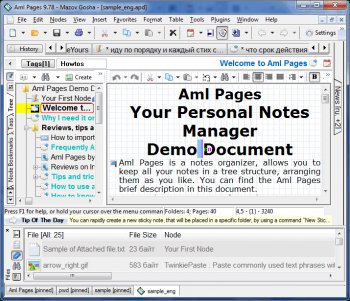File Details |
|
| File Size | 5.0 MB |
|---|---|
| License | Shareware, $29.00 |
| Operating System | Windows (All) |
| Date Added | April 8, 2025 |
| Total Downloads | 8,358 |
| Publisher | G&G Software |
| Homepage | Aml Pages |
Publisher's Description
Aml Pages is tree-structured notes organizer for Windows. It contains all your notes, information, web pages, passwords, URL-address in the form of a tree, so you can quickly find what you need. The Aml Pages can easily save web pages (or fragments) from the Internet and provides a sticky for quick notes. Manage megatons of your notes with ease at work and at home.
Supports plain text, rich text and web pages, tables and figures, attachments, and many plug-ins for expansion features. At any moment you can instantly record the important information in a sticky note, not looking up from the important cases.
Aml Pages allows you to store absolutely any information in its database: texts, images, screenshots, files, URLs and etc. Moreover, you can store both links to files and files themselves.
Latest Reviews
sellsmore reviewed v10.01 Build 2964 on Oct 26, 2024
i reccomend this program to anybody that would like to organize their life
Someone reviewed v10.00 Build 2961 on Jul 24, 2024
Aml Pages is a versatile note-taking and information management software designed for Windows. It offers a variety of features that cater to different needs, including support for plain text, rich text, tables, and code snippets, making it useful for both personal and professional use.
Key Features:
Organizational Structure: Aml Pages utilizes a tree-like structure that allows users to create hierarchies and categories, helping keep notes well-organized. This structure supports easy navigation and management of information? (FileForum)?.
Rich Text Editing: The software includes rich text editing capabilities, allowing users to format text, add images, tables, and hyperlinks. This feature is particularly useful for creating detailed and visually appealing notes? (FileForum)?.
Search Functionality: Aml Pages offers a powerful and fast search function, enabling users to quickly find specific information within large databases of notes? (FileForum)?.
Security: The application provides encryption options to protect sensitive information, enhancing the security of stored data? (FileForum)?.
Customization: Users can customize the interface, including themes and layout, to suit their preferences. The ability to toggle visibility of menu bars for a distraction-free writing environment is a notable feature? (X64BitDownload)?? (X64BitDownload)?.
Limitations:
Platform Availability: Aml Pages is only available for Windows platforms, which may limit its use for users on other operating systems? (X64BitDownload)?.
Learning Curve: The software may have a learning curve due to its wide array of features, which could be overwhelming for new users? (FileForum)?.
Conclusion:
Overall, Aml Pages is a powerful tool for note-taking and information management, particularly suited for users who require detailed organizational capabilities and advanced text editing features. It's well-suited for tasks ranging from simple note-taking to complex information management? (FileForum)?? (X64BitDownload)?? (X64BitDownload)?.
Aloksharma1996 reviewed v9.98 Build 2933 on Oct 17, 2023
Aml Pages is a hidden gem of a note-taking and information management application that has significantly improved my productivity and organization. I've been using it for quite some time now, and it has become an indispensable part of my digital toolkit.field service management software
GlendaBrewer reviewed v9.97 Build 2900 on Feb 27, 2023
rogerbarr34@yahoo.com reviewed v9.91 Build 2830 on Apr 2, 2021
In all, this software is excellent, you really need to give it a try. I would not give this software five stars unless I really knew the software inside and out. Excellent software, simple to use and outstanding interface to make is user friendly.
nilsh reviewed v9.90 Build 2820 on Sep 4, 2020
El programa es sumamente completo y a pesar de la cantidad de funciones y opciones que tiene, está bien organizado y es muy intuitivo y fácil de aprender a usar. Una curva de aprendizaje muy corta y baja.
Por lo demás, será cuestión de seguir probando el programa para una opinión definitiva, luego de cargarlo con datos y comprobar su funcionamiento a lo largo de algunos días.
ketof reviewed v9.86 Build 2778 on Jul 3, 2019
I was looking for a convenient records Manager. Stop there. No regret.
Afreyoo Hache-Hi reviewed v9.84 Build 2758 on Sep 30, 2018
Aml Pages - a functional notebook helps in many routine tasks. Helps in their planning and monitoring of implementation
Aleks62 reviewed v9.81 Build 2704 on Nov 6, 2017
I recommend
vork reviewed v9.80 Build 2701 on Sep 12, 2017
For a long time the editor was looking for himself with the following criteria:
- to work with a flash drive;
- simple interface;
branched search;
- Paste pictures from the clipboard
- Inserting files;
- Export and import of records;
- for a tree and pages you can use labels;
- Document trees (labels) can be saved to separate files;
sellsmore reviewed v10.01 Build 2964 on Oct 26, 2024
Pros: this program has changed my life for the better
Cons: this program has so many options,it sometimes keeps me up late at night.
Bottom Line: i reccomend this program to anybody that would like to organize their life
Someone reviewed v10.00 Build 2961 on Jul 24, 2024
Pros: Versatile Note-Taking:
Aml Pages supports various types of content including plain text, rich text, images, tables, and code snippets, making it suitable for diverse documentation needs? (FileForum)?? (X64BitDownload)?.
Organizational Structure:
The software offers a tree-like structure for organizing notes, which helps in maintaining a clear and hierarchical organization of information. This feature is especially beneficial for managing large volumes of notes? (FileForum)?? (X64BitDownload)?.
Advanced Search and Filtering:
A powerful search feature allows users to quickly locate specific information within their notes, which is crucial for efficient data retrieval? (FileForum)?? (X64BitDownload)?.
Customization and User Interface:
Users can customize the interface, including themes and layout settings, to match their preferences and workflow. This flexibility can enhance user comfort and productivity? (X64BitDownload)?? (X64BitDownload)?.
Data Security:
Aml Pages includes encryption options to protect sensitive information, providing a level of security for users concerned about data privacy? (FileForum)?.
Cons: Limited Platform Availability:
Aml Pages is only available for Windows, which limits its accessibility for users who work on other operating systems like macOS or Linux? (X64BitDownload)?.
Complexity and Learning Curve:
Due to its extensive features and capabilities, new users may find Aml Pages somewhat complex and challenging to master. This learning curve can be a barrier to effective use? (FileForum)?.
Potential for Feature Overload:
The wide array of features, while beneficial, can be overwhelming for users who only need basic note-taking functionalities. This can lead to a cluttered user experience for those not requiring advanced features? (FileForum)?.
Interface Design:
Some users might find the user interface less modern compared to other note-taking applications. The design and layout may not appeal to everyone, particularly those who prioritize aesthetics? (X64BitDownload)?.
Overall, Aml Pages is a robust tool for users who need comprehensive note-taking and organizational features, especially on the Windows platform. However, its complexity and the steep learning curve might be drawbacks for those looking for a simpler solution.
Bottom Line: Aml Pages is a versatile note-taking and information management software designed for Windows. It offers a variety of features that cater to different needs, including support for plain text, rich text, tables, and code snippets, making it useful for both personal and professional use.
Key Features:
Organizational Structure: Aml Pages utilizes a tree-like structure that allows users to create hierarchies and categories, helping keep notes well-organized. This structure supports easy navigation and management of information? (FileForum)?.
Rich Text Editing: The software includes rich text editing capabilities, allowing users to format text, add images, tables, and hyperlinks. This feature is particularly useful for creating detailed and visually appealing notes? (FileForum)?.
Search Functionality: Aml Pages offers a powerful and fast search function, enabling users to quickly find specific information within large databases of notes? (FileForum)?.
Security: The application provides encryption options to protect sensitive information, enhancing the security of stored data? (FileForum)?.
Customization: Users can customize the interface, including themes and layout, to suit their preferences. The ability to toggle visibility of menu bars for a distraction-free writing environment is a notable feature? (X64BitDownload)?? (X64BitDownload)?.
Limitations:
Platform Availability: Aml Pages is only available for Windows platforms, which may limit its use for users on other operating systems? (X64BitDownload)?.
Learning Curve: The software may have a learning curve due to its wide array of features, which could be overwhelming for new users? (FileForum)?.
Conclusion:
Overall, Aml Pages is a powerful tool for note-taking and information management, particularly suited for users who require detailed organizational capabilities and advanced text editing features. It's well-suited for tasks ranging from simple note-taking to complex information management? (FileForum)?? (X64BitDownload)?? (X64BitDownload)?.
Aloksharma1996 reviewed v9.98 Build 2933 on Oct 17, 2023
Pros: Versatile Note-Taking: Aml Pages supports various types of notes, including plain text, rich text, tables, and code snippets, making it suitable for a wide range of tasks.
Organizational Hierarchy: The tree-like structure of Aml Pages allows you to create hierarchies and categories, helping you keep your notes organized.
Quick Search: The application offers lightning-fast search functionality, making it easy to find specific information within a large database of notes.
Rich Text Editing: Aml Pages provides rich text editing capabilities, allowing you to format text, add images, tables, hyperlinks, and more.
Security: It offers encryption to protect sensitive information, enhancing data security.
Cons: Overall, Aml Pages is a powerful and versatile note-taking application with a rich set of features. Its cons, such as limited platform availability and a learning curve, may not be significant drawbacks for everyone, but it's important to consider your specific needs and preferences when choosing a note-taking solution.lead scoring software
Bottom Line: Aml Pages is a hidden gem of a note-taking and information management application that has significantly improved my productivity and organization. I've been using it for quite some time now, and it has become an indispensable part of my digital toolkit.field service management software
GlendaBrewer reviewed v9.97 Build 2900 on Feb 27, 2023
Pros: I find this software very cool.
Cons:
Bottom Line:
rogerbarr34@yahoo.com reviewed v9.91 Build 2830 on Apr 2, 2021
Pros: Excellent, program a lot of ways its easier to use then office,
The Interface is well designed to make it more user friendly.
This is the type of software that people have been waiting for.
It can be used for all kinds of student and professional work
the environment is simple, clean, non cluttered.
Cons: No Cons
Bottom Line: In all, this software is excellent, you really need to give it a try. I would not give this software five stars unless I really knew the software inside and out. Excellent software, simple to use and outstanding interface to make is user friendly.
nilsh reviewed v9.90 Build 2820 on Sep 4, 2020
Pros: Programa AML Pages, es un programa muy completo, con una cantidad de funciones que las podría dividir en dos grupos:
1) Funciones de datos: procesador de texto, anotador, editor, con posibilidad de incluir tablas, organizar las notas en una estructura jerárquica con la vista del árbol en el panel izquierdo (outliner). Las funciones propias del procesador de texto son muy completas. Se puede seleccionar tipo de letra, párrafo, listas numeradas, etc.
2) Funciones de organización: Las notas se pueden organizar de diferentes maneras. Aprovechando la estructura jerárquica tipo outliner, con la vista del árbol en el panel izquierdo, agregando etiquetas personalizables (bookmarks), con subcarpetas, etc.
La pantalla del programa se puede customizar a nuestro gusto, con temas ya preconfigurados o elegiendo uno mismo la combinación de colores que más le guste, algo que pocos programas traen.
Otra ventaja del programa es la posibilidad de ocultar la cantidad de barras de menus y botones que aparecen, simplemente presionando f11, con lo que conseguimos algo así como un procesador "distraction free", tan cómo para escribir. Una cosa que me llamó la atención y que me parece excelente es que cuando en el menú EDIT se selecciona TOOLBARS, al posicionarse sobre el nombre de una barra de menús, ésta titila para indicarnos cuál es. Realmente muy ingenioso.
Cons: La única objeción que por ahora le puedo hacer al programa es que las tablas no tienen función matemática, es decir que no funcionan como "spreadsheet" sino solamente como una cuadrícula para incluir y organizar información.
Bottom Line: El programa es sumamente completo y a pesar de la cantidad de funciones y opciones que tiene, está bien organizado y es muy intuitivo y fácil de aprender a usar. Una curva de aprendizaje muy corta y baja.
Por lo demás, será cuestión de seguir probando el programa para una opinión definitiva, luego de cargarlo con datos y comprobar su funcionamiento a lo largo de algunos días.
ketof reviewed v9.86 Build 2778 on Jul 3, 2019
Pros: This program natively supports simple and formatted texts, web pages, tables and graphs, file attachments, and many other options for advanced note-taking.
Cons: No.
Bottom Line: I was looking for a convenient records Manager. Stop there. No regret.
Afreyoo Hache-Hi reviewed v9.84 Build 2758 on Sep 30, 2018
Pros: Portable and lite.
Tree-structured
Hierachical tags
Easy way to make notes
Cons: Program is not in one single file
Bottom Line: Aml Pages - a functional notebook helps in many routine tasks. Helps in their planning and monitoring of implementation
Aleks62 reviewed v9.81 Build 2704 on Nov 6, 2017
Pros: Very useful program, helps to systematize all the rubbish
Cons: Not found
Bottom Line: I recommend
vork reviewed v9.80 Build 2701 on Sep 12, 2017
Pros: - to work with a flash drive;
- simple interface;
branched search;
- Paste pictures from the clipboard
- Inserting files;
- Export and import of records;
- for a tree and pages you can use labels;
- Document trees (labels) can be saved to separate files;
Cons:
Bottom Line: For a long time the editor was looking for himself with the following criteria:
- to work with a flash drive;
- simple interface;
branched search;
- Paste pictures from the clipboard
- Inserting files;
- Export and import of records;
- for a tree and pages you can use labels;
- Document trees (labels) can be saved to separate files;
darkwzrd1 reviewed v9.79 Build 2693 on Jun 11, 2017
Aml Pages is tree-structured notes manager for Windows. It contains all your notes, information, web pages, passwords, URL-address in the form of a tree, so you can quickly find what you need. The Aml Pages can easily save web pages (or fragments) from the Internet and provides a sticky for quick notes. Manage megatons of your notes with ease at work and at home.
jpp1975 reviewed v9.78 Build 2683 on Mar 4, 2017
Aml Pages has so many options its crazy. If you take notes of any kind, Aml Pages makes it easy, fast, and efficient. Web pages, passwords, notes, information, images, you name it; there is an smorgasbord of options. I really enjoy apps that can be customized to fit individuals preferences. Nothing better than AML PAGES!!!
Leoley Willy reviewed v9.72 Build 2639 on May 2, 2016
The way that AML pages made the software was excellent. I was easily able to organize my notes. The 'tree' form of organizing the notes was very cool and useful.