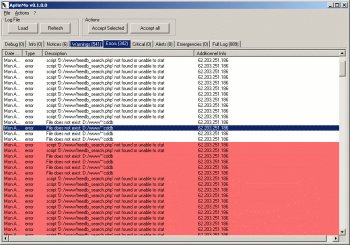File Details |
|
| File Size | 2.9 MB |
|---|---|
| License | Shareware, $29.99 |
| Operating System | Windows (All) |
| Date Added | April 15, 2023 |
| Total Downloads | 1,193 |
| Publisher | KC Softwares |
| Homepage | ApHeMo |
Publisher's Description
ApHeMo (Apache Health Monitoring) is a Health Monitoring analyzer for the famous Apache HTTP Server. It makes administrators able to improve security, reliability and to easily detect attacks from hackers (scans, potential backdoors, etc.).
Latest Reviews
CyberDoc999 reviewed v2.10.020 on Jan 30, 2017
This is SLOWWWWWWWWWWWW
alchemista reviewed v1.5.0.8 on Aug 30, 2007
It performs very poorly on even moderately large files. I opened a 4MB error log file in it and it took 100% CPU for several minutes before it even displayed. Even after it loaded, when I clicked between the software tabs, it seemed to re-load the data again, spiking another 100% CPU for several minutes.
Also, when I go to load a local file, it only lets me choose Apache error logs. I can’t seem to get an option to load an Apache access log, so it’s limited functionality. You also have to have your Apache error log named something like error.log or it won't even show up in their filter (I have a feeling the filter is *.log and you can't choose to list all files).
There is no way I would pay for this software. If you're dealing with very small log files, maybe it would be useful for you. But, the implementation of the software is horrible for anything of moderate size.
CyberDoc999 reviewed v2.10.020 on Jan 30, 2017
This is SLOWWWWWWWWWWWW
alchemista reviewed v1.5.0.8 on Aug 30, 2007
It performs very poorly on even moderately large files. I opened a 4MB error log file in it and it took 100% CPU for several minutes before it even displayed. Even after it loaded, when I clicked between the software tabs, it seemed to re-load the data again, spiking another 100% CPU for several minutes.
Also, when I go to load a local file, it only lets me choose Apache error logs. I can’t seem to get an option to load an Apache access log, so it’s limited functionality. You also have to have your Apache error log named something like error.log or it won't even show up in their filter (I have a feeling the filter is *.log and you can't choose to list all files).
There is no way I would pay for this software. If you're dealing with very small log files, maybe it would be useful for you. But, the implementation of the software is horrible for anything of moderate size.