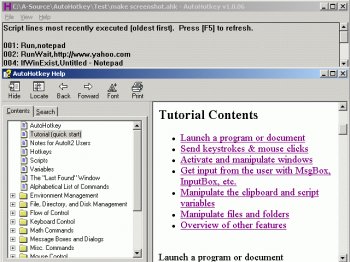File Details |
|
| File Size | 3.0 MB |
|---|---|
| License | Open Source |
| Operating System | Windows (All) |
| Date Added | May 8, 2022 |
| Total Downloads | 43,089 |
| Publisher | Chris Mallet |
| Homepage | AutoHotkey |
Publisher's Description
Customize your keyboard, joystick and mouse with an open source automation and hotkey utility that is backward compatible with AutoIt. It includes a quick-start tutorial, an automatic script writer that records and plays back your keystrokes and mouse clicks, and a comprehensive help file. The program can remap keys and buttons, and make almost any key, joystick button, mouse button, or combination into a hotkey. It also allows you to define abbreviations that expand as you type them (auto-replace); create custom GUI windows and menu bars; retrieve or change the volume, mute, and other settings of any soundcard; hide/close/resize any window; use a joystick as a mouse; retrieve and change the clipboard's contents; display dialog boxes, tooltips, balloon tips, and popup menus; and create your own stand-alone EXE files that can be run on any computer.
Latest Reviews
chrispaul reviewed v1.1.14.02 on Feb 17, 2014
not too bad
olivergiving reviewed v1.1.13.00 on Sep 25, 2013
very useful
paulperry reviewed v1.1.12.00 on Aug 24, 2013
autohotkey is awesome
Sativarg reviewed v1.1.07.00 on Feb 28, 2012
@Neanderthal66
AutoHotkeyU - AutoHotkeyAutoHotkeyU is a Unicode version of AutoHotkey based on AutoHotkey_L. It also provides some additional features. Windows versions prior to Windows 2000 are not supported.
The codes has been merged into AutoHotkey_L start from L42.
HeilNizar reviewed v1.1.05.03 on Dec 1, 2011
Sexy, too sexy
brotherS reviewed v1.1.05.01 on Nov 17, 2011
Running here 24/7. Plus I got some great little tools based on it from http://www.donationcoder.com/Forums/ - all for free!
netean reviewed v1.1.04.00 on Sep 12, 2011
great program, if only I could get it to work in the games I play, but sadly it can't. But either way, still a great program
Neanderthal66 reviewed v1.1.03.00 on Sep 1, 2011
Too bad, a once great automation tool was completely raped to only allow some autdated UTF-8 codepage. Whatever the lamer was that came to this idea.......
whatevers reviewed v1.1.02.01 on Aug 19, 2011
Creme de la creme of all launchers, with unlimited potential and minimal footprint. Highly recommended for the novice, intermediate and experienced users.
war593122 reviewed v1.0.97.01 on Apr 4, 2011
Fixed the 64-bit build to not truncate HWNDs or SendMessage/PostMessage params to 32 bits.
Fixed */:: being treated as an invalid hotkey (broken since L54).
Fixed the icons.
Source: http://www.autohotkey.ne...docs/AHKL_ChangeLog.htm
chrispaul reviewed v1.1.14.02 on Feb 17, 2014
not too bad
olivergiving reviewed v1.1.13.00 on Sep 25, 2013
very useful
paulperry reviewed v1.1.12.00 on Aug 24, 2013
autohotkey is awesome
Sativarg reviewed v1.1.07.00 on Feb 28, 2012
@Neanderthal66
AutoHotkeyU - AutoHotkeyAutoHotkeyU is a Unicode version of AutoHotkey based on AutoHotkey_L. It also provides some additional features. Windows versions prior to Windows 2000 are not supported.
The codes has been merged into AutoHotkey_L start from L42.
HeilNizar reviewed v1.1.05.03 on Dec 1, 2011
Sexy, too sexy
brotherS reviewed v1.1.05.01 on Nov 17, 2011
Running here 24/7. Plus I got some great little tools based on it from http://www.donationcoder.com/Forums/ - all for free!
netean reviewed v1.1.04.00 on Sep 12, 2011
great program, if only I could get it to work in the games I play, but sadly it can't. But either way, still a great program
Neanderthal66 reviewed v1.1.03.00 on Sep 1, 2011
Too bad, a once great automation tool was completely raped to only allow some autdated UTF-8 codepage. Whatever the lamer was that came to this idea.......
whatevers reviewed v1.1.02.01 on Aug 19, 2011
Creme de la creme of all launchers, with unlimited potential and minimal footprint. Highly recommended for the novice, intermediate and experienced users.
war593122 reviewed v1.0.97.01 on Apr 4, 2011
Fixed the 64-bit build to not truncate HWNDs or SendMessage/PostMessage params to 32 bits.
Fixed */:: being treated as an invalid hotkey (broken since L54).
Fixed the icons.
Source: http://www.autohotkey.ne...docs/AHKL_ChangeLog.htm
ballyhairs reviewed v1.0.92.02 on Jan 19, 2011
Slowly its becoming a programming language.
dhry reviewed v1.0.48.05 on Jul 12, 2010
Freaking AMAZING program - within a week this became something I absolutely cannot live without.
For those interested in a little more functionality, Lexikos has some enhanced builds of AHK here (http://2.gp/8r4). Unicode support, obj-oriented file IO, enhanced icon support and more. Fairly frequently updated.
loebner reviewed v1.0.48.05 on Apr 25, 2010
I've been using AHK for about a week, and I am extremely impressed.
AHK has the ability to construct extremely powerful macros. For basic string replacements, the syntax is simple, the options are numerous, and the speed is extremely fast.
I haven't yet delved deeply into the more powerful "run" options, but they seem extensive.
Certainly the price is right.
Mindsweeper reviewed v1.0.48.01 on Apr 16, 2009
Fantastic program, allows me to automate my routine work processes!
dhry reviewed v1.0.48.01 on Apr 15, 2009
Absolutely brilliant app. but I agree - power users only need apply. The only app I've seen that's similar in scope to this tool is Windows PowerPro. Between those two apps (both free) you can perform and automate just about everything and enhance the hell out of your day-to-day PC usage.
ron_marz reviewed v1.0.48.00 on Feb 25, 2009
Indispensible.
Antryg reviewed v1.0.47.06 on Mar 10, 2008
This really is the best macro program I have ever used under windows. I haven't found anything that it can't do. Oh, and it works very well with Vista.
philosopher_dog reviewed v1.0.47.06 on Mar 10, 2008
If you don't have this installed you're not a serious computer user. Amazing forum with endless scripts for everything.
sparskter reviewed v1.0.47.05 on Jan 25, 2008
superb!
Windows Vista? who cares?
gcaleval reviewed v1.0.47.05 on Nov 24, 2007
Autohotkey is the gem of macro applications. There are literally dozens of lesser apps costing from a few dollars to over $100 yet none of them approaches the power and elegance of autohotkey.
This program can be used by the novice for simple key reassignments after merely looking at the included default script. But it can be applied by advanced users to script insanely complicated automations.
Just a wonderful piece of work.
Briantist reviewed v1.0.47.05 on Nov 22, 2007
This doesn't appear to work with Vista
gadean reviewed v1.0.47.05 on Nov 21, 2007
Without a doubt this is the very best scripting program out there. I use it on a daily basis and push the scripts in exe format out to thousands of users. I don't know what I would do without it! It's simply the best!
Point Zero reviewed v1.0.47.04 on Aug 28, 2007
Simply the best in its class.
Metshrine reviewed v1.0.47.04 on Aug 28, 2007
This is a great scripting language that is very powerful. It allows the end user to do so much with such little work. Very highly recommended. See the site that zridling mentions for examples. Donationcoder.com has several hundred scripts you can try out made entirely in AHK.
zridling reviewed v1.0.47.03 on Aug 1, 2007
I agree. Check out some of the cool utilities by skrommel built using AutoHotkey scripts.
Stingray57 reviewed v1.0.47.02 on Jul 20, 2007
Simply love this program. I use it on a intranet website to automate functions. I record my keystrokes, assign them to a hotkey and wala! My day becomes so much easier.
Done and done.
mackley reviewed v1.0.47.02 on Jul 19, 2007
Maybe the best macro scripting utility for Windows !
sparskter reviewed v1.0.47.01 on Jul 11, 2007
This program is simply A-W-E-S-O-M-E!!!
But let me WARN you: if you are the guy who does not have patience for nothing or wants everyting ready, laziness etc THEN THIS PROGRAM IS NOT FOR YOU!! But if you are the guy who LEARN THINGS by just reading a manual or something like that then this program IS for you AND you will be very impressed with its capabilities. Again: this is NOT a beginner program like! You MUST learn it first (like everything else); do not give a rate without knowing its trully purpose.
I will give an exemple of my usage. Remind a game called TOTAL ANNIHILATION ? Here: http://en.wikipedia.org/wiki/Total_annihilation
Ok , in this game you have cheats to overcome things (I use for fun and to speedup things). One of this cheats is typing '+ATM' for getting 1000 of metal and 1000 of energy. Think about it: it is VERY exaustive to type it every 10 seconds (there are situations where you are required to); so I simply created the file total_annihilation.ahk with this:
;;;;;;;;;;;;;BEGIN OF FILE;;;;;;;;;;;;;;;;;;;;;;;;;;;;;;;;;;;;;;;;;
F1:: ;is F1 key pressed ? If yes, call Loop function below
Loop, 10000 ; repeat 10000 times to simulate an infinite loop
Send {ESC}{ESC}{ENTER}{+}ATM{ENTER} ;comment: send key ESC twice (for cleaning game console), enter to call console and types in '+ATM'
GetKeyState, state, F2 ;watch state of the key F2
if state = D ; key F2 pressed ?
break ;yes! terminate infinite loop!
;;;;;;;;;;;;;END OF FILE;;;;;;;;;;;;;;;;;;;;;;;;;;;;;;;;;;;;;;;;;;
I saved it as total_annihilation.ahk and doubled-click it for loading. When I press the Key F1, it will send +ATM wherever I am (any window and in my case, the game window of course) until Loop = 10000 (a large value simulating an infinite loop) or when I press the key F2!
Did you get the Idea ? You can create your own turbo key on your favorite game! This is ONLY ONE example of AUTOHOTKEY usage! Really, VERY VERY useful! I simply LOVE this program! :D
horsecharles reviewed v1.0.47.01 on Jul 10, 2007
To compensate for the miscreant that give it a 1.
stefeq reviewed v1.0.46.12 on Apr 25, 2007
4.5/5
Unicode support would make it perfect
Point Zero reviewed v1.0.46.01 on Dec 17, 2006
Much better than AutoIt.
Diam0nd reviewed v1.0.46.01 on Dec 15, 2006
Great stuff!
zridling reviewed v1.0.46.01 on Dec 15, 2006
So if I go over to AutoIT and give it a 1-rating, does that make us even? ;-) Dude, it's open source — it stands and falls on its own merits and reputation, not on this fun little rating average.
YCZo3Hld reviewed v1.0.46.01 on Dec 15, 2006
I am a fan of AutoHotKey and agree that InCite cited fair reasons for a rating of 2 or 3. For him and his company, apparently, AutoHotKey isn't the best fit. That's okay.
IMHO, a rating of 1 should be reserved for annoyingly buggy programs and crude, amateurish efforts. There are *plenty* of such applications in the ether. AutoHotKey is not one of them.
Metshrine reviewed v1.0.46.01 on Dec 15, 2006
To the user directly below, the user below you specified the syntax wasnt professional enough nor was the community, perfect reason for him to give it a 1 wouldnt you say? After all, user experience is what drives a rating/review, or should be anyways. And no, there is no sarcasm here, I am serious.
To Zaine:
If that is your perogative, go for it. He gave it a rating for an honest reason that wasnt someone saying "it sucks" or "This is better and rox0rs". It was a legitimate reason. So yes, if you have a legit reason, go for it :)
raveren reviewed v1.0.46.01 on Dec 15, 2006
To the commenter bellow:So what? Is that a reason to give a perfectly working app the lowest rating? It seems very likely that you yourself are an AutoIt "cheerleader".
I'm very satisfied with AutoHotkey and come to use it more and more often, superb to enhance and "de-annoy" other software...
Mandeep reviewed v1.0.46.00 on Dec 1, 2006
Great scripting utility to automate commands. I'd just like to say that if you haven't updated AutoHotkey, now's the time to do so. The version I had installed was like two versions before this and after installing this my scripts run so much faster. For example, I created a .ahk to put on the quick launch bar to run the command Win+M when clicked. Before this update it took so much amount of time that I never clicked the icon because it was too slow. Now, I can click the icon and the windows minimize instantly. A very essential update indeed.
zridling reviewed v1.0.46.00 on Nov 29, 2006
Uh... like, wow.
[deXter] reviewed v1.0.45.04 on Nov 25, 2006
Now that all the negative review/bashing is over, lets get back to the topic, shall we? ;)
Perhaps the most significant changes for the average user in these recent (1.0.45.xx) releases is the HUGE performance improvement. Not just in the recent builds, but of late there have been efforts to improve performance, like the not-so-old addition of #NoEnv and the recent variable/string performance improvements.
The most significant change for the PowerUser however, would be (atlast) built-in support for Regular Expressions. Yes, AHK finally has native RegEx support! This is a huge feature that single-handedly makes AHK a very powerful language.
wickedfeel reviewed v1.0.45.04 on Nov 15, 2006
Great tool. I prefer it over other like applications.
Now, who is the idiot talking about other things in this forum, be gone, write your 1 star review and move on. Lets stay on topic of AutoHotKey, not who did what to who.
zridling reviewed v1.0.45.04 on Nov 15, 2006
Dipthong, people can convey any opinion they like, as long as they're telling the truth about the program. When a user slams AutoHotkey for ripping off AutoIT, all you have to do is read the opening of the Help File to see exactly how and what AutoHotkey acknowledges to AutoIT. A reviewer can have any opinion they want, but I will counter a lie with truth every time I see it. If that makes you mad, then tough. Otherwise, you're free to trash any program you like for valid reasons. You can even throw smack fu my way, although personal attacks are usually just laughed at by readers.
DonationCoder.com is a site made of up thousands of members, the vast majority of whom are programmers. Naturally, they use and enjoy a scripting tool like AutoHotkey because it works. So why trash that emotion?
Metshrine reviewed v1.0.45.04 on Nov 15, 2006
I take back my 3/5 for this program. This application, as of recently, has proven how useful it can be. While not AS powerful as a full fledged language, it does do what it specialized in and does it very well. Good job!
On a side note, DipThong, I dont think you should bad mouth DC.com because its users have a passion for this program. Also, with the orbitz thing, the developers have been very open with us on that, and there appears to be no traces of spyware/malware.
ron_marz reviewed v1.0.45.03 on Nov 14, 2006
Whatever your politics are regarding the development of AutoHotkey, this is an outstanding computer program.
brotherS reviewed v1.0.45.02 on Nov 8, 2006
If you never heard of AutoHotkey, check out http://www.donationcoder...are/Skrommel/index.html - there you'll find LOTS of free tools based on AutoHotkey, it's amazing what's possible.
phiber0ptik reviewed v1.0.45.01 on Nov 7, 2006
Well, about the AutoIt vs. AutoHotkey... they are both good, some prefer AutoIt and others prefer AutoHotkey :) So if youre new to this kind of program, try both! Or since you read this, try this first and see if you want to with AutoIt :) I tho, prefer this one.
Great piece of software.
brotherS reviewed v1.0.45 on Nov 7, 2006
I agree, AutoHotkey is far better than the alternative.
kashin reviewed v1.0.45 on Nov 6, 2006
This is by far the best program of its kind. It uses a C/C++ style syntax. AutoIT is crap. It uses a disgusting VB style syntax. YUCK! Only "noobs" prefer AutoIT over AutoHotkey.
zridling reviewed v1.0.45 on Nov 6, 2006
You really shouldn't embarrass yourself so publicly. Read the Help File and then be ashamed at what you don't understand about AutoHotkey. Otherwise, all trolls move along.
zridling reviewed v1.0.44.14 on Oct 2, 2006
[Metshrine]: 3/5 for a good app for those who dont know other programming languages.
____________________________________________
For that very reason then, you should give AutoHotkey a 5 out of 5! I never learned programming in school, but I can do most anything I ever wanted with it, and that's only worth a 3 because it can also be done in other languages?! Anything can be done in another language. Anything.
When even an idiot like myself can learn and gain great utility from AutoHotkey, then it should be lauded.
Metshrine reviewed v1.0.44.14 on Oct 2, 2006
Overrated, in my honest opinion. I've tried this for about the past 4 months, but this doesnt do anything that you cant do with a modern language and a good IDE like VS .Net Express (Yes, the free version) or even borland's line of products. While it is powerful, having to learn another "scripting" language just to perform tasks I can do with these other languages I already know just doesnt justify the worthwhileness to me.
3/5 for a good app for those who dont know other programming languages.
tp reviewed v1.0.44.13 on Sep 27, 2006
i used winkey for many years and then for the last couple years have used hotkeyz. i just gave this a first time spin and i really like it.. it's going to take a while to do i want with it, but i already made a few scripts that i will be using a lot and it's a keeper..
zridling reviewed v1.0.44.10 on Aug 28, 2006
What plumlipstick said!
plumlipstick reviewed v1.0.44.09 on Aug 13, 2006
I have used several macro/hotkey programs over the past 20 years. This one is one of the most powerful and flexible. It does have a moderate learning curve if you're used to point and click macro programs. However, the help file is excellent and is written so that people with no programming experience can still get going quickly. The documentation makes the program comfortable to use, unlike Autoit where one is expected to know programming to get started. The AHK support people are approachable. the script files can be generated in a simple editor like Notepad, the files can be compiled into executables that you can give to friends and family, and the power of the program blows away most of its pricey competitors. New features are added regularly, and bug fixes are dealt with rapidly when needed. It's free! What more can I say?
brotherS reviewed v1.0.44.07 on Jun 19, 2006
Seeing dumb kids 'review' AutoHotkey, I must repeat that I'm extremely satisfied with AutoHotkey on a daily basis. I use it in many different ways, it's unbelievable.
Just great and worth a donation every now and then!
zridling reviewed v1.0.44.06 on Jun 9, 2006
Billions and billions of geeks can't be wrong. Right?
darkxiii_ndp reviewed v1.0.44.06 on Jun 9, 2006
Syntax of AutoHotkey really doesnt good. It isnt C/C++ or something else. Such a horrible. The way to code script in AutoHotkey doesnt look like other programing langs. However AutoHotkey have better performance.
Syntax of AutoIt look like VB but it's standard. I dont like VB syntax too. With AutoItX I can use AutoIt with my most fav langs like C# and Java. Multi-Threading.
You can't said VB is for noob. Actually VB.NET is a strong lang.
This time I give 4* for both AutoIt & AutoHotkey.
kashin reviewed v1.0.44.05 on Jun 8, 2006
"Autoit have better syntax but if you arent programer, using autohotkey is more easy." -darkxiii_ndp
It's quite the opposite actually. AutoHotkey is waaay better than AutoIT, because it uses C/C++ style syntax and logic. Whereas AutoIT is more like VB, which is great from noobs and programmer wannabes. However, no self respecting coder would touch anything VB related with a ten foot clown pole. At any rate, try both and decide for yourself. As for me, AutoHotkey all the way, baby!!
darkxiii_ndp reviewed v1.0.43.10 on May 1, 2006
I use both autohotkey and autoti. They are all great. However I dont like syntax of autohotkey. Autoit have better syntax but if you arent programer, using autohotkey is more easy.
dazed reviewed v1.0.43.10 on Apr 29, 2006
AHK takes on where vb-script left off. Excellent window management, you can do anything with any window/screen/keyboard/other device.
And it is free! Get it!
zridling reviewed v1.0.43.09 on Apr 25, 2006
Good link, brotherS. Skrommel shows anyone what you can do with AutoHotkey. You can even take his scripts and modify them any way you want. If you do, and you have an extra coin, throw some love to Chris Mallet and Skrommel.
brotherS reviewed v1.0.43.09 on Apr 25, 2006
A great piece of software!
bousch reviewed v1.0.43.08 on Apr 18, 2006
AutoHotkey is great!
AutoHotkey is derived from the work of the AutoIt team and partly based on AutoItv2. Still I like it a lot. But also take a good look at AutoItv3!
There is a main difference in the forums though. The AutoIt forum caters more to the self proclaimed "elite" and they don't much care for newbies. The Autohotkey forum is helpful to everybody.
wheel4hummer reviewed v1.0.43.08 on Apr 17, 2006
Auto Hotkey? It's much more than that! You can create a program with GUI using it!
Chrono Warrior 3 reviewed v1.0.43.06 on Apr 10, 2006
I could not recommend any other tool for hotkeying than Autohotkey. Admittingly I have only tried Autohotkey and HotKeyControl, however AH has never failed me, small size and footprint, it always works. Finally I was able to get a use out of the Windows Key on my computer, the amount of time spent opening folders on my computer has been greatly reduced, plus I now have a very clean desktop.
brotherS reviewed v1.0.43 on Mar 28, 2006
Oh boy, another AutoIt fanboy...
zridling reviewed v1.0.42.07 on Mar 10, 2006
Also, read the Help file, where in the first pages AutoHotkey acknowledges its debt and relation to AutoIt, along with its various compatibilities and incompatibilities. It's no secret: AutoHotkey is the far more flexible, advanced, and easier to use tool.
brotherS reviewed v1.0.42.05 on Mar 6, 2006
@Shyam: review? ha! you sound just like a AutoIt fanboy with no clues...
@ch0jin: that's very unfair, there's SO much info about the project on the page! You should trust an active program with thousands of people in the forums, even if the coder/owner decides not to reveal all kinds of personal info to the world... Also, AutoIt is mentioned in lots of places on the site! Just google for "autoit site:autohotkey.com", it brings up more than 1800 pages here! Please fix your unfair rating.
http://www.donationcoder.com/Software/Skrommel/ --> all coded with AutoHotkey!
Stingray57 reviewed v1.0.42.03 on Feb 22, 2006
I think this application is a very good idea and good execution.
And to others, please remember these comments are here to review the applications. It's not a blog or place to write opinions about things other than the application.
Thanks to the app author.
ch0jin reviewed v1.0.42.03 on Feb 22, 2006
It might be unfair for the product itself, but the homepage, forum etc. don't have any inprint information.
I want at least minimal information about the programmer or a projekt page, otherwise I don't trust this software.
-rating downgraded more, because of not documentet relation to autoIT. No information found on the website.
reg4rds
chojin
zridling reviewed v1.0.42.02 on Feb 21, 2006
10.42.03 has just been released.
brotherS reviewed v1.0.42 on Feb 13, 2006
Check http://www.donationcoder...bb/index.php?board=36.0 - there you'll find lots of FREE programs that are based on AutoHotkey!
nghonline reviewed v1.0.40.11 on Dec 29, 2005
This is the best thing since sliced bread. I have had the pleasure to work with this software for the past week and what a difference it has made!
Within 5-10min's worth of reading the tutorial/help, you can create extremely powerful and flexible scripts. Who needs a start menu when you have software like this!
Fast & efficient, once you know the basics (and continue to learn more) you won't look back... one of my favourite tools for my PC.
Great Job!!
brotherS reviewed v1.0.40.09 on Nov 22, 2005
@freddyfredfred:
> Now don't get me wrong. I'm not
> calling this down just to be a
> jerk. I actually think it has
> some potential. But I'd rather
> see it as an add-on tool to
> AutoIT then a stand-alone
> product.
I don't think so at all. Why don't you post your problem with all the details in the AutoHotkey forum? Virtually everything is possible with AutoHotkey, I couldn't believe it myself until I saw it...
zridling reviewed v1.0.40.09 on Nov 21, 2005
Great review, Freddy, thanks for sharing [below]! One thing you did not mention was AutoHotkey's portability. However, due to USB 2.0 speed, most of us have to add wait time to commands when working with menus, often within browsers. No big deal, since we all hate slowness. AutoHotkey was borne of AutoIT2, so it's no stranger.
freddyfredfred reviewed v1.0.40.08 on Nov 17, 2005
DISCLAIMER: I am a software developer with over 5 years experience and have recently been hired as QA testing specialist. We have been looking into automation tools for certain tasks. This software was found in my search...
Let me start off by saying that I did try AutoIT before finding AutoHotKey. So there is a slight bias there. But I've also tried a few professional (read: expensive proprietary software) packages before looking at open source packages. So by the time I found AutoHotKey, I knew what I was looking for in an automation tool. I need something that can reliably record actions and play them back into the software I test. For every package I try, I run it through a few scenarios that I know are going to be used. I also check out the code in behind to see how easy it is to modify. I'm a programmer, both by profession and by nature...I'm going to get into the code eventually.
Here's what I think has been done right in AutoHotKey: It's fairly flexible and has a nice record tool. It was able to record a macro to open a form from a menu item and add a new entry to the database through the form. I was able to fiddle with the code and get it to do proper form checking (didn't record all the forms that were displayed) and timing (has issues with menus). The code itself has a nice Send Keys function (type what you want to send in one command rather then code each letter). Seems to have extensive keywords and functionality in the code.
Here's what I think has been done wrong in AutoHotKey: Default playback is WAY too fast. On my test, it missed the menu items because it was going too fast. Plus the recorder only seem to capture mouse clicks, so I had to add in some mouse moves and sleeps to get it to move properly. When I did get it to run through the menu properly, it played the steps in the wrong order when adding the record (performed the mouse clicks before the typing). It wasn't a big deal, but it could have been. When I record something I want it to playback exactly the way I performed the actions. As for the code, that is NOT C++ syntax. And no amount of ridiculing VB code and syntax will make this product more like C++. It has a few C++ like things, but it does not conform to C++ standards. I found the code to be hard to read, especially from the recorder, since there is absolutely no structure. Since commands and variables are all separated by commas, nothing breaks up the code when I'm reading it. Even the NiftyWindows script is difficult to read, and it's been properly formatted. It seems to resemble the AutoIT 2 code style, which isn't surprising since that looks like what it was built on. Anyways, I find the code harder to read and edit when compared to AutoIT 3 code.
Now don't get me wrong. I'm not calling this down just to be a jerk. I actually think it has some potential. But I'd rather see it as an add-on tool to AutoIT then a stand-alone product. If you could make a parser to create AutoIT scripts from a more C++ like language (much MUCH closer to C++ then what it is now), make a good recorder for it, and maybe convert the added functionality into AutoIT scripts (which almost seems like that's what it is now)...THEN you would have something worthwhile.
poeha reviewed v1.0.40.06 on Nov 11, 2005
I agree. For the people that only want to do basic keystrokes and some mouseclicks without any variables, its not the first choice. Especially if you do not have the patience read.
However, it is the most powerfull program out there, plus it is free.
The scripting language is very easy to use for the amount of functions available without losing its flexibility. It does require some reading, but a very basic click-and-type script is done in a few minutes.
The community submits ALOT of usefull scripts. The maker provides quick and good answers to questions, and the fact that you can make executables that run without autohotkey installed makes it my favorite and is in my opinion the best out there.
Good example of a usefull program is niftywindows. http://www.enovatic.org/...ftywindows/introduction/
completely written in autohotkey.
(what's the use of bashing a very simple and basic goto command?)
zridling reviewed v1.0.40.05 on Nov 5, 2005
Have to agree with Kashin. You're just nuts if you're using AutoIT over AutoHotkey. AutoHotkey does ten times more, and has tens of thousands of users writing and sharing scripts with each other. AutoIT is for those who don't know how to read.
zridling reviewed v1.0.40.03 on Oct 29, 2005
Move along folks. Ignore the trolls. That's it. Keep moving. AutoHotkey is fantastic if you're willing to read the help file; otherwise, you don't know where to start. It's all in the help file and on the Forum.
kashin reviewed v1.0.40.03 on Oct 28, 2005
Funny to read people saying that AutoIt is better than this. The thing is, AutoHotkey can do anything AutoIt can do and then some. Also, AHK has a much better scripting language. The one in AutoIt is for noobs and old people. AHK uses a syntax similar to C/C++ style code, whereas AutoIt uses BASIC style code for it's scripting language. No self respecting coder would pick BASIC syntax, but hey I could be wrong. Anyway, I'm not really a coder but I still much prefer AHK, but perhaps AutoIt is more your cup of tea. No harm in trying both.
Esstee reviewed v1.0.40.03 on Oct 28, 2005
Great product!
With this simple and effective tool I have save litterally 100's of hours on work processes. There are not limits to what this little utility can do, you can start very simple and move into more complex territory as you get used to it.
Download and see for yourself how easy and fast remote scripting can actually be!
HelgeFossmo reviewed v1.0.40.03 on Oct 28, 2005
Excellent software! Must have if you like to mod your desktop
HtG reviewed v1.0.40.03 on Oct 28, 2005
All I can say is I looked at lots and lots of other macro languages to control windows programs. I stoped when I got to AutoHotkey.
windsnclouds reviewed v1.0.40.02 on Oct 28, 2005
I have used both and would say that AHK is just a wrapper over AutoIt .For a programmer AutoIt is more flexible and seems organized and one feels more in control than doing scripting in AHK
zridling reviewed v1.0.40 on Oct 13, 2005
If you're not using AutoHotkey, you really don't have an idea about how much you can control your computing experience, not to mention how much fun you can have with this program.
brotherS reviewed v1.0.39 on Oct 8, 2005
Awesome! Thanks a lot for this program! I never knew what I missed all those years...
zridling reviewed v1.0.38.04 on Sep 22, 2005
So you're trashing AutoHotkey because you don't know that it can do the same things? AutoIT 3 and AutoHotkey are two sides of the same coin. Not sure I understand. RTFM mate. Scripting isn't necessarily programming either.
zridling reviewed v1.0.38.01 on Sep 6, 2005
That's funny because I can win almost any game using AutoHotkey. I key in the cheats and just let an entire battalion shoot me, then I power up and keep blasting. I'm like Terminator now, ha!
NyaR reviewed v1.0.38 on Sep 5, 2005
such a great program. Its great for remapping keys in many online games, especially ones that do not take ergonomics into consideration when creating game hotkeys.
zridling reviewed v1.0.37.06 on Aug 23, 2005
Nice fix. If you're curious to some of the more clever things one can do with AutoHotkey, check out Skrommel's scripts over at DonationCoder.com. He's one of many scripting gurus in the AutoHotkey forums. Pretty cool and all free.
zridling reviewed v1.0.37.02 on Jul 25, 2005
Dragonscloud makes some excellent points. Powerful, flexible, and easy to use, AutoHotkey lets you get on with the task at hand rather than fiddle for days on end at creating scripts that work. That there is an entire user community built around the program keeps you from reinventing the wheel, along with gaining constructive feedback on anything you may be doing wrong. If you haven't discovered AutoHotkey, now is the time.
Dragonscloud reviewed v1.0.36.07 on Jul 20, 2005
I've only had AHK for a month or two. A couple of things I have created with it:
A simple hotkey-operated clipboard expander/manager and notetaker that is simple yet virtually limitless.
An addressbook and bookmarking system compatible with any email client or web browser. Hit two keys, enter my alias for the file I want to access or the site I want to visit, and I'm there. No more searching through a list of bookmarks or trying to remember a specific file path or address.
A customizable text-editor that upon typing an AHK command plus a trigger (end) character, prompts me for the components of the command and types them for me in the proper sequence and syntax. AHK scripts can be used to idiot-proof the construction of AHK scripts!
Right now I'm working on a front-end GUI for Getmail, a command line-based Pop3 client, for the purpose of archiving the emails on my server as individual files before I delete them from the server. No more hassle with backing up emails in a particular client in the event of reformatting my drives, re-installing an email client, or switching email clients.
I've not had much experience coding, except for (mostly) web design. Ahk is simpler in syntax than
JavaScript and CSS, but does much more.
The AHK language is the simplest I've seen as far as syntax goes and delivers a huge bang for just a few cents of brain power. For the person of average intelligence who wants to just remap their keyboard, make keyboard shortcuts to various programs, execute macros, etc, AHK delivers.
With a little creativity and a willingness to climb the relatively minimal learning curve, the possibilities of AHK are only limited by a persons' creativity.
The author, Chris, (and those who collaborate with him), have created a tool which allows one to forge ones' own tools without having to smash ones' thumb with the hammer or getting burned by being too close to the forge.
AHK is constantly under development, mostly based on user input. Chirs is highly responsive to user input and requests while insuring that AHK stays true to its' original purpose and avoiding bloat.
He also makes sure that updates are backwards-compatible with previous releases.
The product support is excellent.
The product is freeware and open-source. 'nuff said.
[deXter] reviewed v1.0.36.06 on Jul 13, 2005
Changelog:
1.0.36.06 - July 12, 2005
Fixed AltGr issues:
1) Inability of Send command to produce uppercase AltGr characters (introduced in v1.0.35)
2) Sticking control key for hotkeys such as "^!t::Send a" when fired via AltGr
3) Possibly other AltGr issues. [thanks Henrique Peron]
Fixed ListView drawing problems when inside a Tab control. [thanks beardboy]
zridling reviewed v1.0.36.04 on Jul 8, 2005
For those using hotkey apps like WinKey or numerous hotkey apps, or hotstring apps like As-U-Type, AutoHotkey does everything they do, but 100 times more if you want it to. The Help file is so well written, it's worth a donation.
zridling reviewed v1.0.36.00 on Jun 28, 2005
Visit the website to get the 36.01 version update.
zridling reviewed v1.0.35.16 on Jun 27, 2005
If you're willing to spend the energy to read the Help File (or heck, just the FAQs in the Help File), then you'll soon find out why AutoHotkey's power is limited only by your imagination. AutoHotkey is almost misnamed because it can do virtually anything inside Windows, inside of any program, and even games — I wrote shortcuts to all my GTA cheats. It looks more complex than it really is, but for anyone willing to dive into it, they can be doing some really cool stuff in less than an hour. It's author, Chris Mallett, is a true software hero.
Caveat: I used AutoIt for more than a year before a friend showed me AutoHotkey, and I'm glad because AutoHotkey has so much more power than AutoIt across the board, and yes, AutoHotkey's author is responsive to its user community, which is a BIG plus.
[deXter] reviewed v1.0.35.07 on Jun 8, 2005
Its true that AHK contains some code from AutoIt, but its LEGAL. If you are not sure about that, read the GPL which is included in the help file, it hardly takes a few minutes.
Both Au3 and AHK are GPL'ed so theres no problem at all. If you have a look at AHKs source code, they give DUE CREDIT and clearly mark out the regions that have been used from AutoIt's source code. AutoIt has been mentioned in several places in AHK, infact right in the beginning of the help file and tutorial. In the very first line they write 'portions copyright AutoIt team'. Theres no need to 'feel ashamed and dirty', as you can see, theres no hiding here. Everythings been done legally, the works being acknowledged, and due credit has been give to AutoIt.
And lets face it, thats how Open Source works. Read the GPL. You use the code freely to build better code, or to improve upon original code, while maintaining the rights and giving credit to the original code authors. If the AutoIt guys dont like the way the GPL works, then they should have never opted for it. We are no longer living in an isolated community. We have and NEED competition, the need for companies/authors to compete and better themselves, so that in the end, we, the end users benifit. And GPL aims to bring about that by allowing free flow so that in the end, its the entire industry that benifits. Its licenses like the GPL that aim to accelerate development by not having people to reinvent the wheel every time they want to improve upon an existing system.
And about the code looking ugly, its all in the way you write it and format it. Also, it depends on the editor you are using. AHK comes bundled with scripts for MANY common code editors (like PsPad, Vim, Ultraedit etc), so that you can have features like IntelliSence, colour coding, context-help, etc.
Just check the feature list of Au3 and AHK. AHK provides more functionality than Au3.
And AHK is constantly releasing new versions and adding new features. I dont see Au3 doing that. Which is why I dont use Au3. Au3 releases updates once in a bluemoon. They take ages to implement any new features.
AHK was also the first to come out with a GUI builder, which itself was built purely using AHK.
AHK also supports DLLs, UDFs and much more.
And just check the AHK forums, the author himself replies quickly to all posts. People are ready to help you. As far as community support goes, I don't think thats really a problem with any software nowdays anyways.
Are you talking about development? I dont see ANY development on the Au3 side. Just check AHK's changelog. Its busier than a beehive. In fact, I've just submitted yet another new release of AHK (8 june) to this site as I'm typing this. (Edit: In fact, there are now 2 new releases on this same date! I wrote this when .05 was listed. Now .07 is already out!)
In the end it boils down to the users choice. I prefer AHK because of its vast feature list, detailed help files and tutorials, and frequent updates and the fact that they implement new features just like that'. (I found many people on the AU3 forum and other forums complaining how difficult it is for newbies to start using AU3, in fact I even read a comment about how Au3 should also implement a nice tutorial the way AHK did. Not just that, I also read posts about how AHK has already implemented xyz feature and they should think about it too)
Otherwise I too would be using Au3 right now. In fact I was a au2 user previously, and when AHK came out, I shifted base completly as AHK supported all my existing AU2 scripts and had much more features.
[deXter] reviewed v1.0.35.05 on Jun 7, 2005
AutoHotKey was NEVER MEANT to 'springboard' anyone into scripting/programming. Its meant to provide users an EXTREMLY EASY way to do stuff like rewriting keyboard/input functions, hotkeys, automation and more. Plus, it provides enough power for advanced users to make FULL FLEDGED programs off it.
Although im a programmer myself, I've now almost stopped programming the 'normal' way, and use AHK for almost everything, because its damn simple, easy and more importantly, productive. (Actually I deal a lot in automation, so AHK helps there)
AHK was never meant though as a replacement for a programming language or was never meant to introduce the user into the world of scripting. You don't need to MEMORIZE or ROTE-LEARN all the commands or anything. In fact, theres a minimal learning curve involved. The help file is SOO well-organized that anyone knowing English and Computer basics can use AHK. Theres no need to type all the code either, just copy paste the examples/templates from the help file, modify it a bit and ur done.
I've been using AHK for a long time now, but I still don't know half the stuff. Thats because theres no need to LEARN any stuff in the first place. Like I said, the aim here is to get the job done ASAP, with a minimal learning curve, while still packing enough power to make full fledged programs.
Just head over to the AutoHotkey forum to get an idea of what can be done using AHK.
I'm sure that almost everyone has use for AHK, but they dont want to try something new like this. For eg, how many of you have wished that "I wish my keyboard had this key.." "I wish I could somehow automate that.." "I wish I could do some xyz cool stuff without actually learning programming" ..etc?
AHK provides a way to do all that quite easily.
Even if you don't have any particular need as such, you can find many ways for AHK to simplify your life. For instance, take a minute and think what you do on your comp daily and identify those routine tasks. Those seemingly impossible-to-automate tasks can be automated using AHK. Its incredible to notice the time you save by automating common things. Like say opening a browser after connecting to the web, loging into a site, or maybe checking the latest software off BetaNews and downloading and installing them, etc and more could be automated.
The best part is that you need not feel guilty that you are wasting time learning AHKs syntax because you dont need to learn anything in the first place- simplicity is the key here.
AHK has a bright future ahead. It's open source, has a large and helpful community, and anyone who is a regular at BetaNews would know about how frequently AHK is updated. Newer and better features are constantly being added so you can do what you previously thought was impossible.
All it takes is a bit of imagination to make some magic- so go on! Give it a shot, I'm sure you'll love it.
brotherS reviewed v1.0.34.00 on Jun 1, 2005
I don't understand the poor rating - I installed it, read the quick start tutorial and 'programmed' a few hotkeys. Works great! And I sure am no hot shot programmer ;)
zridling reviewed v1.0.31.05 on Apr 19, 2005
The scripts are relatively easy to write — even for me, and I'm an admitted idiot — but what I love is that AutoHotKey allows you to rewrite Win and context menu key assignments, which means I can reduce the number of apps I keep in my Taskbar. Excellent.
PC Rat reviewed v1.0.27.01 on Feb 19, 2005
Those disinclined torward writing scripts will find this utility less than user-friendly. It's geared for advanced users.
The DataRat
[deXter] reviewed v1.0.25.08 on Jan 30, 2005
Born off AutoIt, AutoHotkey has grown quite a lot and has already made a name in the scripting scene; what with support for AutoIt scripts, exe compiler, GUI builder and other nifty tools, comprehensive help and support, active community/forum, constant development... practically unlimited possibilities- What more can you want? This is the best there is in the scripting/automating/hotkey scene. Go get it today- I seriously wonder now how I lived my life without it.