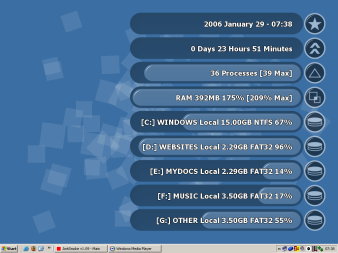File Details |
|
| File Size | 0.4 MB |
|---|---|
| License | Freeware |
| Operating System | Windows 2000/Server 2003/Vista/XP |
| Date Added | February 25, 2007 |
| Total Downloads | 2,731 |
| Publisher | OptionalReaction |
| Homepage | BGEye |
Publisher's Description
BGEye displays system information on the desktop. The information is rendered to a bitmap that is temporarily set as the system wallpaper.
Latest Reviews
And| reviewed v2.14 on Apr 20, 2006
Feels nice. The options are not as bloated as most other desktop meters are. It just shows more info that I need to now. It shows what graphics card and sound card you have, and sorry to say... that is something I can remember no problem.
Another nice thing is that it incorporates a nice looking wallpaper into the actual meters, so it does not look so... something, even though it looks like its born like that. Try it.
themiddaysun reviewed v2.02 on Mar 31, 2006
Was not able to get software to show background info. I also could not find instructions on how to use it and I even visited the website to no avail. Software would run and icon showed in system tray, but I received no background wallpaper with information. There fore I give it a 2 rating. The author should provide instructions on how to use the product.
And| reviewed v2.14 on Apr 20, 2006
Feels nice. The options are not as bloated as most other desktop meters are. It just shows more info that I need to now. It shows what graphics card and sound card you have, and sorry to say... that is something I can remember no problem.
Another nice thing is that it incorporates a nice looking wallpaper into the actual meters, so it does not look so... something, even though it looks like its born like that. Try it.
themiddaysun reviewed v2.02 on Mar 31, 2006
Was not able to get software to show background info. I also could not find instructions on how to use it and I even visited the website to no avail. Software would run and icon showed in system tray, but I received no background wallpaper with information. There fore I give it a 2 rating. The author should provide instructions on how to use the product.