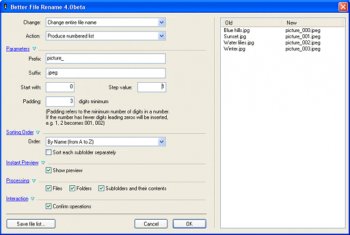File Details |
|
| File Size | 0.8 MB |
|---|---|
| License | Shareware, $29.95 |
| Operating System | Windows 2000/9x/Server 2003/XP |
| Date Added | March 22, 2007 |
| Total Downloads | 2,471 |
| Publisher | publicspace.net |
| Homepage | Better File Rename |
Publisher's Description
Better File Rename is a shell extension for the Windows Explorer, which allows users to quickly rename multiple files. This utility transforms the often tedious and time-consuming task of renaming multiple files into a simple matter of seconds. It is ideally suited for webmasters, users who need to transfer files from UNIX, digital camera owners, as well as for all other users who deal with large numbers of files, such as image collections.
Latest Reviews
twosheds reviewed v5.0 Beta 1 on Mar 23, 2007
I have found this an invaluable tool on both Mac and Windows for years, and the fact that the interface 'disappears' after the rename operation is exactly what I want.
My only severe criticism WAS that each renaming option in the interface forgets your previous settings, and that the default settings for the absolutely CRITICAL 'Produce Numbered List' option is to append only one leading zero, which has proved disastrous on occasion. The developer was kind enough to do me a custom build with a three-zero default in that option, but really that needed addressing in release code.
Now I hear that there will be a mimimum of 3 leading zeroes across all numerical-list options in V5 Beta 2, so frankly I have no complaints at all, and highly recommend ABFR to Mac and PC users.
CapZap reviewed v5.0 Beta 1 on Mar 22, 2007
I don't have Beta 5 -- I'm still using 4.9.4 so I refer to the older version.
This program has a bit of a learning curve but once you get it, it's very good. I've tried every file rename program I could find and this one does best for the batch renaming functions I most often need. At least I kept coming back to it and stuck with it.
It does not fit my needs for photo renaming so I use another proggie called PhotoRename for that.
Someday, someone will develope a proggie that does it all.
oomingmak reviewed v5.0 Beta 1 on Mar 22, 2007
I can't believe that after all these years the developers of this program STILL can't get the user interface right. They clearly don't have the first clue about interface design.
Adding an additional rename menu (when there is already one there by default) is stupid enough, but then not naming the menu by its function (and instead naming it after the product) is just plain irritating.
I saw a little test program 7 years ago that was made purely to show beginners how to create shell extensions and it showed how a context menu could be made to appear ONLY when selecting multiple files. I downloaded it to try it out, and sure enough it replaced the existing Rename menu function with one called 'Multiple Rename' whenever more than one object had been selected. select a single item and the default Rename menu would appear instead.
However, you'll get no such logical design in this clunky program (you only have to look at the unintelligible main window to see that these programmers really have no concept of usability).
cricri_pingouin reviewed v4.9.4 on Jul 13, 2006
Pros:
- supports unicode
Cons:
- Contextual menu integration is not optional (though you can kill the DLL manually and the GUI driven part of the application will work on its own)
- The preview list should be more than a preview: I want to be able to select which files I want to rename (e.g. I might import a directory but wish to exclude files), so there should be tick boxes next to the file names to include/exclude them in the renaming operation or not.
- Another point about the list, we should be able to select a file name and why not rename it manually from there. Right now, if one has a long string to replace, it has to be typed or copied from the explorer manually.
- And more importantly, when you click "OK", it renames... and exits! WHY? What if one has more than one renaming operation to do? The possibility to exit after an operation should be an option (and in fact, I don't see why one would want it at all).
Very disappointing (especially for $30), hence the 1.
zridling reviewed v4.5.5 on Aug 4, 2005
Yet another decent app screwed by a ill-conceived user interface. Everything starts with the context menu — why? Renaming options are also nonstandard and confusing. Try finding the option that simply replaces the name, for example.
thowle reviewed v4.5 on May 25, 2005
I think that this application is very well built, and is overall very handy and easy to use.
ghammer reviewed v3.6 on Feb 18, 2004
Look for ARen. It is free and has more features.
Do I REALLY need or want more stuff on the menu when I right click a file? Nope.
tuknuh reviewed v3.5 on Jan 22, 2004
ok... first off... this program is great! saves a sh*t load of time, and highly configurable and easy to use...
Second... about the previous review... the only reason this person has given only 1 star is because the program is not free..... now, that's a retard review...
anyhow...Better File Rename has a sh*t load of more features and then the freeware program mentioned below... (e.g. plus it can do file extension renaming...which the below program can't..duh)
kandjar reviewed v3.5 on Jan 15, 2004
I have forgotten to say that RenameIt! has also a shell integration !
twosheds reviewed v5.0 Beta 1 on Mar 23, 2007
I have found this an invaluable tool on both Mac and Windows for years, and the fact that the interface 'disappears' after the rename operation is exactly what I want.
My only severe criticism WAS that each renaming option in the interface forgets your previous settings, and that the default settings for the absolutely CRITICAL 'Produce Numbered List' option is to append only one leading zero, which has proved disastrous on occasion. The developer was kind enough to do me a custom build with a three-zero default in that option, but really that needed addressing in release code.
Now I hear that there will be a mimimum of 3 leading zeroes across all numerical-list options in V5 Beta 2, so frankly I have no complaints at all, and highly recommend ABFR to Mac and PC users.
CapZap reviewed v5.0 Beta 1 on Mar 22, 2007
I don't have Beta 5 -- I'm still using 4.9.4 so I refer to the older version.
This program has a bit of a learning curve but once you get it, it's very good. I've tried every file rename program I could find and this one does best for the batch renaming functions I most often need. At least I kept coming back to it and stuck with it.
It does not fit my needs for photo renaming so I use another proggie called PhotoRename for that.
Someday, someone will develope a proggie that does it all.
oomingmak reviewed v5.0 Beta 1 on Mar 22, 2007
I can't believe that after all these years the developers of this program STILL can't get the user interface right. They clearly don't have the first clue about interface design.
Adding an additional rename menu (when there is already one there by default) is stupid enough, but then not naming the menu by its function (and instead naming it after the product) is just plain irritating.
I saw a little test program 7 years ago that was made purely to show beginners how to create shell extensions and it showed how a context menu could be made to appear ONLY when selecting multiple files. I downloaded it to try it out, and sure enough it replaced the existing Rename menu function with one called 'Multiple Rename' whenever more than one object had been selected. select a single item and the default Rename menu would appear instead.
However, you'll get no such logical design in this clunky program (you only have to look at the unintelligible main window to see that these programmers really have no concept of usability).
cricri_pingouin reviewed v4.9.4 on Jul 13, 2006
Pros:
- supports unicode
Cons:
- Contextual menu integration is not optional (though you can kill the DLL manually and the GUI driven part of the application will work on its own)
- The preview list should be more than a preview: I want to be able to select which files I want to rename (e.g. I might import a directory but wish to exclude files), so there should be tick boxes next to the file names to include/exclude them in the renaming operation or not.
- Another point about the list, we should be able to select a file name and why not rename it manually from there. Right now, if one has a long string to replace, it has to be typed or copied from the explorer manually.
- And more importantly, when you click "OK", it renames... and exits! WHY? What if one has more than one renaming operation to do? The possibility to exit after an operation should be an option (and in fact, I don't see why one would want it at all).
Very disappointing (especially for $30), hence the 1.
zridling reviewed v4.5.5 on Aug 4, 2005
Yet another decent app screwed by a ill-conceived user interface. Everything starts with the context menu — why? Renaming options are also nonstandard and confusing. Try finding the option that simply replaces the name, for example.
thowle reviewed v4.5 on May 25, 2005
I think that this application is very well built, and is overall very handy and easy to use.
ghammer reviewed v3.6 on Feb 18, 2004
Look for ARen. It is free and has more features.
Do I REALLY need or want more stuff on the menu when I right click a file? Nope.
tuknuh reviewed v3.5 on Jan 22, 2004
ok... first off... this program is great! saves a sh*t load of time, and highly configurable and easy to use...
Second... about the previous review... the only reason this person has given only 1 star is because the program is not free..... now, that's a retard review...
anyhow...Better File Rename has a sh*t load of more features and then the freeware program mentioned below... (e.g. plus it can do file extension renaming...which the below program can't..duh)
kandjar reviewed v3.5 on Jan 15, 2004
I have forgotten to say that RenameIt! has also a shell integration !