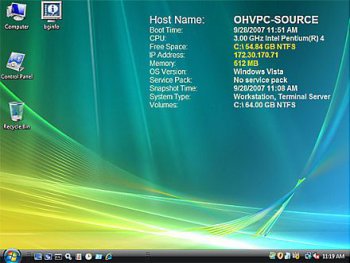File Details |
|
| File Size | 2.1 MB |
|---|---|
| License | Freeware |
| Operating System | Windows 7/8/10/2000/Vista/XP |
| Date Added | September 29, 2022 |
| Total Downloads | 309 |
| Publisher | Sysinternals |
| Homepage | BgInfo |
Publisher's Description
How many times have you walked up to a system in your office and needed to click through several diagnostic windows to remind yourself of important aspects of its configuration, such as its name, IP address, or operating system version? If you manage multiple computers you probably need BGInfo. It automatically displays relevant information about a Windows computer on the desktop's background, such as the computer name, IP address, service pack version, and more. You can edit any field as well as the font and background colors, and can place it in your startup folder so that it runs every boot, or even configure it to display as the background for the logon screen.
Because BGInfo simply writes a new desktop bitmap and exits, you don't have to worry about it consuming system resources or interfering with other applications.
Latest Reviews
cricri_pingouin reviewed v4.27 on Mar 25, 2019
Sysinternals apps are normally spot on, but this one is disappointing: the range of data offered is quite basic , and some of its data is inaccurate. For example, I presume it doesn't even read the full brand string from the processor, something that even I can code, since it doesn't mention that my CPU is AMD. Also, it detects 3 network cards on my PC: my current Intel one, my motherboard one that is disabled in the BIOS (?), and a PCI WiFi card that hasn't been in the tower at all for a couple of years (?!), so I presume it somehow relies on finding drivers that have been in use at some point rather than checking for actual enabled/working hardware. Needless to say that all the network related info associated with this hardware (e.g. DNS, DHCH, speed, etc) filled up my screen with pointless 0s. Puzzling.
So I'll pass on this and will keep on relying on the usual toolkit (HWInfo, Everest, and heck, the Windows device manager) when I need to know something.
Also, what about an option to give me back my original wallpaper? Am I just supposed to clear the list and click "Apply"? If there is such an option, it escaped me, so I just reapplied my wallpaper manually.
-Lord- reviewed v4.22 on May 17, 2017
have been using this app for over 10 years. Have it integrated with a BartPE diagnostic disk and it does exactly what it says.... it displays information re: the computer you're working on and displays it directly on the desktop overlaying whatever wall paper you have up. For every day use... not so useful. For diagnostic/repair work, very handy.
Need a version for Mac
cricri_pingouin reviewed v4.27 on Mar 25, 2019
Pros: Mostly works
Cons: Data inaccurate, could do better
Bottom Line: Sysinternals apps are normally spot on, but this one is disappointing: the range of data offered is quite basic , and some of its data is inaccurate. For example, I presume it doesn't even read the full brand string from the processor, something that even I can code, since it doesn't mention that my CPU is AMD. Also, it detects 3 network cards on my PC: my current Intel one, my motherboard one that is disabled in the BIOS (?), and a PCI WiFi card that hasn't been in the tower at all for a couple of years (?!), so I presume it somehow relies on finding drivers that have been in use at some point rather than checking for actual enabled/working hardware. Needless to say that all the network related info associated with this hardware (e.g. DNS, DHCH, speed, etc) filled up my screen with pointless 0s. Puzzling.
So I'll pass on this and will keep on relying on the usual toolkit (HWInfo, Everest, and heck, the Windows device manager) when I need to know something.
Also, what about an option to give me back my original wallpaper? Am I just supposed to clear the list and click "Apply"? If there is such an option, it escaped me, so I just reapplied my wallpaper manually.
-Lord- reviewed v4.22 on May 17, 2017
have been using this app for over 10 years. Have it integrated with a BartPE diagnostic disk and it does exactly what it says.... it displays information re: the computer you're working on and displays it directly on the desktop overlaying whatever wall paper you have up. For every day use... not so useful. For diagnostic/repair work, very handy.
Need a version for Mac