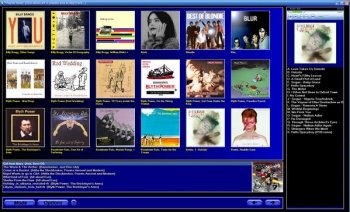File Details |
|
| File Size | 1.6 MB |
|---|---|
| License | Shareware, $14.99 |
| Operating System | Windows XP |
| Date Added | November 15, 2006 |
| Total Downloads | 895 |
| Publisher | Ziggyred |
| Homepage | BoxEasy Jukebox |
Publisher's Description
BoxEasy is a graphical jukebox style media player that uses album cover art to access songs. The screen looks much like a pub jukebox and works in a similar way. There is also a shuffle-all feature and the ability to create collections of albums. It deliberately uses file and folder names rather than tag information to avoid the repetition and errors caused by poorly tagged songs.
Latest Reviews
Zoroaster reviewed v1.4 on Mar 7, 2006
Not bad... once database is built. If you've got plenty of albums consider not being in a hurry to see them all displayed. Moreover tag information retrival is indeed a problem.
In the same idea, a jukebox with album ordering and covers, a bit more expensive but fully operational, is SilverJuke, brilliant: http://fileforum.betanew...Silverjuke/1126910848/1
EdanStarfire reviewed v1.4 on Mar 7, 2006
You don't need to add albums manually - if you have a Artist / Album folder structure.
I just changed where my albums would be saved to where they currently were saved and then reran the program. It discovered all 1200+ albums no problem.
Also, for a player, I'm not a big fan, but it makes it soooo easy to get album art due to using Google Images. I use it just for that right now, and it's very worthwhile.
patmc7 reviewed v0.9.3 Beta on Jan 30, 2006
It seems to have a problem with resizing. I found the buttons overlapped at a smaller screen resolution. (I keep mine low so that it's easier to read text.)
It's a nice toy, but it might be more useful as a Winamp add-on.
beirik reviewed v0.8.8 Beta on Jan 18, 2006
You must create each album manually by dropping tracks to the main window. Then you must name the album manually, AND then the files are copyed to a subfolder to the program folder. The program does not read the tags, nor the album graphics. This app is one of the worst I have installed in years. Even I could do better after a week with Visual Basic. Simply crap from A to Z.
Zoroaster reviewed v1.4 on Mar 7, 2006
Not bad... once database is built. If you've got plenty of albums consider not being in a hurry to see them all displayed. Moreover tag information retrival is indeed a problem.
In the same idea, a jukebox with album ordering and covers, a bit more expensive but fully operational, is SilverJuke, brilliant: http://fileforum.betanew...Silverjuke/1126910848/1
EdanStarfire reviewed v1.4 on Mar 7, 2006
You don't need to add albums manually - if you have a Artist / Album folder structure.
I just changed where my albums would be saved to where they currently were saved and then reran the program. It discovered all 1200+ albums no problem.
Also, for a player, I'm not a big fan, but it makes it soooo easy to get album art due to using Google Images. I use it just for that right now, and it's very worthwhile.
patmc7 reviewed v0.9.3 Beta on Jan 30, 2006
It seems to have a problem with resizing. I found the buttons overlapped at a smaller screen resolution. (I keep mine low so that it's easier to read text.)
It's a nice toy, but it might be more useful as a Winamp add-on.
beirik reviewed v0.8.8 Beta on Jan 18, 2006
You must create each album manually by dropping tracks to the main window. Then you must name the album manually, AND then the files are copyed to a subfolder to the program folder. The program does not read the tags, nor the album graphics. This app is one of the worst I have installed in years. Even I could do better after a week with Visual Basic. Simply crap from A to Z.