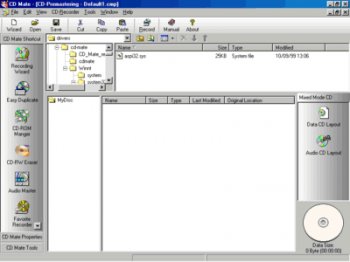File Details |
|
| File Size | 8.0 MB |
|---|---|
| License | Shareware, $29.00 |
| Operating System | Windows 2000/9x/Server 2003/XP |
| Date Added | April 22, 2003 |
| Total Downloads | 6,728 |
| Publisher | An Chen Computers Ltd. |
| Homepage | CD Mate |
Publisher's Description
CD Mate is extremely powerful and easy to use CD burning application, which is suitable for both beginners and power users. CD Mate has a wide range of features: supports a wide range of CDR/RW Drives, beats 11 methods of Copy Protection, up-to-date utilization of 'Buffer Under Run' protection supported supports many CD image formats (*.ISO; *.CCD; *.CUE), creates Data CDs, Audio CDs, Mixed CDs, CD-Extra discs, Disk Copy and Bootable-CDs, various writing methods supported: TAO, SAO, DAO and even the most difficult RAW-DAO mode, and it is suitable for everyone, from Beginners to Advanced Power Users.
Latest Reviews
mmatheny reviewed v2.2.1.10 on Jan 11, 2002
OK, I get it now - the .2 version should have been .02 - build 2, and the new version is .10, or build 10.
byrddawg reviewed v2.2.1.2 on Jan 4, 2002
This is the easiest cd burning software I have seen yet. Move over Roxio, Nero etc.
brenmcl reviewed v2.1.2.20 on Dec 21, 2001
I am glad I tried this software out - it works like a charm and has some cool features I wasn't expecting.
Downloading CD-Mate was easy - plenty of fast download mirrors to choose from on the site, and the installation went without a hitch, and even included an online update process to ensure you have the latest version.
Once it is installed there are 3 desktop icons (if you selected them during installation). First there is CD Label Designer which surprised me as it had so many templates and options, for every conceivable printing option, very cool.
Then there is Easy Copy which is a fast way to get down to business as quickly as possible, great for beginners too.
The final icon is the meat of the product - CD Mate, a comprehesive feature rich tool with a pretty slick interface.
In use I found CD-Mate to be faster than expected, and very easy to use. The interface design is clear and easy to navigate. CD-Mate had no difficulty in backing up any of my software.
As far as support goes the CD-Mate website has a message board which is handy for getting help or advice from other users, or CD-Mate support staff.
So on all the whole - a great tool! Easy to install, comprehensive and easy to use, and good support options too!
mmatheny reviewed v2.2.1.10 on Jan 11, 2002
OK, I get it now - the .2 version should have been .02 - build 2, and the new version is .10, or build 10.
byrddawg reviewed v2.2.1.2 on Jan 4, 2002
This is the easiest cd burning software I have seen yet. Move over Roxio, Nero etc.
brenmcl reviewed v2.1.2.20 on Dec 21, 2001
I am glad I tried this software out - it works like a charm and has some cool features I wasn't expecting.
Downloading CD-Mate was easy - plenty of fast download mirrors to choose from on the site, and the installation went without a hitch, and even included an online update process to ensure you have the latest version.
Once it is installed there are 3 desktop icons (if you selected them during installation). First there is CD Label Designer which surprised me as it had so many templates and options, for every conceivable printing option, very cool.
Then there is Easy Copy which is a fast way to get down to business as quickly as possible, great for beginners too.
The final icon is the meat of the product - CD Mate, a comprehesive feature rich tool with a pretty slick interface.
In use I found CD-Mate to be faster than expected, and very easy to use. The interface design is clear and easy to navigate. CD-Mate had no difficulty in backing up any of my software.
As far as support goes the CD-Mate website has a message board which is handy for getting help or advice from other users, or CD-Mate support staff.
So on all the whole - a great tool! Easy to install, comprehensive and easy to use, and good support options too!