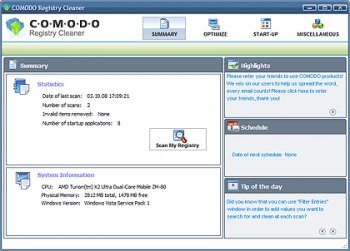File Details |
|
| File Size | 4.4 MB |
|---|---|
| License | Freeware |
| Operating System | Windows 2000/Server 2003/XP |
| Date Added | February 10, 2009 |
| Total Downloads | 1,423 |
| Publisher | Comodo Group, Inc. |
| Homepage | COMODO Registry Cleaner |
Publisher's Description
Comodo Registry Cleaner improves the health of your computer and makes it run faster by conducting a deep scan of the Windows registry to identify, remove, repair and optimize unnecessary or corrupt registry entries. Whenever you perform a task such as installing or removing a program or modifying a file on your computer, Windows creates an entry in the Windows Registry to reflect this change.
Latest Reviews
oompoop reviewed v1.1 on Aug 17, 2010
The problems ...
AML Registry Cleaner 270
Auslogics Registry Cleaner 249
CCleaner 12
COMODO Registry Cleaner 95
Eusing Free Registry Cleaner 62
Wise Registry Cleaner 100
RegSeeker 1.55 5
(RegSeeker repares automatically)
Which is right?!
philtesl reviewed v1.1 on Oct 24, 2009
Watch out for this one. I cleaned my registry (almost 1,400 "errors"). Comodo prompted to restart Windows. After Windows restarted Comodo asked if I wanted to make the changes to the registry permanent. I clicked OK. Then the trouble started. A couple of apps couldn't be opened. Then I found that my internet connection had been trashed. So, I went back into Comodo to restore the backup that it had created. I couldn't believe that, if I'm not mistaken, clicking OK to make the Comodo registry changes permanent deleted the backup it had made. Then I used another program I have, RegRun, to restore the registry backlup that it had automatically created when I started my computer for the day. That seemed to go fine until I restarted the computer. The computer went into "repair" mode and, of course found that it couldn't repair the damage. My only course of action was to reinstall Windows. The rating of "1" for either of these two applications is way too high.
oompoop reviewed v1.1 on Aug 17, 2010
The problems ...
AML Registry Cleaner 270
Auslogics Registry Cleaner 249
CCleaner 12
COMODO Registry Cleaner 95
Eusing Free Registry Cleaner 62
Wise Registry Cleaner 100
RegSeeker 1.55 5
(RegSeeker repares automatically)
Which is right?!
philtesl reviewed v1.1 on Oct 24, 2009
Watch out for this one. I cleaned my registry (almost 1,400 "errors"). Comodo prompted to restart Windows. After Windows restarted Comodo asked if I wanted to make the changes to the registry permanent. I clicked OK. Then the trouble started. A couple of apps couldn't be opened. Then I found that my internet connection had been trashed. So, I went back into Comodo to restore the backup that it had created. I couldn't believe that, if I'm not mistaken, clicking OK to make the Comodo registry changes permanent deleted the backup it had made. Then I used another program I have, RegRun, to restore the registry backlup that it had automatically created when I started my computer for the day. That seemed to go fine until I restarted the computer. The computer went into "repair" mode and, of course found that it couldn't repair the damage. My only course of action was to reinstall Windows. The rating of "1" for either of these two applications is way too high.