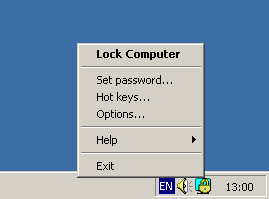File Details |
|
| File Size | 1.5 MB |
|---|---|
| License | Shareware, $19.95 |
| Operating System | Windows 2000/9x/Server 2003/XP |
| Date Added | March 30, 2010 |
| Total Downloads | 1,290 |
| Publisher | Rixler Software |
| Homepage | Computer Lock Up |
Publisher's Description
Computer Lock Up utility enables to lock computer access quickly as well as efficiently by means of password protection at the time the user is absent. At the moment when computer is locked up all hot keys and the mouse are switched off and the locking screen is showed. The transparent locking is also possible, during which the current screen stays unchanged. The computer locking can be initiated by different ways, such as pressing the special hot key or double-clicking the program icon. Also it's possible to lock up the computer at Windows startup or when the program is launched. The program also maintains the hidden mode in which the fact that the program has been launched is concealed. The unique technology of key spy protection makes password capturing absolutely impossible at the time when the password is entered.
Latest Reviews
greatrock reviewed v1.0 on Nov 20, 2003
I had no problems. I recomend only setting passwords only after resetting computer after installation. It would be nice if the passwords reflected the use of shift or alt keys which the current version does not. A+++
OrlandoTommy reviewed v1.0 on May 27, 2003
I installed this program on my machine running XP Pro with 512MB of Ram. I ran the install and it made me reboot my machine, big no no in my book. I rebooted and went to the options of the program. I set a password, hit the hot keys to lock the PC and walked away. I came back and my screensaver had come on, which is also protected by a password. I hit the spacebar and either the system or the Computer Lock Up asked me for a password, I entered my normal password and that did not work, I then entered the password I set in Computer Lock Up options and that did not work. Im positive I typed the right password, which I had set to 1234 just for testing and it didnt work. I had to cold boot my machine to get back into my system. Good thing I didnt have the option "Start with Windows" set or I would have been screwed. This program obviously needs quite a bit of work, I wouldnt not recommened this program to anyone unless you dont care about losing access to all your data. PS.. Once the PC was locked none of the hotkeys worked. Stay away...
greatrock reviewed v1.0 on Nov 20, 2003
I had no problems. I recomend only setting passwords only after resetting computer after installation. It would be nice if the passwords reflected the use of shift or alt keys which the current version does not. A+++
OrlandoTommy reviewed v1.0 on May 27, 2003
I installed this program on my machine running XP Pro with 512MB of Ram. I ran the install and it made me reboot my machine, big no no in my book. I rebooted and went to the options of the program. I set a password, hit the hot keys to lock the PC and walked away. I came back and my screensaver had come on, which is also protected by a password. I hit the spacebar and either the system or the Computer Lock Up asked me for a password, I entered my normal password and that did not work, I then entered the password I set in Computer Lock Up options and that did not work. Im positive I typed the right password, which I had set to 1234 just for testing and it didnt work. I had to cold boot my machine to get back into my system. Good thing I didnt have the option "Start with Windows" set or I would have been screwed. This program obviously needs quite a bit of work, I wouldnt not recommened this program to anyone unless you dont care about losing access to all your data. PS.. Once the PC was locked none of the hotkeys worked. Stay away...