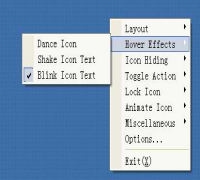File Details |
|
| File Size | 0.5 MB |
|---|---|
| License | Shareware, $12.95 |
| Operating System | Windows 2000/Server 2003/XP |
| Date Added | January 16, 2009 |
| Total Downloads | 1,983 |
| Publisher | iDeskSoft |
| Homepage | Desktop Icon Toy |
Publisher's Description
Desktop Icon Toy is a desktop icon management tool that allows you to manage your windows desktop icons. Dance Desktop Icons: You can drag and drop desktop icons to run around the desktop, and double click the desktop to stop the running icons. Hover Effects: You can add visual effects when mouse hover desktop icons, like dance icon, shake icon text and blink icon text. Automatically Hide Desktop Icons: You can automatically hide desktop icons when mouse off the desktop or desktop icon. Many more entertaining and practical features are included.
Latest Reviews
Nighted reviewed v3.3 on Dec 13, 2009
This is a very decent program. Is it a must have tool? No, but it's nice to have if you have lots of icons and like to keep your desktop clean without having to sort everything out all the time. $10 would be a bit more reasonable but a couple bucks more isn't that much. There really are a ton of options here to play around with. I'm trying out version 4.0 btw.
This is a shareware alternative to Iconoid, which does a few of the same things but not to the same extreme. If you look around you can find a 64 bit version of Iconoid ported by the author of the excellent must have tool X-Mouse Button Control.
JWvanLohuizen reviewed v3.3 on Feb 7, 2009
Desktop Icon Toy is not a gimmick or just a party toy, but a well thought out missing desktop tool and inspired novelty that makes my desktop life more organized and enjoyable. I thought when I first saw it's description that it would be fun for about 5 minutes. However, the ability to save and restore layouts peeked my interest. So, after installing Desktop Icon Toy v2.6 I was amazed at it's functionality to lock down my unruly desktop jungle. I am finally able to uninstall an outdated, no longer supported Windows 95 clunker that only poorly saved my desktop icon positions. Now I can truly organize them and save their layout and have peace of mind that they will always be where I need them. Not only that, I can now lock them in place so if my touchpad accidentally picks one up, that move is rejected and it is summarily and cutely returned to it's original position. The various shapes and patterns are a hit at office parties and the clock reminds us of our deadlines.
This program is continually updated and now includes the ability to export your settings, and password protection of your layout.
Please support these innovative programmers who are continually working to fix and improve Desktop Icon Toy by buying and using this great utility tool."
Nighted reviewed v3.3 on Dec 13, 2009
This is a very decent program. Is it a must have tool? No, but it's nice to have if you have lots of icons and like to keep your desktop clean without having to sort everything out all the time. $10 would be a bit more reasonable but a couple bucks more isn't that much. There really are a ton of options here to play around with. I'm trying out version 4.0 btw.
This is a shareware alternative to Iconoid, which does a few of the same things but not to the same extreme. If you look around you can find a 64 bit version of Iconoid ported by the author of the excellent must have tool X-Mouse Button Control.
JWvanLohuizen reviewed v3.3 on Feb 7, 2009
Desktop Icon Toy is not a gimmick or just a party toy, but a well thought out missing desktop tool and inspired novelty that makes my desktop life more organized and enjoyable. I thought when I first saw it's description that it would be fun for about 5 minutes. However, the ability to save and restore layouts peeked my interest. So, after installing Desktop Icon Toy v2.6 I was amazed at it's functionality to lock down my unruly desktop jungle. I am finally able to uninstall an outdated, no longer supported Windows 95 clunker that only poorly saved my desktop icon positions. Now I can truly organize them and save their layout and have peace of mind that they will always be where I need them. Not only that, I can now lock them in place so if my touchpad accidentally picks one up, that move is rejected and it is summarily and cutely returned to it's original position. The various shapes and patterns are a hit at office parties and the clock reminds us of our deadlines.
This program is continually updated and now includes the ability to export your settings, and password protection of your layout.
Please support these innovative programmers who are continually working to fix and improve Desktop Icon Toy by buying and using this great utility tool."