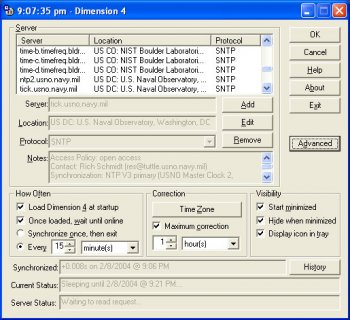File Details |
|
| File Size | 0.3 MB |
|---|---|
| License | Freeware |
| Operating System | Windows 2000/9x/Server 2003/XP |
| Date Added | September 28, 2016 |
| Total Downloads | 1,184 |
| Publisher | Thinking Man Software |
| Homepage | Dimension 4 |
Publisher's Description
Dimension 4 is a freeware program that synchronizes your PC's clock with any of a multitude of Internet time servers. The program can run in your system tray and update your PC's clock after any amount of time you specify.
Latest Reviews
Landsnes reviewed v5.0.35.0 on Nov 9, 2007
Works great!
It is, of course, true that you can without problem use the implemented function in Windows XP, but if you want an even more accurate time adjustment, this program will give you that for free. You get to choose from a wide selection of time servers to synchronize your clock with and the interface of the program is easy to use.
chief reviewed v5.0.35.0 on Sep 11, 2006
You can use the implemented function in WINDOWS XP - is free too ;-)
nefarious1 reviewed v5.0.35.0 on Feb 26, 2006
The Naval Observatory server(s) don't have to be down in order for you to find them inaccessible. Any break in the chain along the way would do it.
You aren't supposed to be using those servers anyway to directly sync your PC.
There are too many good, free utils in this genre to put up with a quirky (read: crappy) interface.
MagnumPc reviewed v5.0.35.0 on Feb 17, 2005
Been using D4 for years. The interface may be a bit quirky, but the operation is flawless.
PS. Never known the Naval Observatory to be down .
httpd.confused reviewed v5.0 on Jan 19, 2005
I find it hilarious that so many of the shareware time sync utilities get 1-star ratings, based on the claim that they're useless.
Dimension 4 can't automatically try alternate time servers, if the one you have it set to becomes inaccessible. Lame.
naelphin reviewed v5.0 on Nov 27, 2004
It is a good, light time synchronizer. It doesn't have gimmicky doodads, which I am greatful for.
The interface is strange, but it is still a very good choice, especially if you like simple layouts like me.
scodan reviewed v5.0 on Feb 23, 2004
I know it's heresy to criticize a freeware program, but here goes... Dimension 4 has issues. Why does clicking "OK" perform clock synchronization, rather than dismiss the window? Clicking "Exit" or closing the window terminates the application. To hide the window, you have to minimize it. I find that strange (no, not that "Exit" exits the application, but rather that there is no "Close" button, nor any option as to what "Exit" or window close does). I run WinXP, but found that the "Run Dimension 4 as a service..." function didn't work (it didn't add a service). I toggled the "Load at startup" option, and found that it made the (non-functioning) service option grey out, but ONLY if I clicked "OK" first (and performed a synchronization in the process). However, I did NOT need to click "OK" to make the "Load at startup" option stick (clicking "Exit" was enough). This is nonstandard and strange program interface design.
sanderg reviewed v5.0 on Feb 23, 2004
Already using it for many years, the program runs without needing any updates or attention. Version 5.0 is again a step forward.
Much easier to tweak than the XP built-in time synchronisation.
spectral reviewed v4.1 on Feb 1, 2000
I like Dimension 4, I've used it for a long 'time'. Something's wrong here though, I have been using version 4.3 for months, and you're trying to tell me that 4.1 just came out? I downloaded it from tucows.. it's not even there anymore though, i wanted to add a link to it.. how strange.
lecatpuke reviewed v4.1 on Feb 1, 2000
Neat-o.. spanks AtomTime with it's long list of alternate time servers :D And it's free.. another plus.. this replaces my current time synchronizer.
Landsnes reviewed v5.0.35.0 on Nov 9, 2007
Works great!
It is, of course, true that you can without problem use the implemented function in Windows XP, but if you want an even more accurate time adjustment, this program will give you that for free. You get to choose from a wide selection of time servers to synchronize your clock with and the interface of the program is easy to use.
chief reviewed v5.0.35.0 on Sep 11, 2006
You can use the implemented function in WINDOWS XP - is free too ;-)
nefarious1 reviewed v5.0.35.0 on Feb 26, 2006
The Naval Observatory server(s) don't have to be down in order for you to find them inaccessible. Any break in the chain along the way would do it.
You aren't supposed to be using those servers anyway to directly sync your PC.
There are too many good, free utils in this genre to put up with a quirky (read: crappy) interface.
MagnumPc reviewed v5.0.35.0 on Feb 17, 2005
Been using D4 for years. The interface may be a bit quirky, but the operation is flawless.
PS. Never known the Naval Observatory to be down .
httpd.confused reviewed v5.0 on Jan 19, 2005
I find it hilarious that so many of the shareware time sync utilities get 1-star ratings, based on the claim that they're useless.
Dimension 4 can't automatically try alternate time servers, if the one you have it set to becomes inaccessible. Lame.
naelphin reviewed v5.0 on Nov 27, 2004
It is a good, light time synchronizer. It doesn't have gimmicky doodads, which I am greatful for.
The interface is strange, but it is still a very good choice, especially if you like simple layouts like me.
scodan reviewed v5.0 on Feb 23, 2004
I know it's heresy to criticize a freeware program, but here goes... Dimension 4 has issues. Why does clicking "OK" perform clock synchronization, rather than dismiss the window? Clicking "Exit" or closing the window terminates the application. To hide the window, you have to minimize it. I find that strange (no, not that "Exit" exits the application, but rather that there is no "Close" button, nor any option as to what "Exit" or window close does). I run WinXP, but found that the "Run Dimension 4 as a service..." function didn't work (it didn't add a service). I toggled the "Load at startup" option, and found that it made the (non-functioning) service option grey out, but ONLY if I clicked "OK" first (and performed a synchronization in the process). However, I did NOT need to click "OK" to make the "Load at startup" option stick (clicking "Exit" was enough). This is nonstandard and strange program interface design.
sanderg reviewed v5.0 on Feb 23, 2004
Already using it for many years, the program runs without needing any updates or attention. Version 5.0 is again a step forward.
Much easier to tweak than the XP built-in time synchronisation.
spectral reviewed v4.1 on Feb 1, 2000
I like Dimension 4, I've used it for a long 'time'. Something's wrong here though, I have been using version 4.3 for months, and you're trying to tell me that 4.1 just came out? I downloaded it from tucows.. it's not even there anymore though, i wanted to add a link to it.. how strange.
lecatpuke reviewed v4.1 on Feb 1, 2000
Neat-o.. spanks AtomTime with it's long list of alternate time servers :D And it's free.. another plus.. this replaces my current time synchronizer.