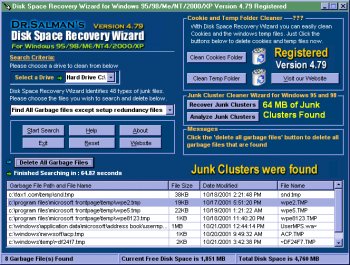File Details |
|
| File Size | 2.2 MB |
|---|---|
| License | Shareware, $25.00 |
| Operating System | Windows 7/Vista/XP |
| Date Added | May 17, 2012 |
| Total Downloads | 3,549 |
| Publisher | Digital Millenium Inc. |
| Homepage | Disk Space Recovery Wizard |
Publisher's Description
Disk Space Recovery Wizard can reclaim up to 500 MB of wasted Disk Space. The Amount ususally varies according to the size of your hard drive, the number of programs installed, how frequently you use your computer, etc. The program is independent of FAT 32 systems. If you have converted your Hard drive from FAT or FAT 16B to FAT 32, you must have gained a few hundred extra megabytes, however on using this disk wizard you will gain up to a few hundred more megabytes. The Wizard finds those areas of the hard disk which contain garbage data, checks to see if any program is using it, compresses it, then safely deletes the data and recovers the disk space.
Latest Reviews
eblade reviewed v6.30.957 on Dec 7, 2005
On installation, this program dumped a copy of the VB6 runtime somewhere on my system, without checking to see if it was already there. Bad move. I'm guessing that it probably replaced my previously existing VB6 runtime, but that didn't need to be replaced.
After getting over that initial shock, a scan took only about a minute and a half on a nearly full 80GB drive, and it has come up with about 15MB of files that it finds worthy of deletion. Aside from a couple of files that I had intentionally backed up using 'filename.ext.old', it looks like all it found was garbage. That's a great thing. I'm amazed that there's garbage on my system that Crap Cleaner (one of my absolute favorite pieces of software for a very long time) did not find and kill.
Another problem with it is the interface screen is locked in at 800x600, it appears, and cannot be made larger. This fits 5 whole files in the list that you can see at a time, and I'd like to go through and deselect a few files, but it would be a lot nicer if i could make the window larger on my 1600x1200 desktop.
Yet another problem is that you can select and de-select files on the list, but there's no option to only delete the files selected. I deselected the files that I didn't want erased, hit delete, and POOF! they were all gone. Hope I don't ever need my pre-patch Q4 or GTA executeables and config files ever again. :-S
As far as finding junk files, I give this a 5. With its serious flaws in interface, however, it gets a fat 1.
eblade reviewed v6.30.957 on Dec 7, 2005
On installation, this program dumped a copy of the VB6 runtime somewhere on my system, without checking to see if it was already there. Bad move. I'm guessing that it probably replaced my previously existing VB6 runtime, but that didn't need to be replaced.
After getting over that initial shock, a scan took only about a minute and a half on a nearly full 80GB drive, and it has come up with about 15MB of files that it finds worthy of deletion. Aside from a couple of files that I had intentionally backed up using 'filename.ext.old', it looks like all it found was garbage. That's a great thing. I'm amazed that there's garbage on my system that Crap Cleaner (one of my absolute favorite pieces of software for a very long time) did not find and kill.
Another problem with it is the interface screen is locked in at 800x600, it appears, and cannot be made larger. This fits 5 whole files in the list that you can see at a time, and I'd like to go through and deselect a few files, but it would be a lot nicer if i could make the window larger on my 1600x1200 desktop.
Yet another problem is that you can select and de-select files on the list, but there's no option to only delete the files selected. I deselected the files that I didn't want erased, hit delete, and POOF! they were all gone. Hope I don't ever need my pre-patch Q4 or GTA executeables and config files ever again. :-S
As far as finding junk files, I give this a 5. With its serious flaws in interface, however, it gets a fat 1.