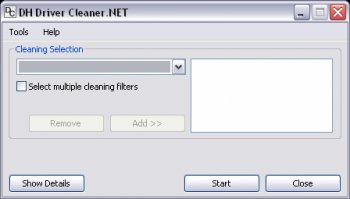File Details |
|
| File Size | 2.7 MB |
|---|---|
| License | Shareware, $9.99 |
| Operating System | Windows 2000/9x/Server 2003/XP |
| Date Added | March 4, 2006 |
| Total Downloads | 45,842 |
| Publisher | Zardon |
| Homepage | Driver Cleaner.NET |
Publisher's Description
Driver Cleaner.NET is a program which helps you to remove parts of drivers that are left after uninstalling the old drivers. The program is for ATI, nVidia, Creative, Realtek, SIS, 3Dfx, S3 and more drivers. First you need to uninstall the drivers from the control panel, then reboot. After rebooting, run the program. If you really want a good description of what steps you should take, then you really need to read the readme file included in the zip file and installation as it contains a detailed step by step description. The program also fully supports windows themes and other kind of themes.
Latest Reviews
englishmen reviewed v1.2 on Aug 16, 2005
A absolute must have to avoid problems when installing new graphics driver. Highly recommended.
The-Who reviewed v1.1 on Apr 16, 2005
Worked fine for me.
popdog reviewed v3.2 on Jul 30, 2004
Just used this to change from a geforce card to an ATI. Seemed to remove all traces of the ATI drivers and now I have a clean install of the latest Catalysts. Cant fault it and is so simple to use
englishmen reviewed v1.2 on Aug 16, 2005
A absolute must have to avoid problems when installing new graphics driver. Highly recommended.
The-Who reviewed v1.1 on Apr 16, 2005
Worked fine for me.
popdog reviewed v3.2 on Jul 30, 2004
Just used this to change from a geforce card to an ATI. Seemed to remove all traces of the ATI drivers and now I have a clean install of the latest Catalysts. Cant fault it and is so simple to use