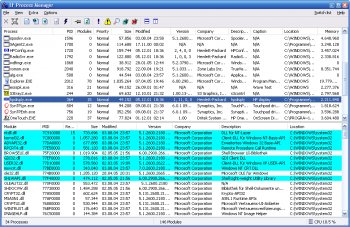File Details |
|
| File Size | 1.2 MB |
|---|---|
| License | Shareware, $12.00 |
| Operating System | Windows (All) |
| Date Added | December 15, 2024 |
| Total Downloads | 2,645 |
| Publisher | EFSoftware |
| Homepage | EF Process Manager |
Publisher's Description
EF Process Manager lets you easily see what's happening behind the desktop, which processes are running, and all modules which are loaded. It lets you close normally or kill any running process, register and unregister modules, complete information about process and modules, see Windows error codes, consult environment variables, search for modules on the disk, and export the information for further use in Excel.
Latest Reviews
Someone reviewed v25.00 on Dec 19, 2024
This tool sounds incredibly useful for managing system processes! For those who enjoy a bit of digital fun, why not take a break with the Retro bowl game? After managing all those processes, you can unwind with a quick match. By the way, does EF Process Manager offer real-time monitoring capabilities? That could make it even more powerful!
MMHN reviewed v25.00 on Dec 17, 2024
...nice program !
cyberguy reviewed v18.08 on Aug 13, 2018
Seems to be somewhat incomplete. 64-bit portable version did not show things like cpu use, or even show launch command lines for 16-bit apps. I suggest looking at the free Process Explorer (Microsoft), Process Hacker and Extended Task Manager (extendsoft)
I will give it 3 for effort but this is most certainly not worth paying for.
betasun reviewed v1.50 on Jun 16, 2002
...nice program !
Someone reviewed v25.00 on Dec 19, 2024
Pros: nice
Cons: amazing
Bottom Line: This tool sounds incredibly useful for managing system processes! For those who enjoy a bit of digital fun, why not take a break with the Retro bowl game? After managing all those processes, you can unwind with a quick match. By the way, does EF Process Manager offer real-time monitoring capabilities? That could make it even more powerful!
MMHN reviewed v25.00 on Dec 17, 2024
Pros: ...nice program !
Cons: ...nice program !
Bottom Line: ...nice program !
cyberguy reviewed v18.08 on Aug 13, 2018
Pros: Simple-ish process manager
Cons: There are free options that do more than this program
Bottom Line: Seems to be somewhat incomplete. 64-bit portable version did not show things like cpu use, or even show launch command lines for 16-bit apps. I suggest looking at the free Process Explorer (Microsoft), Process Hacker and Extended Task Manager (extendsoft)
I will give it 3 for effort but this is most certainly not worth paying for.
betasun reviewed v1.50 on Jun 16, 2002
...nice program !