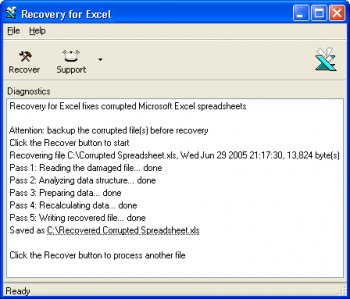File Details |
|
| File Size | 1.2 MB |
|---|---|
| License | Commercial Demo, $149.00 |
| Operating System | Windows 2000/9x/Server 2003/XP |
| Date Added | April 23, 2007 |
| Total Downloads | 1,354 |
| Publisher | Recoveronix Ltd. |
| Homepage | ExcelRecovery |
Publisher's Description
ExcelRecovery software fixes corrupted Microsoft Excel spreadsheet files. Supports all modern file versions, including Excel XP, 2000, 97, 95, and 5.0. Recovers text and numbers as well as formulas. Restores formatting, structure of multi-sheet files, and more.
Latest Reviews
OmarHurier reviewed v3.5.0717 on Aug 27, 2014
Follow these steps:
1. Click Start, click Control Panel, click Programs, and then click Uninstall a program under Programs and Features.
2. Select Microsoft Office.
3. Click Change, and then wait while the change and repair is carried out.
4. Exit after the process is completed.
5. Double-click the Excel file that you want to open or open the file through an HTML link as you could by using previous versions of the program.
That’s Microsoft advice.
My advice to you, try to install some recovery tool, for example free demo of recovery tooIbox for Excel. Full program is not free, but demo is enough for your problem, I suppose. You can download it here: http://www.repairexcel.recoverytoolbox.com/ http://goo.gl/LbwMHS If it doesn’t help read this topic. There is some more ways to recover your .xls file. http://social.technet.mi...-excel-file?forum=excel
OmarHurier reviewed v3.5.0717 on Aug 27, 2014
Follow these steps:
1. Click Start, click Control Panel, click Programs, and then click Uninstall a program under Programs and Features.
2. Select Microsoft Office.
3. Click Change, and then wait while the change and repair is carried out.
4. Exit after the process is completed.
5. Double-click the Excel file that you want to open or open the file through an HTML link as you could by using previous versions of the program.
That’s Microsoft advice.
My advice to you, try to install some recovery tool, for example free demo of recovery tooIbox for Excel. Full program is not free, but demo is enough for your problem, I suppose. You can download it here: http://www.repairexcel.recoverytoolbox.com/ http://goo.gl/LbwMHS If it doesn’t help read this topic. There is some more ways to recover your .xls file. http://social.technet.mi...-excel-file?forum=excel