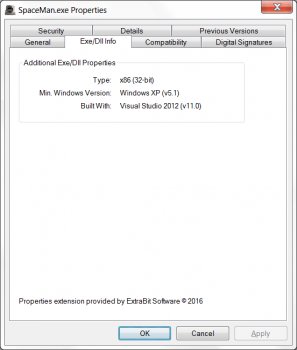File Details |
|
| File Size | 0.6 MB |
|---|---|
| License | Freeware |
| Operating System | Windows 7/8/10/Vista/XP |
| Date Added | June 21, 2016 |
| Total Downloads | 76 |
| Publisher | ExtraBit Software |
| Homepage | ExeProperties |
Publisher's Description
ExeProperties lets you view extended properties for EXE & DLL files, such as whether they are 32-bit or 64-bit. EXE files contain the program code for Windows applications and programs. These may load DLL (Dynamic Link Library) files that contain additional program code. When an EXE or DLL is built, it will either contain 32-bit code or 64-bit code. 32-bit code can run on any processor, but 64-bit code requires a 64-bit processor and a 64-bit version of Windows.
However, Windows does not provide any built-in way to determine if an EXE or DLL is 32-bit or 64-bit. This is where ExeProperties comes to the rescue! It is really easy to use, once installed it extends the built-in Windows File Explorer by adding an additional tab to the properties panel that shows extended properties for EXE and DLL files.