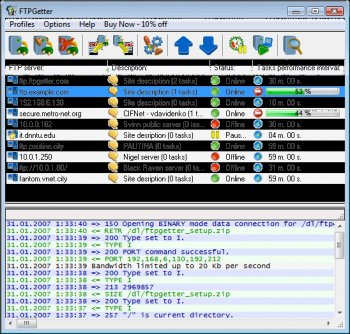File Details |
|
| File Size | 17.2 MB |
|---|---|
| License | Shareware |
| Operating System | Windows (All) |
| Date Added | January 13, 2021 |
| Total Downloads | 1,013 |
| Publisher | FTPGetter Team |
| Homepage | FTPGetter |
Publisher's Description
FTPGetter users have an simpler way to get to files from a server using an FTP/SFTP client. Normally, their single option is to manually log in and move, check, or send files. This can be time-consuming for any worker and is not the most optimal use of time. Plus, users who need to stay abreast of the most recent file changes and updates can easily miss them when having to search for them manually. The FTPGetter 3 Professional software will automate FTP and SFTP transfers so this inefficient manual approach becomes a thing of the past. The program allows users to set up tasks, such as synchronizing the files on the server with those in the user's local folder, and lay out their frequency (once per day, several days per week, etc.). Then the application takes care of the tasks while the worker goes about their normal timetable. The ability to automate FTP and SFTP transfers also means users can stay up to date with the files more simply and can even send or receive email notifications when specific jobs are concluded. The user-freindly interface of the software is another addition. Users can set up and schedule tasks with a few clicks of the mouse. Wizards included into the program make this part of the set-up straightforward even for inexperienced users. This will be a relief to the end users, as well as to the organisation's IT department. Using an FTP/SFTP client to access server files is a good idea, particularly in a business scenario, but the FTPGetter 3 Professional software allows that good idea to be applied more efficiently.