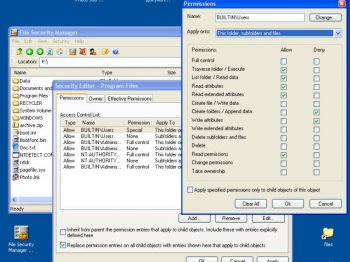File Details |
|
| File Size | 0.6 MB |
|---|---|
| License | Shareware, $24.95 |
| Operating System | Windows 2000/Server 2003/XP |
| Date Added | June 15, 2010 |
| Total Downloads | 402 |
| Publisher | UNGSoft Developers Group |
| Homepage | File Security Manager |
Publisher's Description
File Security Manager allows you to set, view and modify file and folder permissions (assign and change access rights), display, create and delete shared folders, take ownership of a file or folder even in Windows XP Home version which does not allow to disable simple file sharing and make available Security tab in Windows Explorer. The program provides with advanced access control functionality. It means the ability to grant different access permissions to individual resources (like files and folders) for different users of the system, local and network ones. For example, a certain file can be permitted to be read by some user but not permitted to write to file. Using this software you can allow or deny access to file system objects and shares, lock or unlock files, folders and even entire drive using native Windows NTFS security interface and features.
File Security Manager integrates itself into Windows Explorer and lets you assign permissions for files and folders quickly and easily. You can either follow the simpler way to doing this by using the Security Wizard (which provides useful presets). File Security Manager also provides the useful features of Secure file deletion (removal), which means the file you delete cannot be restored and Advanced file attributes editor, which can be used to assign any (even unavailable within Explorer) attributes. During all security tasks you perform you can use File Security Manager as a fast and simple file manager: e.g. copy, move files and folders.