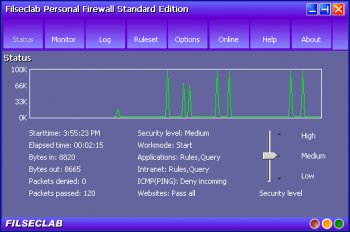File Details |
|
| File Size | 4.0 MB |
|---|---|
| License | Freeware |
| Operating System | Windows 2000/9x/XP |
| Date Added | July 28, 2005 |
| Total Downloads | 4,697 |
| Publisher | Filseclab |
| Homepage | Filseclab Personal Firewall |
Publisher's Description
Filseclab Personal Firewall is a personal firewall that allows you to control which programs can access the Internet and at what times. It offers an automated rules wizard that will prompt you for action whenever an incoming or outgoing connection is detected that does not match any of the existing rule sets. You can then choose to grant or deny access, and automatically create a rule for it. The firewall also allows you to create rules manually and supports rules for applications, intranet, network type and time. In addition to connection filtering, the program also offers browser independent web site access filtering, that allows you to block specified sites or limit access to a list of sites. Additional features include control of ICMP packets, traffic graph display, three security levels and more. The interface is a little small (and a little confusing), but overall, Filseclab Personal Firewall offers some good features.
Latest Reviews
argybee reviewed v3.0 on Jul 1, 2008
Absolutely the best for home users.
Lite, free, solid and very very usable.
A must-have freebie.
RGB
sanderg reviewed v3.0 on Oct 5, 2007
BSOD on xfilter.sys when making an outgoing TCP connection. No reply from Support. Poor English. Perhaps there is a market for this and the technical part is okay, but it did not work out for me.
softfiscalizer reviewed v3.0 on May 28, 2007
There are only two firewalls i trust. TINY FIREWALL and FILSECLAB PERSONAL FIREWALL. Both are robust and they are equal in effectiveness even with the out-of-the-box settings. These two are the only real firewalls left. I use TINY for fast PC's and FISECLAB for old ones.
5 all the way.
aliastom reviewed v3.0 on Dec 10, 2006
I tried Comodo, Outpost and ZoneAlarm freeware but found they were hard to configure, crashed my system, generated error messages and/or had spinning icons and distracting sounds that annoyed me. Other people might have better luck with those programs, but I prefer Filseclab because it is so easy to set up and use. It practically configured itself under the default "General Mode" by automatically trusting well-known programs. After giving permission to allow some of my programs to access the Internet, I set it to "Custom Mode" to get it to allow my inbound Skype calls. Filseclab is light on memory usage and has no conflicts with my other software, including AVG Free Anti-Virus, SpywareBlaster and Windows Defender. If you are looking for a free, effective and easy to use replacement for the Windows Firewall that will monitor and protect you from both inbound and outbound Internet communications, this may be the one for you.
slackman2k4 reviewed v3.0 on Dec 9, 2006
Tested the latest Comodo Firewall and have difficulties configuring some programs..Filseclab is more better and easy to configure and use. As the other says, it passed all scans. A Perfect Firewall.
mansa reviewed v2.5 on Sep 5, 2006
I have not tested this but the free professional one and I find it very good
very configurable and easy to use at the same time
light on ressources
and set all ports stealth
try it and you'll love it
bokhylla reviewed v2.5 on May 15, 2006
I tested all the ports, online, against Sygate Security Scan and Symantec Security Check and it passed all the scans! All ports were blocked (stealth mode)! That is fantastic! The interface is very nice and it is free! Bjorn Lundahl, Gothenburg, Sweden
wtom reviewed v2.5 on Mar 28, 2006
I was looking for a replacement for the discontinued Sygate Personal Firewall so I tried this firewall program for a month. A simple and a solid firewall program but several times my Windows XP went down with the BSOD. I examined my Windows XP event log and it pointed that Filseclab Personal Firewall program was the culprit to my BSOD problem. Therefore, I had to give this program product a low rating.
Oldsod reviewed v2.5 on Feb 6, 2006
Seemed okay. Passed grc.com test. Simple in many ways. Best to leave in Medium Security setting and use the default settings. Many rules can be implimented. Good logs. Readily accepts Windows applications as safe. Registration was easy and free. Good filtering aspects. May be quite leaky. The constant popups can be turned off. Maybe good inconjunction with some HIP, IPS software or some form of system control. Latest version 3.0 is running very well on my new Dell desktop. Applied rules has security very high. No phone home issue. Excellent low memory use and smooth performance. PC has ports secured and all app's are under control as well. Very good warning of any new or unexpected access to internet.
argybee reviewed v3.0 on Jul 1, 2008
Absolutely the best for home users.
Lite, free, solid and very very usable.
A must-have freebie.
RGB
sanderg reviewed v3.0 on Oct 5, 2007
BSOD on xfilter.sys when making an outgoing TCP connection. No reply from Support. Poor English. Perhaps there is a market for this and the technical part is okay, but it did not work out for me.
softfiscalizer reviewed v3.0 on May 28, 2007
There are only two firewalls i trust. TINY FIREWALL and FILSECLAB PERSONAL FIREWALL. Both are robust and they are equal in effectiveness even with the out-of-the-box settings. These two are the only real firewalls left. I use TINY for fast PC's and FISECLAB for old ones.
5 all the way.
aliastom reviewed v3.0 on Dec 10, 2006
I tried Comodo, Outpost and ZoneAlarm freeware but found they were hard to configure, crashed my system, generated error messages and/or had spinning icons and distracting sounds that annoyed me. Other people might have better luck with those programs, but I prefer Filseclab because it is so easy to set up and use. It practically configured itself under the default "General Mode" by automatically trusting well-known programs. After giving permission to allow some of my programs to access the Internet, I set it to "Custom Mode" to get it to allow my inbound Skype calls. Filseclab is light on memory usage and has no conflicts with my other software, including AVG Free Anti-Virus, SpywareBlaster and Windows Defender. If you are looking for a free, effective and easy to use replacement for the Windows Firewall that will monitor and protect you from both inbound and outbound Internet communications, this may be the one for you.
slackman2k4 reviewed v3.0 on Dec 9, 2006
Tested the latest Comodo Firewall and have difficulties configuring some programs..Filseclab is more better and easy to configure and use. As the other says, it passed all scans. A Perfect Firewall.
mansa reviewed v2.5 on Sep 5, 2006
I have not tested this but the free professional one and I find it very good
very configurable and easy to use at the same time
light on ressources
and set all ports stealth
try it and you'll love it
bokhylla reviewed v2.5 on May 15, 2006
I tested all the ports, online, against Sygate Security Scan and Symantec Security Check and it passed all the scans! All ports were blocked (stealth mode)! That is fantastic! The interface is very nice and it is free! Bjorn Lundahl, Gothenburg, Sweden
wtom reviewed v2.5 on Mar 28, 2006
I was looking for a replacement for the discontinued Sygate Personal Firewall so I tried this firewall program for a month. A simple and a solid firewall program but several times my Windows XP went down with the BSOD. I examined my Windows XP event log and it pointed that Filseclab Personal Firewall program was the culprit to my BSOD problem. Therefore, I had to give this program product a low rating.
Oldsod reviewed v2.5 on Feb 6, 2006
Seemed okay. Passed grc.com test. Simple in many ways. Best to leave in Medium Security setting and use the default settings. Many rules can be implimented. Good logs. Readily accepts Windows applications as safe. Registration was easy and free. Good filtering aspects. May be quite leaky. The constant popups can be turned off. Maybe good inconjunction with some HIP, IPS software or some form of system control. Latest version 3.0 is running very well on my new Dell desktop. Applied rules has security very high. No phone home issue. Excellent low memory use and smooth performance. PC has ports secured and all app's are under control as well. Very good warning of any new or unexpected access to internet.