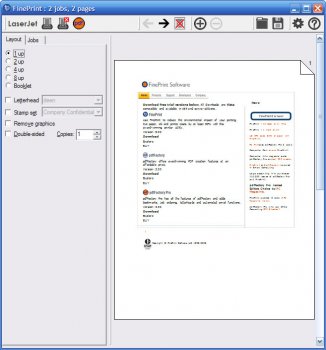File Details |
|
| File Size | 14.6 MB |
|---|---|
| License | Shareware, $49.95 |
| Operating System | Windows 7/8/10/11/Vista/XP |
| Date Added | October 6, 2022 |
| Total Downloads | 30,051 |
| Publisher | FinePrint Software |
| Homepage | FinePrint |
Publisher's Description
FinePrint is a Windows printer driver that provides advanced printing capability. You can create booklets, print double sided on any printer, print on your own electronic letterhead, and create new documents by combining your print jobs together. You can add gutters for binding all with complete assurance that the printed output will match the preview on screen.
Latest Reviews
SoundMix reviewed v10.34 on Jul 13, 2020
I used this program...15 years ago. My printer now does all of this for free.
Vantorax reviewed v7.10 on Sep 14, 2012
Great tool.
stisev reviewed v7.04 on Jul 3, 2012
Excellent piece of software... still 5 stars, but priprinter is currently the king of virtualprinter/previewers.
asaenz reviewed v6.20 on Feb 26, 2011
Years ago I used an older version and it seemed to have more features than the newer version so it seems like you're getting less for your money nowadays. But I do like the print quality of FP more than other programs that do the same ... seems easier to read and that is important.
tischla reviewed v6.20 on Jan 11, 2011
good software but:
-changes in update to confuse user
-updates are real bad to do...(or am I to stubid?)
Diam0nd reviewed v6.06 on Feb 3, 2009
Version 6.06 - January 29, 2009
fixed installation errors in AddPrinterDriver and AddPrinter that happened on some systems
fixed an AutoSave problem that sometimes caused large files to be saved incorrectly
fixed a bug where selective printing (e.g. "print this page") sometimes printed the entire job when pdfFactory is the destination printer
when sheets and pages mean the same thing (Bypass or 1-up, single-sided), redundant menu commands "print this sheet" and "print selected sheets" are no longer shown
the FinePrint uninstaller now sets the Windows default printer back to the current destination printer, if FinePrint is the default printer at the time of uninstallation
now properly handles the case where a user logoff or system shutdown is started while the FinePrint window is open
the variable now works correctly in stationery when job separation is enabled
the "FinePrint 2-up Letter" paper size now appears as a choice in application (e.g. Word) Page Setup dialogs
Windows 7 is now supported
text runs can now be longer than 255 characters
(Server Edition) improved propagation of printer settings (e.g. paper size, "Do not show dialog") from the server to the clients
Doubledoom reviewed v6.05 on Jan 20, 2009
6.05 x64 version is broken (as mentioned below). It crashes when printing from 32 bit applications. Stick with 6.04 for now.
I took another look at Pri and couldnt find multiple letterhead support and the quality of the logo (in bmp form) was lower than that I could achieve on fineprint. I believe that for many people, the two pieces of software are really aimed at different target markets but have a few overlaps which may catch a few people in the middle.
Defenestration reviewed v6.05 on Jan 15, 2009
Doubledoom - PriPrinter supports both letterheads (print from any app to PriPrinter and then select Save As Form...) and per tray settings.
zapatero reviewed v6.05 on Jan 15, 2009
6.05 (and pdffactory pro 3.40) did not work for me. They both failed when printing a web page from Firefox 3.0.5 (and Windows XP SP3). I went back to the previous version.
Doubledoom reviewed v6.04 on Oct 23, 2008
New interface with version 6* was really an unnecessary change but you quickly get used to it.
Took a look at the priprinter mentioned below but it doesnt offer a number of the fineprint features that i would need (letterheads, printing trays to name just two). So, on that basis I quick fineprint a 5 because it does everything I want and does it well.
SoundMix reviewed v10.34 on Jul 13, 2020
Pros: Does what it says
Cons: Expensive for a printer utility
Bottom Line: I used this program...15 years ago. My printer now does all of this for free.
Vantorax reviewed v7.10 on Sep 14, 2012
Great tool.
stisev reviewed v7.04 on Jul 3, 2012
Excellent piece of software... still 5 stars, but priprinter is currently the king of virtualprinter/previewers.
asaenz reviewed v6.20 on Feb 26, 2011
Years ago I used an older version and it seemed to have more features than the newer version so it seems like you're getting less for your money nowadays. But I do like the print quality of FP more than other programs that do the same ... seems easier to read and that is important.
tischla reviewed v6.20 on Jan 11, 2011
good software but:
-changes in update to confuse user
-updates are real bad to do...(or am I to stubid?)
Diam0nd reviewed v6.06 on Feb 3, 2009
Version 6.06 - January 29, 2009
fixed installation errors in AddPrinterDriver and AddPrinter that happened on some systems
fixed an AutoSave problem that sometimes caused large files to be saved incorrectly
fixed a bug where selective printing (e.g. "print this page") sometimes printed the entire job when pdfFactory is the destination printer
when sheets and pages mean the same thing (Bypass or 1-up, single-sided), redundant menu commands "print this sheet" and "print selected sheets" are no longer shown
the FinePrint uninstaller now sets the Windows default printer back to the current destination printer, if FinePrint is the default printer at the time of uninstallation
now properly handles the case where a user logoff or system shutdown is started while the FinePrint window is open
the variable now works correctly in stationery when job separation is enabled
the "FinePrint 2-up Letter" paper size now appears as a choice in application (e.g. Word) Page Setup dialogs
Windows 7 is now supported
text runs can now be longer than 255 characters
(Server Edition) improved propagation of printer settings (e.g. paper size, "Do not show dialog") from the server to the clients
Doubledoom reviewed v6.05 on Jan 20, 2009
6.05 x64 version is broken (as mentioned below). It crashes when printing from 32 bit applications. Stick with 6.04 for now.
I took another look at Pri and couldnt find multiple letterhead support and the quality of the logo (in bmp form) was lower than that I could achieve on fineprint. I believe that for many people, the two pieces of software are really aimed at different target markets but have a few overlaps which may catch a few people in the middle.
Defenestration reviewed v6.05 on Jan 15, 2009
Doubledoom - PriPrinter supports both letterheads (print from any app to PriPrinter and then select Save As Form...) and per tray settings.
zapatero reviewed v6.05 on Jan 15, 2009
6.05 (and pdffactory pro 3.40) did not work for me. They both failed when printing a web page from Firefox 3.0.5 (and Windows XP SP3). I went back to the previous version.
Doubledoom reviewed v6.04 on Oct 23, 2008
New interface with version 6* was really an unnecessary change but you quickly get used to it.
Took a look at the priprinter mentioned below but it doesnt offer a number of the fineprint features that i would need (letterheads, printing trays to name just two). So, on that basis I quick fineprint a 5 because it does everything I want and does it well.
Diam0nd reviewed v6.04 on Oct 23, 2008
Good tool, but for that kind of money priPrinter delivers real innovation.
zridling reviewed v6.03 on Sep 18, 2008
Yea, I gotta go with others here priPrinter is far more flexible and useful compared with FinePrint. I've always given it a 5-rating, but priPrinter is that much better.
Diam0nd reviewed v6.03 on Sep 18, 2008
Defenestration: Wow! Thanks so much! priPrinter is AMAZING!!!!!!!!!!!!!!!!!
I mean, FP is fine and all, but OMG look at priPrinter!!!
Defenestration reviewed v6.01 on Aug 2, 2008
Good software, but nothing really new for version 6. Used to be the best, but has now been overtaken by the superior priPrinter.
Diam0nd reviewed v6.01 on Aug 1, 2008
A must-have for anyone who prints on pc.
Especially a must-have for anyone caring about the enviroment!
gate1975mlm reviewed v6.00 on Jul 18, 2008
Fineprint 6.0 is the best at what it does!
Its way better then my Canon Printer print preview!
zridling reviewed v6.00 on Jul 15, 2008
Wonderful software, but the beginning of the end is near as more programs build in these features. They're easier than ever to mimic in OpenOffice 3, for example. Another hit is that there's no new features in 6.0, just a newly printed press release claiming these useless items:
-- improved user interface with toolbar and larger preview
-- enhanced zoom with panning
-- customizable Layout tab and toolbar
-- colored stamps
-- rearrange pages
-- printer nicknames
-- customizable printer list
-- copies indicator
-- visible binding indicator
-- improved driver settings including compression, margins and resolution
-- delete page icon on toolbar
-- page preview window when scrolling
-- Open dialog box contains recent list and preview
Believe it or not, those are the highlights! The upside is that the upgrade is only $20. That's saying something given that the USDollar is worth camel spit.
philosopher_dog reviewed v5.77 on Nov 6, 2007
Simply brilliant. Should be the default print feature in every operating system.
aeilkema reviewed v5.76 on Oct 13, 2007
i use this everyday.
version history:
http://www.fineprint.com...int/update_history.html
mackley reviewed v5.76 on Oct 12, 2007
Very useful ! but... what's new in this version ??
Diam0nd reviewed v5.76 on Oct 12, 2007
One of a kind software, a must have for everyone who print. Preserves the eviroment by saving paper.
gate1975mlm reviewed v5.75 on Sep 19, 2007
Must have for people who print a whole lot!
stisev reviewed v5.61 on Mar 17, 2007
Version: 5.70 has been released on site!
This is by far one of the top 5 utilities that I MUST HAVE on my computer.
MS should buyout this company & incorporate it into windows.
Lug reviewed v5.61 on Jan 3, 2007
Ukrainian translation of FinePrint 5.61:
http://www.ukrlocal.info.../FinePrintv5.61_ukr.rar (86 Kb)
Full Ukrainian version of FinePrint 5.61:
http://www.ukrlocal.info/downloads/fp561_ukr.rar (1863 Кб)
Translation is my.
Changes in 5.61:
- fixed problems imaging masked bitmaps which use SRCAND and SRCPAINT
- headers, footers, and watermarks can now contain environment variables.
The syntax is , e.g. .
- fixed an "AddPrinterDriver failed" error that happened during installation on some Windows XP systems
philosopher_dog reviewed v5.60 on Dec 8, 2006
Simply brilliant. Save paper, control printing in a way that should actually be standard in any operating system. I love the way it integrates with PDFfactory for creating pdf file on the fly.
gate1975mlm reviewed v5.55 on Aug 11, 2006
I love Fineprint but why is FinePrint 5.55 not on there web site? Is this beta maybe?
trebor reviewed v5.54 on Jun 15, 2006
If this one got updated, PDFPrint update should be on its heels. The finest combination to assemble a print, sort it, watermark it, password protect it and send product to PDFprint for final form distribution.
zridling reviewed v5.54 on Jun 15, 2006
Yea, it's the first time I've seen the website not update first, when you can only download 5.51 from them.
gate1975mlm reviewed v5.54 on Jun 15, 2006
Fineprint rocks!
The main site only has build 5.51 where are you getting this newer build from?
Doubledoom reviewed v5.53 on Jun 12, 2006
For those with letterheads in pdf/word, this is a time and money saver. It is simple and it does exactly what it says and does it well. Especially when integrated with pdf factory. Ideal for the small business working in a paperless office.
zapatero reviewed v5.53 on Jun 12, 2006
One of the few programas one must have.
stisev reviewed v5.51 on Apr 27, 2006
"( ok, seriously now, i find this software lame and useless, nothing new out of what most printer drivers and utilites do ..... who ever coded this must be the lamest of lames, yet, i'd still give it a five just for the heck of it )"
I thought the same thing when I first used it.
I dare you to use it 1 week and then come back and say the same thing. It totally changed my computing experience forever. Yes, it's that good.
Das mod reviewed v5.51 on Mar 29, 2006
holy mother of jesus, if GOD were a programmer, this would've been his ...
oh god this software is handy, incredibly helpful and overall great ..... AMAZING ... whoever programmed it must be a guru ....
ill be buying thisone for life .... im speechless, this is incredible, superb, amazing ..... undescribable ..... this is the type of software microsoft should come up with ....
( ok, seriously now, i find this software lame and useless, nothing new out of what most printer drivers and utilites do ..... who ever coded this must be the lamest of lames, yet, i'd still give it a five just for the heck of it )
Vantorax reviewed v5.51 on Mar 28, 2006
Most excellent utility!! With the ink and paper I saved, it's well worth its price and it paid itself off quickly too!
stisev reviewed v5.46 on Feb 13, 2006
ONE OF THE BEST UTILITIES EVER CODED.
Oh. my. GOD.
How the HELL did I live without this before?
zridling reviewed v5.46 on Dec 15, 2005
If you're not using FinePrint and pdfFactory Pro, you're just crazy. This is amazing software.
yokozuna reviewed v5.46 on Dec 15, 2005
The program is very good, which is already known. I have to write that the response of the support is almost immediate and it solves problems quickly (my own, personal experience). I consider it something crucial because if I pay I demand (something what the authors of e.g. The Bat! do not understand).
BTW, one thing is quite funny - FinePrint 5.46 was released somehow last week. I can say more, you can already try FinePrint 5.47 beta for Win XP x64 (and pdfFactory 2.47 beta for Win XP x64 too). Check this link: http://www.fineprint.com/products/x64.html
stisev reviewed v5.43 on Nov 30, 2005
UPDATE: I AM NOW UPGRADING THIS UTILITY TO A RATING OF 5. Holy s***, how did I ever live without this!
--------------------------
When I first saw this utility and its high ratings, I was like "What drug are these people on?" What's the big deal about this program? Seriously.
Then I hit PRINT and it finally took me to the FinePrint dialogue. I can definitely see why this can be a useful utility.
It doesn't really do anything really "extra" that I want, except that it DOES show a preview of the printing pages before it prints and allows you to delete certain pages. It's worth installing for that feature alone.
The only reason I'm giving it a "4" is because the FinePrint authors really need to put "color/grayscale" and "quality - best, good, draft" on the front interface of FinePrint; with my PIXMA 4000, I've got to go THREE levels down to see it! That's unnaceptable!
EDIT: (from below) FinePrint can easily delete pages from any job. This is useful for unwanted web and email pages.
I LOVE this feature!
Inray reviewed v5.42 on Jul 11, 2005
FinePrint is one of those "must have" utilities, some people call it "paper saver" but it is actually a "life saver".
Paired with the excellent PDF Factory is the best previewing - printing solution currently available in Windows.
Highly Recommented
kda reviewed v5.42 on Jun 3, 2005
tewa ...
You can scroll through the pages shown on the fine print screen and do the following. I use it all the time.
From the Features Tour for Fine Print:
---------------------------
FinePrint can easily delete pages from any job. This is useful for unwanted web and email pages.
Step 1: Print a job to FinePrint
Step 2: Right click on the page you want to delete and select "delete this page" or just click on the page and hit the Del key.
tewa reviewed v5.41 on Apr 17, 2005
Having been using this utility for years. Small, reliable, convenient, most importantly, preview prints. I only wish they could add another feature so I can manually select which pages to print without going back to the source application's print setup.
zridling reviewed v5.40 on Apr 1, 2005
judung, you are joking, right? FinePrint is not a document editing app. Let me guess: you hate your image editor for not having a good word processor built in, right?
judung reviewed v5.38 on Mar 20, 2005
Can't do the last-minute editing before sent to printer.
zridling reviewed v5.38 on Mar 19, 2005
When combined with its complementary pdfFactory Pro app, FinePrint makes the best 1-2 punch in software. If you don't have this app, get it now.
QBgreen reviewed v5.35 on Feb 1, 2005
Phenominal utility. This is one of those tools that you wonder how you ever did without. I've been using for what seems to be forever, and love it. BTW, the company is as good as its products. Kudos to FinePrint Software!
Inray reviewed v5.32 on Jan 22, 2005
Just perfect !!!
zridling reviewed v5.29 on Nov 23, 2004
This utility definitely pays for itself by cutting your paper consumption by 50-75% overnight. Paper ain't cheap and if you actually know how much is tossed in the trash, FinePrint will cure that habit. Besides, it can tweaked to do anything you can imagine. Great program.
edbro reviewed v5.27 on Sep 15, 2004
I agree, it is an excellent program but I think you would have to be in a very high production office to realize enough savings to say it pays for itself in the first month. $50 for this utility seems pretty high and not something the average home user would pay.
zridling reviewed v5.27 on Sep 15, 2004
Completely agree with the other reviewers. Anyone who hasn't discovered FinePrint is missing out on on the best utilities you can have on your computer. It pays for itself in the first month alone, but when combined with pdfFactory pro, it becomes a powerhouse. The FinePrint folks do PDF very, very well.
philtesl reviewed v5.05 on Oct 29, 2003
I have been using FinePrint for the past couple of years. This is my most used utility since it is my default printer and the one utility that I refuse to work without. I think that five stars does not nearly do it justice. I give it at least ten stars (Outstanding.)
strugz reviewed v5.05 on Oct 11, 2003
Absolutely fantastic tool! Saves me paper, ink, time, frustration and money. It's an excellent alternative to using print preview too!
klumy reviewed v4.68 on Mar 3, 2002
a great tool, helping me to save paper and toner