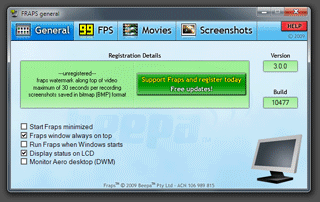File Details |
|
| File Size | 2.2 MB |
|---|---|
| License | Shareware, $37.00 |
| Operating System | Windows 7/Server 2003/Vista/XP |
| Date Added | February 26, 2013 |
| Total Downloads | 36,204 |
| Publisher | Beepa Pty Ltd |
| Homepage | Fraps |
Publisher's Description
Fraps is a tool that lets you monitor current framerates in a corner of the screen for programs utilising DirectX or OpenGL technology. It also allows you to easily take screenshots of games, and manually determine the average framerate between two points.
Latest Reviews
Andem reviewed v3.5.9 on Sep 2, 2012
Overall, Fraps is a pretty good programs for capture video from games and the sort. Depending on the resolution you're playing in, it really does take some playing around with the settings for acceptable frame rates and video quality.
For things like creating tutorials and the like, CamStudio is a better choice (and it's free).
Ryusennin reviewed v3.5.6 on Jul 27, 2012
Works great overall, except with DirectDraw applications (some can be captured, some can't). I'd like to see an option to capture fixed regions of the desktop, like in CamStudio. Right now, it's all or nothing.
@DudeBoyz
3.4.7 is the last version compatible with Windows 2000. Could be related to your issues?
umi81 reviewed v3.5.5 on Jun 13, 2012
Not bad, it's working reliably and there are no mayor pains to be reported.
DudeBoyz reviewed v3.5.3 on May 29, 2012
Having trouble with every version past 3.4.7
3.4.7 works great, but anything later than that is causing bad file pointer errors, corrupt recordings, noticeable lag - especially if recording from a Mic while recording the game. I've tested it on 3 of my systems.
I don't know WHAT they did on this, but I'm sticking with 3.4.7 - which still works just fine.
Just because something is newer does not mean it is better.
DudeBoyz reviewed v3.4.2 on Apr 17, 2011
Workin' smooth, nothing broken. Street Fighter 4 at 1280x720 with 4xAA, 8xAF and all the goodies on locked at 60fps and records without a hiccup, for example. Very cool.
DudeBoyz reviewed v3.3.3 on Mar 17, 2011
Nothing broken that I can tell. Still runs great, gives great results.
Remember, when you install FRAPS, the codec is auto-installed, so on any system where FRAPS is installed, you can edit videos without any issues that I have been able to find.
DudeBoyz reviewed v3.3.2 on Mar 12, 2011
I've been googling and trying just about everything I can get my hands on, but for games, FRAPS is just the very best at what it does. Some of those apps that USED to be free are no longer free, and some are just not well developed at all any more. FRAPS is the most current, most flexible and most capable of anything I've found. It just flat out works for almost every game I have.
For screen capture of the main interface, I use CamStudio also, and that is great for pretty much everything else.
The new update gives us even more options to help find a compatible method of activation. Some games don't deal with the F9 thing well, and some don't do keypresses well at all, but these extra mouse button options are really useful.
I can with FRAPS choose 29.97, 30, 59.94 or 60 fps no sweat, and lock the rate too, which means I can set it for 60, make sure VSYNC and Triple Buffering are on and my games play at 60 fps (lcd) and then my video software can export at a full 60 fps and then even upload to YouTube and get very smooth playback because all the settings matched, from system to FRAPS to game to video export, meaning no stuttering during playback on the YouTube.
So for me, the investment is becoming more and more worth it, especially as I start playing more DX 11 games with all that tessellation. :)
Well recommended.
Ryusennin reviewed v3.3.2 on Mar 12, 2011
GunCam is far poorer in terms of sheer performance. ZD Screen Recorder is just not made for capturing demanding apps like videos or games.
The only thing really missing from Fraps is region capture and DirectDraw support, both of which are present in CamStudio (a decent and free alternative if you don't need any framerate-perfect solution).
DKDude reviewed v3.3.2 on Mar 10, 2011
@Raimondas
Thanks for the links, will take a look at those programs, but cheaper is not all true ;)
So far I stick with my beloved FRAPS, but I'll test those programs.
EDIT:
Now I did test those programs, and nope, they are no way near what FRAPS can do when it's about recording games.
@Dudeboyz, yes FRAPS is a good investment, so far no program comes even close to FRAPS performance.
midfingr reviewed v3.3.2 on Mar 10, 2011
I purchased FRAPS a few years back. Great application and updated frequently.
Andem reviewed v3.5.9 on Sep 2, 2012
Overall, Fraps is a pretty good programs for capture video from games and the sort. Depending on the resolution you're playing in, it really does take some playing around with the settings for acceptable frame rates and video quality.
For things like creating tutorials and the like, CamStudio is a better choice (and it's free).
Ryusennin reviewed v3.5.6 on Jul 27, 2012
Works great overall, except with DirectDraw applications (some can be captured, some can't). I'd like to see an option to capture fixed regions of the desktop, like in CamStudio. Right now, it's all or nothing.
@DudeBoyz
3.4.7 is the last version compatible with Windows 2000. Could be related to your issues?
umi81 reviewed v3.5.5 on Jun 13, 2012
Not bad, it's working reliably and there are no mayor pains to be reported.
DudeBoyz reviewed v3.5.3 on May 29, 2012
Having trouble with every version past 3.4.7
3.4.7 works great, but anything later than that is causing bad file pointer errors, corrupt recordings, noticeable lag - especially if recording from a Mic while recording the game. I've tested it on 3 of my systems.
I don't know WHAT they did on this, but I'm sticking with 3.4.7 - which still works just fine.
Just because something is newer does not mean it is better.
DudeBoyz reviewed v3.4.2 on Apr 17, 2011
Workin' smooth, nothing broken. Street Fighter 4 at 1280x720 with 4xAA, 8xAF and all the goodies on locked at 60fps and records without a hiccup, for example. Very cool.
DudeBoyz reviewed v3.3.3 on Mar 17, 2011
Nothing broken that I can tell. Still runs great, gives great results.
Remember, when you install FRAPS, the codec is auto-installed, so on any system where FRAPS is installed, you can edit videos without any issues that I have been able to find.
DudeBoyz reviewed v3.3.2 on Mar 12, 2011
I've been googling and trying just about everything I can get my hands on, but for games, FRAPS is just the very best at what it does. Some of those apps that USED to be free are no longer free, and some are just not well developed at all any more. FRAPS is the most current, most flexible and most capable of anything I've found. It just flat out works for almost every game I have.
For screen capture of the main interface, I use CamStudio also, and that is great for pretty much everything else.
The new update gives us even more options to help find a compatible method of activation. Some games don't deal with the F9 thing well, and some don't do keypresses well at all, but these extra mouse button options are really useful.
I can with FRAPS choose 29.97, 30, 59.94 or 60 fps no sweat, and lock the rate too, which means I can set it for 60, make sure VSYNC and Triple Buffering are on and my games play at 60 fps (lcd) and then my video software can export at a full 60 fps and then even upload to YouTube and get very smooth playback because all the settings matched, from system to FRAPS to game to video export, meaning no stuttering during playback on the YouTube.
So for me, the investment is becoming more and more worth it, especially as I start playing more DX 11 games with all that tessellation. :)
Well recommended.
Ryusennin reviewed v3.3.2 on Mar 12, 2011
GunCam is far poorer in terms of sheer performance. ZD Screen Recorder is just not made for capturing demanding apps like videos or games.
The only thing really missing from Fraps is region capture and DirectDraw support, both of which are present in CamStudio (a decent and free alternative if you don't need any framerate-perfect solution).
DKDude reviewed v3.3.2 on Mar 10, 2011
@Raimondas
Thanks for the links, will take a look at those programs, but cheaper is not all true ;)
So far I stick with my beloved FRAPS, but I'll test those programs.
EDIT:
Now I did test those programs, and nope, they are no way near what FRAPS can do when it's about recording games.
@Dudeboyz, yes FRAPS is a good investment, so far no program comes even close to FRAPS performance.
midfingr reviewed v3.3.2 on Mar 10, 2011
I purchased FRAPS a few years back. Great application and updated frequently.
Raimondas reviewed v3.3.1 on Mar 9, 2011
WIth ZD soft (http://www.zdsoft.com) you can record your games, desktop. It is conditionally cheaper if you differentiate features by the price.
GunCam software is cheaper too (http://www.growlersoftware.com).
If you will do more searches i believe yo will find even more software.
I don't want to say that FRAPS is crap or something (word "crap" would be too hard for FRAPS), i just choose software that suites my needs.
DudeBoyz reviewed v3.3.1 on Mar 4, 2011
Continue to be working just fine for the most part. Can't find anything broken compared to the last versions I've been putting through their paces. So far, so good.
I'd also like to know, by the way, what other apps out there are capable of doing what FRAPS does.
Finally, all you have to do to edit FRAPS video is install FRAPS, which installs the FRAPS codec. Edit and export just like you would any other format. It's about as simple and straight-forward as you could expect, so I don't understand what the complaint there is. Just make sure you have a ton of hard drive space and you are good to go. :)
BTW, ZD is a JOKE for recording games, especially for $39, and GunCam hasn't been updated since June 14, 2007 and that's a good reason not to invest $19 in it. Gotta work with Win 7 and 64 bit OS's if you want to be worth a purchase.
DKDude reviewed v3.3.1 on Mar 2, 2011
Raimondas. you wrote this.
"Many other similar programs are at lower price"
Do you care to name some of them?
I LOVE Fraps, it's a great program, and I use "Windows Live Movie Maker" to edit my recordings with, it's very easy way to publish own recordings to sites like youtube, even in HD.
Raimondas reviewed v3.2.9 on Feb 16, 2011
1. Overpriced. Many other similar programs are at lower price (-1 star);
2. Creates oversized files: 170Mbps. I don't think i need that much (-1 star);
3. Uses its own FRAPS codec and it is locked: users will not be able to edit files in easy way (-1 star).
So: 2 from 5 stars.
DudeBoyz reviewed v3.2.9 on Feb 11, 2011
REGARDING EDITING: As long as you have the codec installed, you can pull the footage into just about any video editor and edit away. PowerDirector 9 Ultra 64 handles it 100% and I have all the editing flexibility I would have with pretty much any other format.
Tried the latest (3.2.9) and it does seem that as noted in the 3.2.8 release notes, they have reduced CPU overhead. I've been recording vids on Windows 7 Professional 64 bit and they do seem to record well with less "stuttering" / small hesitations during gameplay. I'll do some more intense testing, but the impression is still sticking with me that there are more resources available for the games to do their thing. It is sort of costly still, but really, I don't know if there is another app that does this as well as Fraps does, and I'm very glad they continue to improve the code.
Definitely worth a try. I'm glad I bought it.
DudeBoyz reviewed v3.2.7 on Jan 23, 2011
This is a very good program, but it is expensive. I purchased it and use it, but wish it was a better value. Still, it is pretty much the best at what it does on the Windows platform, and I can't deny the quality of the app.
It has multi-core and multi-thread support and cooperates with games that also supports those technologies, and I believe it installs the 64 bit code if you have Windows 7 64 bit as your host, so recording at higher resolutions at 60 fps is more workable than ever. But I like that you can choose 29.97 or 30 fps if you want, so they play just fine when you upload to YouTube. Sometimes 60fps vids don't play right on YouTube, so having that flexibility is helpful.
war593122 reviewed v3.2.5 on Dec 3, 2010
"and also, it defaults the installation directory to C:\Fraps ???? how INCREDIBLY cheap is that by these days? my god..."
Indeed, fix already!!
Somnambulator reviewed v3.2.3 on Jun 15, 2010
if it were $10 or less i would have bought it years ago. As a program it is exceptional. As a product, it is hardly worth $40 for the average gamer. It has uses outside of gaming that might be worth the money, but not as an FPS viewer and screen recorder for someone who plays games and wants to share their play. cut the price to $5-15 and i'd buy it in a heartbeat. nothing else compares to it for ease of use, all-in-one capabilities, and amount of updates
DudeBoyz reviewed v3.1.0 on Feb 10, 2010
$37 USD seems high, and it's not "perfect" but it is pretty good at what it does.
Record at 800x600 or 1280x960 and use VirtualDub and the XviD Codec to convert it to 640x480 for upload to YouTube and you are good to go.
Prospero424 reviewed v3.0.3 on Dec 11, 2009
It records in a bulky avi format because it's recording uncompressed video and audio. Trust me, you do NOT want to be trying to play a game while your CPU is trying to compress a 30-, 50-, or even 60-fps video of your gameplay to XviD/DivX/AVC/whatever in REAL TIME. And since most MPEG2/AVC hardware acceleration is GPU-based, it can't be leveraged while playing a game, either. At least not without a serious performance hit.
Basically, Fraps taxes your i/o subsystem during gameplay instead of your processor and video card. And that's how you want it. Trust me.
Also, the way I use Fraps to record gameplay, I wind up with about a dozen files that are roughly 4GB a piece for about an hour of game time. I wouldn't want the capture program burying file sets THAT large deep in the directory structure, so slapping the Fraps folder right on the root directory (C:\) makes sense to me. But maybe that's just me.
As for saying it should be freeware: well, why? As far as I'm aware, it really has no competition. I can't find any other program that performs this function, much less one for free. So why shouldn't they make money from their hard work?
But yeah, the interface is still pug-ugly. Good thing it just sits in the system tray 99% of the time.
Also, I HIGHLY suggest a quad-core processor or better if you're going to record at anything higher than 720p 30FPS.
thartist reviewed v3.0.1 on Nov 18, 2009
and also, it defaults the installation directory to C:\Fraps ???? how INCREDIBLY cheap is that by these days? my god...
thartist reviewed v3.0.0 on Nov 8, 2009
New interface looks horribly amateur, and unfortunately it doesn't record video in other format than the very bulky AVI, not even in the paid version...
Besides, only bmp in free version? being almost 2010, bmp? Getting JPG is not a compelling reason to buy it as long as i can convert the bmps, just a silly nag.
This should just be freeware
rip_pit reviewed v2.9.2 on Sep 12, 2007
2.9.2 - 10th Sep 2007
- Fixed Direct Stream sound recording with 5.1 speaker configuration
- Fixed World Of Warcraft crash if Alt-Tab pressed while recording
- Fixed startup error under XP when Alky installed
- Fixed DX10 support when DXGI_PRESENT_TEST flag used
- Fixed function keys not responding in FFXI
2.9.1 - 12th Jul 2007
- Fixed blank video capture occurring with some configurations
Tryed it some times but it makes me lag within some games.
Gilic reviewed v2.9.0 on Jul 11, 2007
Changelog
- Added suport for DirectX 10
- Added option to monitor Desktop Window Manager under Vista
- Added Direct Stream sound recording for Vista
- Fixed screen tearing in video captured from DX9 games
- Fixed G15 LCD output running fast on Vista machines
- Improved resource sharing with multithreaded games
- Added numerous crash and compatibility fixes
Does what it says and never had a crash since I started using it.
Bagobie reviewed v2.8.1 on Oct 26, 2006
2.8.1 - 26th Oct 2006
- Fixed skewed video capture when game resolution width not a multiple of 8
- Fixed slow full-size recording when anti-aliasing forced in NVIDIA Control Panel
- Fixed blank/garbage captures after switching between multiple games
- Fixed crash on Fraps exit
Jeffsoft reviewed v2.7.4 on Jul 30, 2006
Excellent!
Jeffsoft reviewed v2.5.3 on Mar 4, 2005
Wonderful~ now has .png support!
kebabi reviewed v2.2.0 on Jun 13, 2004
Great program, works great with me!
But I don't have extramoney to register this, so I could make videos.
4/5, if it's gonna be totally freeware, then 5/5
edit: now in 2.2.0 we can make 30 seconds of movie \o/ (if not registered)
Jeffsoft reviewed v2.1.1 on May 24, 2004
hope they can add a function to conver screenshot.bmp into .jpg or .png , that will be very handy, dont need to use mspaint or psp
Damador reviewed v2.1.1 on May 24, 2004
Fraps 1.9D
The last free version of Fraps with no limitations.
Fraps 2.1.1 demo
This demo has the frame rate, benchmarking, and screen capture functions fully operational. The video capture is restricted to saving watermarked movies at half-size, and having a maximum duration of 15 seconds for each movie.
# Requires Direct X 9.0b
# Requires Windows 2000, Windows XP, or Windows 2003
# Requires Pentium 3, Pentium 4, Athlon, or Duron processor
# Works best with an Nvidia Geforce 2/3/4/FX, or an ATI Radeon 9xxx graphics card.
# Must be installed under an Administrator account.
Jeffsoft reviewed v2.0.0 Build 1787 on Nov 16, 2003
great!! now even with game recording support!!
Jeffsoft reviewed v1.9c on May 11, 2003
great proggy!!