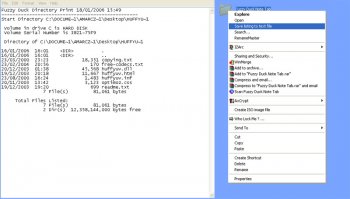File Details |
|
| File Size | 0.1 MB |
|---|---|
| License | Freeware |
| Operating System | Windows 2000/XP |
| Date Added | January 25, 2006 |
| Total Downloads | 976 |
| Publisher | Fuzzy Duck |
| Homepage | FuzzyDirectory 2 Text |
Publisher's Description
FuzzyDirectory 2 Text is a simple utility that adds the ability to save a recursive list of directories and files within a directory or drive to your context (right click) menu. Is basically a GUI for the command prompt dir x:\xxx > xxx.txt.
Latest Reviews
matt2971 reviewed v0.9.5 Beta on Jan 26, 2006
well it works... but then it would do... it's just the command dir >whatever.txt isn't it?
spiked reviewed v0.9.5 Beta on Jan 25, 2006
Talk about trivial! This is obviously someone's "project" created while learning how to write shell extensions. You can create most of this functionality with a simple registry entry. The only reason this program has an exe is to prompt for a few options, call the File Save common dialog, and display a wait window while it launches cmd.exe (watch Task Manager) to run the dir command with switches based on your option checkboxes, redirecting the output to a file. If you need this sort of thing, you probably already have "Command Prompt Here" on your context menu so the dir command (along with many more options) is handy enough.
daverage reviewed v0.9.5 Beta on Jan 25, 2006
Great review! WTF, insightful
It is just a little app that will print out directory structures and file lists.
I used it to check changes in the windows folder, by making a print out, making my changes, making a second print out then using winmerge to see the changes.
not ground breaking, but easier than using command prompt!
Dwiebelhaus reviewed v0.9.5 Beta on Jan 25, 2006
wtf?
matt2971 reviewed v0.9.5 Beta on Jan 26, 2006
well it works... but then it would do... it's just the command dir >whatever.txt isn't it?
spiked reviewed v0.9.5 Beta on Jan 25, 2006
Talk about trivial! This is obviously someone's "project" created while learning how to write shell extensions. You can create most of this functionality with a simple registry entry. The only reason this program has an exe is to prompt for a few options, call the File Save common dialog, and display a wait window while it launches cmd.exe (watch Task Manager) to run the dir command with switches based on your option checkboxes, redirecting the output to a file. If you need this sort of thing, you probably already have "Command Prompt Here" on your context menu so the dir command (along with many more options) is handy enough.
daverage reviewed v0.9.5 Beta on Jan 25, 2006
Great review! WTF, insightful
It is just a little app that will print out directory structures and file lists.
I used it to check changes in the windows folder, by making a print out, making my changes, making a second print out then using winmerge to see the changes.
not ground breaking, but easier than using command prompt!
Dwiebelhaus reviewed v0.9.5 Beta on Jan 25, 2006
wtf?