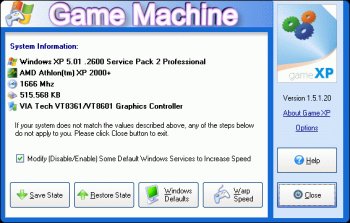File Details |
|
| File Size | 0.5 MB |
|---|---|
| License | Freeware |
| Operating System | Windows 2000/9x/Server 2003/XP |
| Date Added | January 20, 2006 |
| Total Downloads | 30,522 |
| Publisher | Theorica Software |
| Homepage | Game XP |
Publisher's Description
Game XP optimizes the performance of your computer, corrects problems and helps you to set up your system to match your gaming needs. It extends your operating system's capabilities and makes Windows faster and comfortable for maximum gaming experience.
Latest Reviews
gsteele reviewed v1.6.1.20 on Jul 1, 2009
Totally useless. It isn't even an alpha.
keisan12 reviewed v1.5.8.10 on Nov 16, 2006
i cant use this!
it makes my system crash
sinbad8508 reviewed v1.5.8.10 on Sep 28, 2005
My anti virus software identifies a Trojan Horse (PSW.Ldpinch.IJ) embedded in the exe file.
sinbad
otheos reviewed v1.5.3.20 on Apr 1, 2005
Given your system may never recover from the changes, the interface makes it unclear whether you actually applied the changes or not. Very dangerous for the novice who looks for the extra bit of performance!!!
Clear up the gui (radio buttons and a large apply button maybe), add tooltips to each setting and provide a "save state" option for safe recovery.
KerstKern reviewed v1.5.2.2 on Feb 3, 2005
Warning!! Believe the disclaimer that the author writes in his README! Do NOT use this program if you do not have a method of restoring your computer from the point where it will not even startup in SAFE mode!! I say that because if you look at all of the stuff that this program does (have to go to the website and go through the forums etc. unfortunately) the above scenario is a possibility, in fact, it is probable. If you DO know what you are doing, then this program is probably not for you as you would be a power user that would want to have more control over their settings than this program gives.
Suggestion: Make every setting explicitly "click-able" and tool-tip understandable with links to why you turn something off in order to gain performance. Have warnings for particularly scary service shutdowns and reg changes. Basically document document document! Your target audience is apparently NOT the power user so don't expect 'regular' computer users to understand what gun they are pulling the trigger on. Good luck!
daver18qc reviewed v1.5.2.2 on Feb 3, 2005
Well, if you're already a power user like me and you already manually disabled the services and tweaked stuff like the Windows SWAP file you dont need that... Giving it a neutral 3 because it's of no use to me but i understand some people might find this more user friendly than tweaking you system manually.
kingclyde reviewed v1.5.1.120 on Jan 19, 2005
"This one messed my computer almost completely, and my games didn't have any better fps.
POS, 1 star." FPS won't go up if vsync is enable as it is by default in most games. I tried it on my spare comp and it works fine. Just make a backup with either the program or system restore. If you can't find system restore on your computer,don't use this program.
guevara reviewed v1.5.1.120 on Jan 19, 2005
This on
could make
a mess
in your pc
so
if you are a novice stay away
Zodiachus reviewed v1.5.1.120 on Jan 19, 2005
5 stars, becaus the program does what it says. It turns off less commonly used services and stuff like that. I don't recommend anyone who isn't familiar with managing services and such by hand to use this. The best use is to run this and then reenable the services you really are using.
jroe reviewed v1.5.1.120 on Jan 19, 2005
It's an ok app in practice - It would be nice to be able to edit what it's doing as far as tweaks are concerned - and It does have a backup feature - Thats what the whole "state" mess it's talking about it.
gsteele reviewed v1.6.1.20 on Jul 1, 2009
Totally useless. It isn't even an alpha.
keisan12 reviewed v1.5.8.10 on Nov 16, 2006
i cant use this!
it makes my system crash
sinbad8508 reviewed v1.5.8.10 on Sep 28, 2005
My anti virus software identifies a Trojan Horse (PSW.Ldpinch.IJ) embedded in the exe file.
sinbad
otheos reviewed v1.5.3.20 on Apr 1, 2005
Given your system may never recover from the changes, the interface makes it unclear whether you actually applied the changes or not. Very dangerous for the novice who looks for the extra bit of performance!!!
Clear up the gui (radio buttons and a large apply button maybe), add tooltips to each setting and provide a "save state" option for safe recovery.
KerstKern reviewed v1.5.2.2 on Feb 3, 2005
Warning!! Believe the disclaimer that the author writes in his README! Do NOT use this program if you do not have a method of restoring your computer from the point where it will not even startup in SAFE mode!! I say that because if you look at all of the stuff that this program does (have to go to the website and go through the forums etc. unfortunately) the above scenario is a possibility, in fact, it is probable. If you DO know what you are doing, then this program is probably not for you as you would be a power user that would want to have more control over their settings than this program gives.
Suggestion: Make every setting explicitly "click-able" and tool-tip understandable with links to why you turn something off in order to gain performance. Have warnings for particularly scary service shutdowns and reg changes. Basically document document document! Your target audience is apparently NOT the power user so don't expect 'regular' computer users to understand what gun they are pulling the trigger on. Good luck!
daver18qc reviewed v1.5.2.2 on Feb 3, 2005
Well, if you're already a power user like me and you already manually disabled the services and tweaked stuff like the Windows SWAP file you dont need that... Giving it a neutral 3 because it's of no use to me but i understand some people might find this more user friendly than tweaking you system manually.
kingclyde reviewed v1.5.1.120 on Jan 19, 2005
"This one messed my computer almost completely, and my games didn't have any better fps.
POS, 1 star." FPS won't go up if vsync is enable as it is by default in most games. I tried it on my spare comp and it works fine. Just make a backup with either the program or system restore. If you can't find system restore on your computer,don't use this program.
guevara reviewed v1.5.1.120 on Jan 19, 2005
This on
could make
a mess
in your pc
so
if you are a novice stay away
Zodiachus reviewed v1.5.1.120 on Jan 19, 2005
5 stars, becaus the program does what it says. It turns off less commonly used services and stuff like that. I don't recommend anyone who isn't familiar with managing services and such by hand to use this. The best use is to run this and then reenable the services you really are using.
jroe reviewed v1.5.1.120 on Jan 19, 2005
It's an ok app in practice - It would be nice to be able to edit what it's doing as far as tweaks are concerned - and It does have a backup feature - Thats what the whole "state" mess it's talking about it.
kebabi reviewed v1.4.7.30 on Sep 14, 2004
This one messed my computer almost completely, and my games didn't have any better fps.
POS, 1 star.
Terdog reviewed v1.4.3.4 on Mar 5, 2004
The program has some good ideas, but they are very poorly done. After installing the program and running it, XP Pro for my would not load properly. Luckly, I was able to get into safe mode and fix the problems. Besides, most of the tweaks that the program does can be done manually, with little effort.
Aires reviewed v1.4.3.4 on Mar 4, 2004
In theory this sounds like a very good app. In practice however this is a very bad app. It makes system changes but doesn't keep a backup that you can revert to. Until it implements some sort of backup restore I recommend you don't use it.
submarinex1 reviewed v1.4.1.17 on Jan 20, 2004
program didnt do anything harmful and im on xp.
can something be done to tighten up reviews to stop the lame posters who only post bad things to be stupid.
was fine all yesterday adn then my star wars galaxys wouldnt work,but then when i check sony webpage find thats down and as well so goes to show dont jump to conclusions.
kids posting useless reviews grow up no one belives you anyway.
jessshaun623 reviewed v1.4.1.17 on Jan 19, 2004
I would give a 0 if I could. This is WORTHLESS!! I downloaded it and used it, and it screwed everything up. And since it turned off system restore, I couldn't even go back to the original config. Don't bother downloading this crap!
toxicthunder reviewed v1.4.1.17 on Jan 19, 2004
now that the program supports saving and restoring your current settings, i decided to give it a try.
my 3dmax2001se score went from 7164 to 7378.
that gave me an average increase of 2.3fps in gameplay.
is it worth rebooting your computer and loosing functionality (that you may or may not use) every time you want to play a game?
while this program does work, it's nothing extraordinary. what i would like to see is a list of everything that this program disables, and allow me to pick and choose what i want to disable.
DigiSyn reviewed v1.4.1.17 on Jan 19, 2004
weed: It doesn't matter what it was advertised to do, if it damages other aspects of the OS then it DOES deserve a lower score. I don't know what planet you came from but on earth we use computers for more than just playing games, so crippling just to improve the gaming experience a bit doesn't make much sense.
matt2971 reviewed v1.4.1.17 on Jan 19, 2004
Problem is with these kind of tools, unless they're tested to perfection, the poor old user needs to be expert enough with the OS to be able to undo any changes it makes. That imples knowing what you're doing with the OS... and if you *really* know what you're doing with the OS, then you don't need this kind of tool in the first place. Chicken and egg :-)
Sacrifice reviewed v1.4.1.2 on Jan 4, 2004
GameXP has potential, I like the idea. Unfortunately it caused a few problems on my WindowsXP system.
I optimized my system using GameXP in hopes of raising the frames per second in Dungeon Siege: Legends of Aranna. While Dungeon Siege ran a little better, it now crashed fairly often.
I used the Windows Defaults built into the program to restore my settings. Unfortunately, it really does restore the "Windows Defaults". All the tweaks I made previously were gone, and since I disable System Restore, I had to manually tweak my system again.
Once GameXP matures and resolves some issues, I would be willing to try it again. At the moment, I would not recommend it to anyone, at least not without System Restore by your side.
wjrandon reviewed v1.4.1.2 on Jan 4, 2004
Sure Windows sped up but other unexpected problems would arise and bizarre undesired behavior with the OS. It also disabled XP's System Restore - which made removal and recovery difficult.
weed reviewed v1.4.1.2 on Jan 4, 2004
Maybe IQ's have suddenly dropped off since I first went to sleep...This was advertised as GAME XP not NETWORK XP. Game play improvement was what its for and thats what it does!! DOH!!! Downgrading this for those other reasons isn't what a review is for, grade it for what it is advertise for.
Killerspielspieler reviewed v1.4.1.2 on Jan 4, 2004
Nice Tool ... good work.
BUT
you shouldn´t remove so much services. My Network Neighborhood is dead since I Used this tool.
Please fix this problem.
DigiSyn reviewed v1.4.1.2 on Jan 4, 2004
Nice design, and it MIGHT have worked, but after using Game XP if I typed in a text box in Avant Browser (Internet Explorer) the browser window would lock up. After undoing the changes Game XP made, the problem was resolved. Also, it cause the mouse over text of the shortcuts in my quick launch bar to blinks the whole time the mouse was over an icon.
virtorio reviewed v1.4.1.2 on Jan 3, 2004
I tried this program out of desperation to make Unreal 2 XMP run faster, and this program worked like a charm. Not only that, but my computer is generally faster.
joske reviewed v1.4.1.2 on Jan 3, 2004
in one word. excelent. at last i can play my deus ex normally. thanks to developer. a must have utility for gamers and not only.
nothersin reviewed v1.4.1.2 on Jan 3, 2004
Before you try it, set your restore point!!! It hosed my system VERY badly. It booted very slow, it didn't see on board network card, it didn't see my wireless network card. I had to reboot twice to get it to load 'system restore'. It is a great idea, I wis*** had worked for me