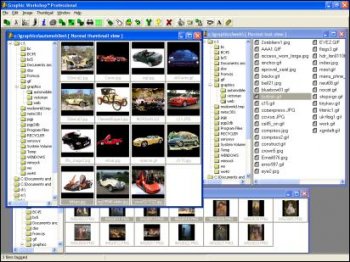File Details |
|
| File Size | 19.2 MB |
|---|---|
| License | Shareware, $44.99 |
| Operating System | Windows 2000/9x/Server 2003/XP |
| Date Added | September 13, 2010 |
| Total Downloads | 7,241 |
| Publisher | Alchemy Mindworks Inc. |
| Homepage | Graphic Workshop Professional |
Publisher's Description
Graphic Workshop Professional is the image management package for Windows. It features multiple browser windows, batch processing, drag and drop, thumbnails, Pentium-optimized functionality and a lot more. Whether you'd like to browse your image collection and view pictures, convert between formats, print your graphics as hard copy, maintain a sophisticated keyword database, decode pictures from the Internet, process and fine tune your photographs, and more.
Latest Reviews
some guy reviewed v4.0 Beta 5 on Aug 24, 2010
to many other freewares do a much better job and you want $44 bucks lol
Max56 reviewed v4.0 Beta 3 on Aug 13, 2010
Oh how the mighty has fallen. x2
Phat Esther reviewed v4.0 Beta 2 on Aug 6, 2010
08.06.2010. Phat Ester was here
tarrith reviewed v3.0a.30 on May 5, 2008
Oh how the mighty has fallen.
uberfly reviewed v3.0a.18 on Jan 15, 2007
This program is horrible. Its idea of a thumbnail database is to painstakingly create .thm files for every image it sees, then litter your folders with them. Besides that, it's very weak on features and is not too intuitive. There's a ton of WAY better freeware apps out there compared to this.
oompoop reviewed v3.0a.9 on Aug 9, 2006
Using it since the first DOS-Version I'm totally fond, it's my second-place-proggie after TC on my PC, including screenshot- and scanner-features.
BTW an older version doesn't have those annoying demo-screen-option ;-)
guti reviewed v3.0 Beta 3 on Apr 8, 2006
I remember to use GWS back in the old DOS days.
And even under Win16.
Now they have some years of dissadvantage, and currently there are better products (even free).
pealringer reviewed v2.0.104 on Sep 11, 2005
Something is rotten in Graphics Workshop Professional. I found this problem after cataloguing a few hundred slides. Thumbnails change and keywords are replaced with unrelated information. Not good for archiving a lifetimes effort. Give it a try yourself. Those of you already using GWP might try creating a folder with about eight graphics files, I used jpeg.
If this spoils your day, I am sorry, I tried to tell Alchemy Mindworks and they said go away.
-------------------------------
Download and install Graphics Workshop Professional from http://www.mindworkshop....my/gwspro.html#download
Open the program and see eight thumbnails
Click on "tag all files in this directory"
Click "Thumbnail" and select "Keywords and comments"
Put the cursor on [Example1.png], hold down the left mouse button and drag this window around the background window. Release the button.
Now click "OK" eight times.
Change directory (graphics Workshop Professional>html will do fine)
Change directory back to Graphics Workshop Professional and there are now duplicate thumbnails attached to one or more of the underlying files.
some guy reviewed v4.0 Beta 5 on Aug 24, 2010
to many other freewares do a much better job and you want $44 bucks lol
Max56 reviewed v4.0 Beta 3 on Aug 13, 2010
Oh how the mighty has fallen. x2
Phat Esther reviewed v4.0 Beta 2 on Aug 6, 2010
08.06.2010. Phat Ester was here
tarrith reviewed v3.0a.30 on May 5, 2008
Oh how the mighty has fallen.
uberfly reviewed v3.0a.18 on Jan 15, 2007
This program is horrible. Its idea of a thumbnail database is to painstakingly create .thm files for every image it sees, then litter your folders with them. Besides that, it's very weak on features and is not too intuitive. There's a ton of WAY better freeware apps out there compared to this.
oompoop reviewed v3.0a.9 on Aug 9, 2006
Using it since the first DOS-Version I'm totally fond, it's my second-place-proggie after TC on my PC, including screenshot- and scanner-features.
BTW an older version doesn't have those annoying demo-screen-option ;-)
guti reviewed v3.0 Beta 3 on Apr 8, 2006
I remember to use GWS back in the old DOS days.
And even under Win16.
Now they have some years of dissadvantage, and currently there are better products (even free).
pealringer reviewed v2.0.104 on Sep 11, 2005
Something is rotten in Graphics Workshop Professional. I found this problem after cataloguing a few hundred slides. Thumbnails change and keywords are replaced with unrelated information. Not good for archiving a lifetimes effort. Give it a try yourself. Those of you already using GWP might try creating a folder with about eight graphics files, I used jpeg.
If this spoils your day, I am sorry, I tried to tell Alchemy Mindworks and they said go away.
-------------------------------
Download and install Graphics Workshop Professional from http://www.mindworkshop....my/gwspro.html#download
Open the program and see eight thumbnails
Click on "tag all files in this directory"
Click "Thumbnail" and select "Keywords and comments"
Put the cursor on [Example1.png], hold down the left mouse button and drag this window around the background window. Release the button.
Now click "OK" eight times.
Change directory (graphics Workshop Professional>html will do fine)
Change directory back to Graphics Workshop Professional and there are now duplicate thumbnails attached to one or more of the underlying files.