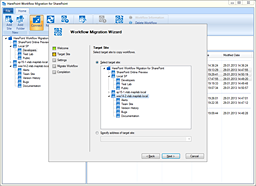File Details |
|
| File Size | 2.7 MB |
|---|---|
| License | Shareware, $1000.00 |
| Operating System | Windows 7/Server 2003/Vista/XP |
| Date Added | February 5, 2012 |
| Total Downloads | 290 |
| Publisher | MAPILab Ltd. |
| Homepage | HarePoint Workflow Migration |
Publisher's Description
HarePoint Workflow Migration for SharePoint - this is an ideal tool for simple, quick, and error-free migration of the most complex workflows from one SharePoint environment to another.
Workflows are one of the most important components of any SharePoint environment today. They let you create the backdrop that you need for team collaboration, project management, and business process improvement. However, there is a problem that arises: migration of workflows from one environment to another. Perhaps most common example is the transfer of workflows from a SharePoint test environment (where a workflow is created and tested) to the production environment (were the workflow will be utilized).
The methods currently presented for solving this problem are complex and time-consuming; as a rule they entail various types of export of workflows with their latest modification and setting manually. This work can be done only by an experienced and qualified specialist, and the more complex the workflow, the longer it takes to transfer it.
HarePoint Workflow Migration was specially made with these migration problems in mind.
Key product features: - Copy or move SharePoint workflows between any SharePoint sites and even between different SharePoint versions (2010 or 2013). - Migrate SharePoint workflows between different SharePoint versions. - Multiple workflows migration - Advanced Workflow Migration Wizard - Extensive logging - No configuration after migration - Outstanding interface - Workflow import and export to file - Anywhere installation