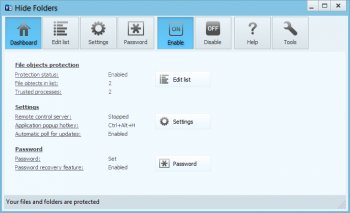File Details |
|
| File Size | 4.8 MB |
|---|---|
| License | Shareware, $39.95 |
| Operating System | Windows (All) |
| Date Added | March 7, 2020 |
| Total Downloads | 17,619 |
| Publisher | FSPro Labs |
| Homepage | Hide Folders |
Publisher's Description
Hide Folders is an innovative software application which enables you to password protect all the private information on your hard drive. You can swiftly make your files and folders inaccessible, invisible or protect them from modification or removal. The protected folders or files are not accessible by users - no matter how they are trying to get in - locally or from the net. Effective protection mechanism, intuitive user interface, and set of fine-tuning options will suit the needs of everyone from novice Windows users to computer experts. Since 2001, our Hide Folders software products help our users to hide private files and folders from prying eyes.
Latest Reviews
shodan816 reviewed v5.1 Beta 1 on Dec 4, 2014
I have been using Hide Folder by FSPro Labs for years now. It just keeps getting better and better with each release. It's ease of installation, simplicity of use and load of options make it the best in my opinion, and I've tested a lot of them. Give this one a try. You won't be sorry!
sceptic14 reviewed v5.0.2 Beta 2 on Oct 2, 2014
Sometimes I need just to hide files on my home PC to protect them from
damage or leak - household bills, wife's bday present ideas, pron...
Using encryption to protect unclassified data is just a waste of CPU.
brad.weyand reviewed v2.9.8 on Mar 15, 2012
Folder Lock is a great software for Encryption Data. Encryption. I have used it, tried it for a day and bought it as it worked for my needs.
shodan816 reviewed v3.2 Beta on Aug 25, 2009
I have tried many different utilities for hiding sensitive information, but this is the best of all that I have seen. There is nothing about this software that I would change. Try it - you'll like it !
ark2000 reviewed v2.9.8 on Sep 12, 2008
this software is a joke, so easily defeated it's a shame to ask money for it...
Adrian79 reviewed v2.9 on Sep 27, 2007
"I have NO programming or OS knowledge and defeated the utility easily with no tool."
ya buddy, ummm my girlfriend wont figure out all that cmd, z/xc crap u mention... so dont be a nerd and try to show off how ur a "hacker" by mentioning your having no knowledge, when OBVIOUSLY u have some!
keeps harrasing gf's w/ NO pc skills off ur exgirlz pics :p
darkxiii_ndp reviewed v2.5 Beta 2 on Oct 2, 2006
Last time I use this program is 2 year ago. Hide, scan disk (Error checking in Windows XP) then boom. It's unhide. You may want to check it.
NTFS is better.
Adrian79 reviewed v2.4 Beta 1 on Jun 26, 2006
gonna try it again :-)
Adrian79 reviewed v2.3 Beta 2 on Apr 11, 2006
i use "lock folder xp 3.6", but this looks the same...and has better(more) options...
gonna give it a try!
dstacey1308 reviewed v2.0 RC on Oct 20, 2004
It's obvious the people knocking this program have never used it. What this program does is give you an interface to easily designate the folders you want hidden and options to allow you to hide and unide all of them with a simple hot-key press, enter a password before allowing unhide etc. For instance, on boot, all of my designated folders are hidden, I press Ctrl-Shift-U and all are instantly unhidden once I enter a password. I press Ctrl-Shift-H and all of my designated folders are instantly hidden again. Yes, you can hide folders with NTFS, but this makes it a hell of a lot easier. It's like the difference between using Tweak-XP to tweak XP or going in and hacking the registry manually, which would you rather do? I've been using this program for a number of years, it's fairly frequently updated with bug fixes and new options free to exiting users (seems to be about every 4 months or so), and I can honestly say I feel this program is worth what I paid for it considering the use I've gotten out of it. It just works and works very well.
shodan816 reviewed v5.1 Beta 1 on Dec 4, 2014
I have been using Hide Folder by FSPro Labs for years now. It just keeps getting better and better with each release. It's ease of installation, simplicity of use and load of options make it the best in my opinion, and I've tested a lot of them. Give this one a try. You won't be sorry!
sceptic14 reviewed v5.0.2 Beta 2 on Oct 2, 2014
Sometimes I need just to hide files on my home PC to protect them from
damage or leak - household bills, wife's bday present ideas, pron...
Using encryption to protect unclassified data is just a waste of CPU.
brad.weyand reviewed v2.9.8 on Mar 15, 2012
Folder Lock is a great software for Encryption Data. Encryption. I have used it, tried it for a day and bought it as it worked for my needs.
shodan816 reviewed v3.2 Beta on Aug 25, 2009
I have tried many different utilities for hiding sensitive information, but this is the best of all that I have seen. There is nothing about this software that I would change. Try it - you'll like it !
ark2000 reviewed v2.9.8 on Sep 12, 2008
this software is a joke, so easily defeated it's a shame to ask money for it...
Adrian79 reviewed v2.9 on Sep 27, 2007
"I have NO programming or OS knowledge and defeated the utility easily with no tool."
ya buddy, ummm my girlfriend wont figure out all that cmd, z/xc crap u mention... so dont be a nerd and try to show off how ur a "hacker" by mentioning your having no knowledge, when OBVIOUSLY u have some!
keeps harrasing gf's w/ NO pc skills off ur exgirlz pics :p
darkxiii_ndp reviewed v2.5 Beta 2 on Oct 2, 2006
Last time I use this program is 2 year ago. Hide, scan disk (Error checking in Windows XP) then boom. It's unhide. You may want to check it.
NTFS is better.
Adrian79 reviewed v2.4 Beta 1 on Jun 26, 2006
gonna try it again :-)
Adrian79 reviewed v2.3 Beta 2 on Apr 11, 2006
i use "lock folder xp 3.6", but this looks the same...and has better(more) options...
gonna give it a try!
dstacey1308 reviewed v2.0 RC on Oct 20, 2004
It's obvious the people knocking this program have never used it. What this program does is give you an interface to easily designate the folders you want hidden and options to allow you to hide and unide all of them with a simple hot-key press, enter a password before allowing unhide etc. For instance, on boot, all of my designated folders are hidden, I press Ctrl-Shift-U and all are instantly unhidden once I enter a password. I press Ctrl-Shift-H and all of my designated folders are instantly hidden again. Yes, you can hide folders with NTFS, but this makes it a hell of a lot easier. It's like the difference between using Tweak-XP to tweak XP or going in and hacking the registry manually, which would you rather do? I've been using this program for a number of years, it's fairly frequently updated with bug fixes and new options free to exiting users (seems to be about every 4 months or so), and I can honestly say I feel this program is worth what I paid for it considering the use I've gotten out of it. It just works and works very well.
ptolemy reviewed v2.0 RC on Oct 19, 2004
The program does what it says - it "hides" folders and it's easy to use. However, as the other posters have mentioned, the way that it hides folders isn't particularly sophisticated. Most users could easily uncovered the hidden folders without much effort. There are various applications on the market which are more secure (however the trade-off is usually ease-of-use), and Windows XP does have NT permissions and strong encryption. For novice users though, Hide Folders XP is probably okay. For anyone else, don't go near it. One final note; in my opinion, this software should be donationware - it certainly doesn't justify more than $5.
foobah reviewed v2.0 Beta 4 on Oct 6, 2004
Pretty good.
Note to other posters about XP's build in folder/file protection: This is _only_ in XP Pro. The millions of Home users do not have this option, nor do they want the extra cr@p that comes with it I should think.
Sure, you can restart in Safe Mode to use it, but isnt that just a little inconvenient :P
Unless anyone can post an article on XP Home's folder protection, this seems to have my vote.
L4zy1 reviewed v2.0 Beta 4 on Oct 5, 2004
don't listen to the other poster he is a competitor who doesn't want real competition. this program does what it says it hides folders and files, so others can't see them even if they have access to your account. you might be able to restrict access to folders on a domain with windows, but if they are useing your desktop in your account
then this program hides whatever it's hiding perfectly.
Richardky reviewed v1.6 Beta 3 on Aug 19, 2004
burp" scam to get money from beginner pc users
that know nothing about there operating system and security thats built in it.
such acts should never be supported or tollerated and should be classified along with pirates.
put your $25 towards DOOMIII and search google on how to hide your folders in XP using NTFS.
Banquo reviewed v1.6 Beta 3 on Aug 19, 2004
They are charging 25 bucks for this?! LMAO, that's so stupid. You don't even need this, NT/2000/XP have security features built right into the OS. I only give it a 1 because there is no zero rating.
IVStalin reviewed v1.5 Beta 1 on Jan 25, 2004
Useless and insecure. I can't believe that anyone would charge for this.
daver18qc reviewed v1.5 Beta 1 on Jan 25, 2004
This is just plain useless. If you want to lock a folder, use NTFS security. If you want to hide a folder, just put it in your "My Documents" folder and no-one will be able to see or access it. If you want security, download the free PGP program and use 256bits keys. If you want Real Security, use Linux with 256bits PGP Keys :D
AugeanStable reviewed v1.4 Beta 2 on Oct 9, 2003
Oh so you want to know how to get admin access via Win XP (home)... Gee this is simple.. As the computer is booting up, during the first splash screen (the windows splash shows up actually twice, watch it there will be a flash) hit the refresh button. Then the computer will give you the option to boot into safe mode, via Admin. Now this will only help you if there is no set Admin pwd, but that is easy diabled via the command prompt.
Also some will say, but just press F8 instead of restart. Well ok, that works but a lot of security systems will dispable F8 during boot up, and will change the key to somethign else. This method will by pass that security feature.
scodan reviewed v1.4 Beta 1 on Oct 4, 2003
So "The best way to protect your personal information is to make the folders in which they reside visible and available only to you"? What a load of bull. The "best" way is to use strong encryption, and there are NO two ways about it.
And I don't necessarily mean using Windows' EFS--container encryption may be more appropriate, since you can enable and disable that security at will, apart from who is logged on, or whether the system is locked or not. Hiding folders is just stupid--either you have something worth protecting, or you don't. If you don't, then you have nothing to worry about. And if you do, then use a real tool, not this overpriced toy. If you think the people you are protecting your data against aren't savvy enough to get by this toy, then maybe you should think twice (and you also do not take security seriously). If you don't think the data itself warrants more solid protection, then--again--don't bother.
On the home page, it says "Nobody but you will access your hidden folders". It also says "No file system structure modifications will occur". In other words, your files are not really protected against someone with physical access. They call that "security" and "protection". They recommend it for use with "financial information, tax information, passwords", and other private data. Don't be stupid. This is snake oil, pure and simple.
dakidski reviewed v1.3 Beta 7 on Mar 19, 2003
Hey, its not really THAT bad...
I used it for quite some time, because I still haven't learned how to properly hides folders in WinXP. I wouldn't pay for it though.
kandjar reviewed v1.3 Beta 7 on Mar 19, 2003
why do we have to pay for that ?
BlackMan reviewed v1.3 Beta 5 on Feb 1, 2003
NO , dont like it dont want it , but if you use AOL and Think your cool ... this is 4 U!
rosewoodj reviewed v1.3 Beta 5 on Feb 1, 2003
Kakashi, I want to see how you get administrative access on my machine or even look at the content of my NTFS/EFS encrypted harddisks with a Windows95 boot disk!
However, personally I think the program is a good idea for the average user to hide files from other average users, you can hide files with one mouseclick. and when the shareware is expired, just re-install it... ;)
Kakashi reviewed v1.3 Beta 2 on Jan 18, 2003
I agree that this program isn't really necessary since it doesn't appear to do anything that can't be done through the OS. The arguments about security measures seem a little ridiculous, though. Anybody with some smarts and physical access to the machine can access whatever they want. Go ahead and lock your desktop. With a Windows95 boot disk, I can get administrative access to your machine. For home use, that isn't much of a concern, though. This program will work just fine for home users that don't really know how to handle things like this through the OS and want to hide things from other novice users.
Pr0xY reviewed v1.3 Beta 2 on Jan 18, 2003
it is my opinion that there is no _real_ legitamate purpose to hiding the things the way this programs does. I have seen similar technology before, in rootkits (to those which dont know this word, it is basically a set of programs used to hide your presence in a compromised system).
Windows XP lets you lock down you files very nicely, if you dont want someone to know you have a file, you can simply move i one folder down in the hierarchy and they will never get the chance to see any of your files. For example, put it in a subdir of "My Documents", somthing which everyone has, in fact the lack of it would be suspicious and they will never see any of your files.
just my opinion.
proxy
goshy reviewed v1.1 Beta 5 on Jul 20, 2002
I just thought i would share this. Windows xp home and pro both let you make a folder private, for more info see this article:
http://support.microsoft...x?scid=kb;en-us;Q298399
This program costs $35, and all it does it do what xp can already do for FREE. Making a folder private in xp hides the contents and wont list the files. However, you will have to use ntfs, and you will have to pput a password on your account. But then again, if you dont have a password on your account ANYONE can access your data. If you think some $25 shareware program is gonna keep your secrets safe think again. If you dont have a password on your account all it would take is a keylogger to get your password to this program, and there goes your security.
-gosh
tvaccari reviewed v1.1 Beta 2 on Jun 22, 2002
Why waste your money on a program like this when you can do all of this and more for FREE in XP PRO.
CyberDoc999 reviewed v1.1 Beta 2 on Jun 22, 2002
Great Program
5 stars!!!
port8001 reviewed v2.3.5 on Jun 14, 2002
this can done by simply hiding a folder in the normal folder options, then remove this feature from the folder options with windows power tools.
toekneec67 reviewed v1.0 RC2 on Mar 8, 2002
My thinking isn't flawed. I NEVER lock my system. It's on 24/7. I DO NOT what to lock my system. I put enough passwords in at work. So if I don't lock my system. I need to lock folder - or hide them. There is different degrees of hiding stuff on your system. Just hiding folder is great from kids and people that don't know you can hide folders. Anything can be broken, Anything can be seen with the right knowledge. I have enough tools and knowledge to do all of it. Once again, you aren't looking at this program for what it does, it hides folders. Just a simple program to hide folders from simple people. Is it the best solution for 100% lockdown. No, you can only get that if not one can touch or get access to the system. Once again, judge the program for the needs. It hides folders. Now the real question is should this be a FREE program?
theye reviewed v1.0 RC2 on Mar 8, 2002
Goshy, you're wrong because the purpose of this utility flew right over your head. Note the name, it gives it right away. While you can encrypt and restrict access on an NTFS volume, the directories names are still visible. If you share a local system with someone, perhaps only the presence of a folder named TeenageButSex is enough to raise some concerns.
fsprolabs reviewed v1.0. RC on Mar 7, 2002
Windows 2000/XP has a powerful built-in file system security subsystem.
But you can set up access control policy ONLY for NTFS volumes.
In Windows XP Home Edition you have limited ability to control security policy.
More over even on NTFS volumes you can not hide folders, you lock a folder instead.
So if you use FAT/FAT32 file system (home users ususally use FAT32) and you need
to have a simple access control policy Hide Folders XP will help you.
Hide Folders XP is a very simple and easy to use access control tool.
You can encrypt your files if you need and hide the trace of its presence with Hide Folders XP.
goshy reviewed v1.0. RC on Mar 5, 2002
So what are you saying toekneec67? If you leave your pc you can Lock it by pressing Windows key +L, this will lock your pc. THe only person that can unlock it is the administrator or you. Sure the pc can be restarted, but no one can access your data.
Your thinking is very flawed. Do you really believe hiding data from someone will keep it safe? That's like hiding $1000 under your mattress because you think no one will think of looking there, instead of using a safe. Or it's like putting your keys under your visor, sure probably no one would look, but what if they do? If you really think hiding data will keep it safe you seriously need to take a security class, that's beyond ridicilous.
Also if you really think im incorrect please tell me where im wrong. Simply saying im wrong without putting any proof is just a baseless opinion. I know more about windows then you'll ever know, so please tell me why i am so wrong :)
-gosh
toekneec67 reviewed v1.0. RC on Mar 5, 2002
The previous review is so off. You can encrypt files and folders. But if you are logged on, you never get asked a password to open encrypted files. I use XP but I don't use multi-users. My system is up 24/7. If I encrypt a folder, anyone can walk up and open it because the computer is logged in under me all the time. What this program above is doing it not perfect but it keeps young kids out of folders they don't belong. It hides folders. It does what it says.
goshy reviewed v1.0 Beta 3 on Feb 27, 2002
Now here is a worthless program. On windows xp professional, you can encrypt files/folders or you can allow access ONLY to yourself on ntfs volumes. On windows xp home edition you can use the cacls command line tool to change permissions on ntfs volumes.
This tool is about as worthless as that utility for windows95 that hide folders. Also if you upgraded to windows xp with that win95 utility, it would cause major problems. I have a feeling if you use 'hide folders xp', then upgrade to the next os whatever it is, there's a good chance itll screw up your OS. Just stick with what xp gives you. XP PRO will at least let you encrypt files so even if someone looked at the files with a microscope they would be rubbish, with this hide folders xp prog, anyone with physical access to the PC can read your data.
-gosh
reidyn reviewed v1.0 Beta 1 on Feb 26, 2001
From their web page: "Windows 2000/NT users don't need this because they have embedded access control".... True, they have access control, BUT the folders are still visible. It would still be cool even in 2000 to be able to totally HIDE a folder.