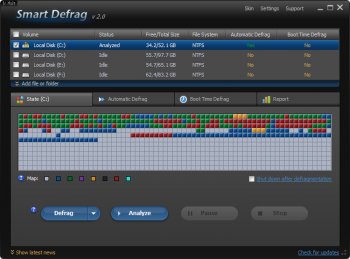File Details |
|
| File Size | 14.8 MB |
|---|---|
| License | Freeware |
| Operating System | Windows 7/8/10/Vista/XP |
| Date Added | December 28, 2020 |
| Total Downloads | 158,845 |
| Publisher | IObit.Com |
| Homepage | IObit Smart Defrag |
Publisher's Description
Disk fragmentation is generally main cause of slow and unstable computer performance. Smart Defrag helps defragment your hard drive most efficiently. Smart Defrag not only defragments computer deeply but optimizes disk performance. With "Install it and forget it" feature, Smart Defrag works automatically and quietly in the background on your PC, keeping your hard disk running at its speediest.
Latest Reviews
LakotaElf reviewed v6.2.0.138 on Mar 8, 2019
Try it, you might like it and they have all kinds of software that is most excellent. There tech support is also excellent, never had any kind of problem with them.
cti reviewed v5.5.1.1056 on Apr 27, 2017
Installing the version installed a malignant version of Yahoo despite my saying NO to installing it, Worse than pure adware.
Andy Dean reviewed v4.4.0.849 on Feb 25, 2016
I won't touch any of IObits' software after they ripped off MBAM data.
Install anything by this company at your peril.
gatorfan95 reviewed v4.2.0.815 on Jul 21, 2015
More junk from IObit. Nuff said
Music4Ever reviewed v4.0.3.275 on May 6, 2015
Blocked by ESET & Mbam RE: Open Candy - You really can do better than this defragger~
Soozy reviewed v4.0.3.275 on May 6, 2015
Are you sure it's 4.03.275 and not 725?
CyberDoc999 reviewed v4.0.2.690 on Mar 12, 2015
don't mind the maggots
gavinpesi reviewed v4 Beta 1.0 on Jan 20, 2015
I love this it really works for me better than windows defrag
Music4Ever reviewed v3.3.0.368 on Oct 23, 2014
Adds crap when installed & also adds 2 startup entries - You can do far better than this, mostly used by IOBIt to get you to try their other products.
Soozy reviewed v3.3.0.368 on Oct 22, 2014
Smart Defrag needs to stop including the PUP Open Candy.
This is like the 3rd time MalwareBytes has flagged this PUP during the Defrag download on BetaNews.
LakotaElf reviewed v6.2.0.138 on Mar 8, 2019
Pros: I been using all of IObits software for years and love it. Those who say it is junk obviously have no clue how to use it. I have never had a problem with it or any kind of install problem. I does what is says it will do and is well worth the money.
Cons: None
Bottom Line: Try it, you might like it and they have all kinds of software that is most excellent. There tech support is also excellent, never had any kind of problem with them.
cti reviewed v5.5.1.1056 on Apr 27, 2017
Installing the version installed a malignant version of Yahoo despite my saying NO to installing it, Worse than pure adware.
Andy Dean reviewed v4.4.0.849 on Feb 25, 2016
I won't touch any of IObits' software after they ripped off MBAM data.
Install anything by this company at your peril.
gatorfan95 reviewed v4.2.0.815 on Jul 21, 2015
More junk from IObit. Nuff said
Music4Ever reviewed v4.0.3.275 on May 6, 2015
Blocked by ESET & Mbam RE: Open Candy - You really can do better than this defragger~
Soozy reviewed v4.0.3.275 on May 6, 2015
Are you sure it's 4.03.275 and not 725?
CyberDoc999 reviewed v4.0.2.690 on Mar 12, 2015
don't mind the maggots
gavinpesi reviewed v4 Beta 1.0 on Jan 20, 2015
I love this it really works for me better than windows defrag
Music4Ever reviewed v3.3.0.368 on Oct 23, 2014
Adds crap when installed & also adds 2 startup entries - You can do far better than this, mostly used by IOBIt to get you to try their other products.
Soozy reviewed v3.3.0.368 on Oct 22, 2014
Smart Defrag needs to stop including the PUP Open Candy.
This is like the 3rd time MalwareBytes has flagged this PUP during the Defrag download on BetaNews.
Lsavagejt reviewed v3.2.0.341 on Sep 11, 2014
It's definitely faster by far than any other defragger I've used, and it's passed scrutiny at Gizmo's and Major Geeks. In spite of one past instance of malefaction, in which IOBit was caught stealing code from other security software companies, and although I have yet to install this very latest version of IOBit defrag, I am reasonably comfortable giving it a...wait for it.....5!
Soozy reviewed v3.2.0.332 on Jun 17, 2014
Again this is the incorrect download.
Soozy reviewed v3.1.0.319 on Mar 11, 2014
The link for this newest version game me the 3.0 build, not the 3.1.
Iobit site doesn't even have this build up.
Music4Ever reviewed v3.0.3.293 on Feb 19, 2014
I'm sure AndrewMills doesn't work for IOBIT & isn't from China ~
Defrag the disc it will - Work much you can ~
AndrewMills reviewed v3 Beta 1.0 on Dec 2, 2013
Simply the BEST defrag program to reord the hard disk.... without stop you to work!!! Thank you IObit
LakotaElf reviewed v2.8.0.1210 on Jun 14, 2013
Windows 8 x64 does not like this software at all, in fact it blue screens it on a fairly regular basis. Besides, their software is not all that good and it causes more problems than it fixes. If you use it and you like it and it works well for you, then so be it, otherwise find something else as there are several much better than this....This is slow, laggy and useless in my estimation.
Music4Ever reviewed v2.7.0.1163 on Dec 17, 2012
DKDude:
Surely you aren't worried about spyware are you? An old Chrome plated Googleite like you? Maybe if you use IOBIT software a tin hat will protect you? You have posted several links for the paranoid people, seems to me you are one too?
LMAO here :-)
JRice reviewed v2.7.0.1163 on Dec 16, 2012
junk tool, smut company use defraggler form piriform
DKDude reviewed v2.7.0.1163 on Dec 15, 2012
Wouldn't touch it, not even for money.
gatorfan95 reviewed v2.7.0.1163 on Dec 14, 2012
I am surprised IObit still puts out junk like this. Do yourself a favor and use Defraggler or Ultradefrag. They are free and not filled with hidden software installers.
Music4Ever reviewed v2.6.0.1162 on Oct 1, 2012
On installation it attempted to install tool-bars & home page changers twice, both times it did look as if after un-checking the various add-ons that was it - Though you were still asked to accept - This looked like you could be declining to install the program unless you clicked on accept but you were accepting to actually install the add-ons you had already un-checked - it also required 4 different internet connections (I can only wonder why) I suggest you use a good rule based firewall or you will have no idea what this program is up to.
The program does an OK job of defragging but you can do as well for free without the intrusions & connections this program required. Attempting to uninstall was not easy, deleting the folders it left behind was OK but several registry entries were legacy & difficult to remove, once again there is no good reason for that unless a company wants to leave remnants of it's products on your system?
The amount of internet requests the program wanted is alarming, you can get other free defraggers that don't do this & I personally would use one - Also unless you are careful you will get unwanted add-ons.
gatorfan95 reviewed v2.5.0.1160 on Jul 5, 2012
More junk from IObit. Giving it a 1 to offset the fake reviews
Lolayuan reviewed v2.2.0.1113 on Oct 15, 2011
Speed PC Up | Clean, Repair And Care System | Acebyte
oompoop reviewed v2.2.0.1113 on Oct 13, 2011
Maybe a lot pros and contras, I tried many defragging proggies, but his is definately the most beautiful, especially in black ;-)))
wpure93 reviewed v2.2.0.1113 on Sep 1, 2011
Deeply defrag and optimize PC's speed. Small size and USB portable.
KumZorzo reviewed v2.2.0.1113 on Aug 26, 2011
This tool leaves lots of fragmented files and space holes. They only change user interface, but defrag engine is inadequate.
Funny thing - whatever the state of your drive the only recommendation you will ever get from Smart Defrag is Fast Optimize. Never Deep Optimize or just Defrag. Not only that, Smart Defrag has a habit to move and write files over MFT zone, so it can make some systems unbootable.
I totally agree with INPUT OVERLOAD, most comments are biased ones, like on CNET site, for example.
If you want to compare, do a deep defrag with Smart Defrag - then look how much space holes there are on the disk. Then do a weekly script with MyDefrag - and look again. End of the story.
Input Overload reviewed v2.2.0.1113 on Aug 26, 2011
This program simply does not make half a job of defragging. It is in my opinion useless. Do yourself a favour & buy, yes buy Perfect Disc.
You can bet your last £ most of these glowing reviews are fakes, a well known ploy by IOBIT.
Check the profiles & interestingly the date of FileForum signup. They must think we all dropped off a Christmas tree.
guru_v reviewed v2.2.0.1113 on Aug 25, 2011
Simply adequate, with due consideration of the price. Auslogics defrag program, also free, has more speed, using less resources, with less slowing of the computer. The only thing Auslogics will not do is a boot time defrag, which you can use Page Defrag, from SysInternals for, letting Auslogics take over while the machine has the GUI running.
legion reviewed v2.2.0.1113 on Aug 25, 2011
Good features but terrible slow.
wacwogjla reviewed v2.2.0.1112 on Aug 25, 2011
This program helps defragment my hard drive most efficiently and deeply, and optimizes disk performance. Slow down, freeze-ups and crashes's the thing of the past.
lydiain reviewed v2.2.0.1112 on Aug 23, 2011
This is the best software I've ever used.
Let's just focus on the program itself, which is excellent.
bittermann reviewed v2.2.0.1112 on Aug 23, 2011
@ catherineling
Could that review possibly be anymore fake?
lydiain reviewed v2.1.0.1111 on Aug 8, 2011
Smart defrag runs in the background and seems to keep the drive very well defragged; I’ve used this company's products for years and like them.
bestguy4u46 reviewed v2.1.0.1111 on Aug 2, 2011
Smart Defrag promises to work in a much more effective than that obtained with one utility that comes with Windows, the program has been working in real time, using advanced algorithms defragmentation to help keep the file system to full efficiency.
tinabling31@yahoo.com reviewed v2.1.0.1111 on Aug 1, 2011
A program that takes care of defragmenting your hard drive at times of low use. For example: when active the rest of the screen.To others this program has a manual option. By which we can initiate defragmentation for ourselves. Given then two good ways to make optimizing your hard drive .
dorisgodess reviewed v2.1.0.1111 on Jul 29, 2011
If you take months using the same computer. So it's almost certain that this time of year it is full of broken files and junk that will eventually cause the computer slowed.So, if you want to attack this problem I would recommend you try this software.
cindytk reviewed v2.1.0.1111 on Jul 28, 2011
I have tried this application and I can tell you that it runs very fast and with no interruptions. Another great feature is the scheduler that can be set to scan your system whenever you want, and set the program to start when Windows loads or before logging off.
katewhite reviewed v2.1.0.1111 on Jul 27, 2011
SmartDefrag is a powerful and easy-to-use defragger that includes quick analysis and useful scans. The application has built-in an automatic defragger that defrags the files that you use the most, and does it without consuming a lot of your computer’s resources.
angelabe reviewed v2.1.0.1111 on Jul 24, 2011
Smart Defrag is a simply and lightweight freeware utility from IObit company that designed specifically for keep hard disk running at peak performance from defragmentation with a simple steps. It also has a user-friendly interface.
susansusie reviewed v2.1.0.1111 on Jul 22, 2011
Since I set up the Boot-Frag,It seems to be all that is needed! I never find any files fragged anymore. The start-up Boot-Frag,stays on top of it for me...
annainlove011 reviewed v2.1.0.1111 on Jul 20, 2011
One of the simplest ways to make sure your PC performs well and runs as efficiently and as possible is to defragment your hard disk, and Smart Defrag is a great way to do it.
Yours Truly reviewed v2 Beta 1.2 on Jan 14, 2011
Smart Defrag version 2, Beta 1.2
Changelog:
+ Improved Interface;
+ Improved Boot-Time Defrag module;
+ Added files/folders exclusion;
+ Added Apple style skin;
+ Added Latest News module;
* Fix general bugs.
PS) Smart Defrag version 2 no longer looks like the posted image as displayed on Betanews (the one Betanews shows is a screenshot from version v1.0).
reviewer reviewed v2 Beta 1.1 on Dec 16, 2010
Manual defrag options are pretty much the same as before. Seems to be more of a visual/ui update. Unfortunately the background defragger is broken in 2.x--it deactivates whenever the program is restarted. Or, at least it does if your c: boot is an ssd and some files/directories have ntfs symbolic links/junctions onto secondary hdds, but its beta so...
Yours Truly reviewed v2 Beta 1.1 on Dec 16, 2010
IObit's Smart Defrag version 2, is presently at beta 1.1 with more beta's yet to come, each with their listed (and possibly unlisted as well) improvements. The roadmap for Smart defrag version 2 beta's can be found here:
http://forums.iobit.com/showthread.php?t=8436
What's new in v2 Beta 1.1:
+ Improved GUI
+ Added MAP customization
+ Added manual boot-time defrag
+ Added boot-time defrag for $UsnJrnl:$DATA in Windows 7
+ Added backup and rarely used files compressing
* Fixed bugs
(released date: 2010-12-14)
Input Overload reviewed v2 Beta 1.0 on Dec 5, 2010
One of the if not the best Free defrggers around. No need to pay you just get bloat & eye candy. Nice program.
rgeiken reviewed v1.45 on Jul 5, 2010
I too had diskeeper 2008 installed, but recently it quite working on my Vista Machine. I have Smart Defrag installed on two windows 7 computers, and have been extremely happy with the results. I have it set to defrag when idle, and that keeps the computer pretty well cleaned up
Raton reviewed v1.45 on Apr 4, 2010
I've also switched from DiskKeeper to Smart Defrag, and haven't looked back !
DR
computershack reviewed v1.40.10 on Jan 6, 2010
Changed to Smartdefrag after Diskeeper refused to install citing I'd exceeded the number of installations (obviously that being one on the same machine) and I gave up trying to get them to allow me to use the software I'd paid for.
After 2 months of using it, I put Diskeeper on and it didn't find anything to do. Its got a far smaller footprint and does the same. I now stick it on all computers I sell.
Overtkill reviewed v1.11 on May 29, 2009
I sure hope that those using commercial defragmenters like diskeeper give this one a serious look. I have switched to it as my regular tool of choice in Vista Ultimate 64bit, as well as my servers and workstations in my organizations. Very will done and kudos to the folks at IOBit!
Cris3 reviewed v1.11 on May 19, 2009
I recently got an old XP machine and a backup machine with Win 7 installed. I was looking for an intelligent optimizer with a comprehensive display.
Smart Defrag does the trick for free!
I run Diskeeper in personal machine.
iobit reviewed v1.11 on May 18, 2009
Best free defragmenter!!!
morrig reviewed v1.11 on Feb 20, 2009
What are some of these guys on about,messed up my system,resource hog,etc.I have used it for years with no problems,now on Win7 ,using 1.4 MB's of ram,so now hog there,and some must be blaming it for other problems they have with there system.It is now a very quick defragger,if not the fastest I have used!
computorial reviewed v1.11 on Feb 20, 2009
Defragers are more or less the same and do not defy in quality so much. In this particular product, I definitely do not recommend automatic defragmentation. Turn it off and rather schedule it or run it manually. Thus you will conserve a little cpu power.
Not recommended for owners of SSD storage device.
gsteele reviewed v1.11 on Feb 19, 2009
Now that the users have thoroughly debugged the program, it will go shareware.
Golfy reviewed v1.03 on Nov 26, 2008
While deffragler couldn't works on my WinXP (don't know why), SmartDefrag works well and silently.
Some parameters could help to avoid defragmentation when the PC is on battery (by default it's not possible) or to start automatic defrag when CPU is less than XX %, etc.
Maybe not the best but enough efficient to be forgotten ;-)
pjb reviewed v1.03 on Nov 25, 2008
The application works really well. I guess some reviews have not tried it. Small download, light on resources, defrags well, and is free. Still guess you get some sad people moaning all the time.
henrypeck reviewed v1.03 on Nov 25, 2008
IObit programs start out well and then are loaded up with junk. If you want a great defragger, get defraggler.
Young Boys Bern reviewed v1.03 on Nov 25, 2008
SmartDefrag is actually the dumbest defrag you could find.
exit reviewed v1.03 on Nov 25, 2008
Very good very good fast defrag my computer seems
faster
craigun reviewed v1.03 on Nov 24, 2008
Great at both Defrag and optimize! Great software Iobit.
Haaglander reviewed v1.02 on Nov 3, 2008
Messed up the startup time of my computer.
tom3311 reviewed v1.02 on Oct 26, 2008
Works well...tested on a PC and laptop without issue. Nice features, but missing a couple of things. First...when a new version comes out and you update, removes settings from last version..not a huge issue but would be nice to be able to keep any schedules and preferences from prior setup. It is a wee bit of a CPU pig..but if you have a fast system not bad..if you have a laptop (non-dual core CPU) you may want to setup the defrag process for some time when you don't need to do anything else. For the money...FREE...it's fine. Better than built in Win XP/Vista defrag.
ltsnow reviewed v1.02 on Oct 23, 2008
I think it works very well and is extremely fast.
Lsavagejt reviewed v1.02 on Oct 23, 2008
Slooww...
Auto Defrag does nothing.
Drinks CPU like an alcoholic with an inheritance.
It's prettier than Windows' native defrag though,
if you don't mind the extra baggage.
dhry reviewed v1.01 on Oct 17, 2008
Betas were better than the release versions. I wouldn't recommend this program.
As for UltraDefrag, are you freakin kidding me? And I quote: "You can change preferences using your favorite text editor". About the author: "At the beginning of Dmitri's education he wrote a simple program to generate random numbers. This work will not be published." Pass.
Get a commercial defragmenter if you're serious about defragmentation. Get Defraggler from Piriform if you're a cheapskate and want something free that won't jack your hard drive up.
CyberDoc999 reviewed v6.10 Beta on Aug 16, 2008
messed up my computer!
jcunews reviewed v6.10 Beta on Aug 16, 2008
Definitely not for power users who want to have control over what their softwares are doing.
KayNine reviewed v6.10 Beta on Aug 16, 2008
Works like a charm, also in background.
ballyhairs reviewed v6.10 Beta on Aug 15, 2008
A piece of crap, avoid any software from this developer, they include a nasty virus, its called (virtumonde), betanews should blacklist them.
Aegis69 reviewed v6.00 Beta on Aug 5, 2008
Bah, freeware... use open source UltraDefrag
http://ultradefrag.sourceforge.net/
aruprc reviewed v6.00 Beta on Aug 5, 2008
No boot time or x64 support, JK Defrag supports x64 and boot time is supported by Ultra Defrag.
ltsnow reviewed v6.00 Beta on Aug 4, 2008
I like it. I've been using PerfectDisk, but I'm trying this for a while. Very nice GUI and very fast.
oompoop reviewed v5.01 Beta on Jun 4, 2008
I use it since years and would give it a 5, but after starting it, SPYBOT asked me to allow/refuse a registry-add.
I refused and nevertheless APORTS showed me an open port with IOBit.
gcbetaman reviewed v5.01 Beta on Apr 18, 2008
Has matured nicely. Great utility, no problems. Fast too.
guitardave78 reviewed v5.01 Beta on Apr 18, 2008
Good smart defrag and the ability to defrag on the fly and monitor the system is very good.
It is indeed adware, as it states so marking it 1 makes no sense. Have you even tried it??
rcglidden reviewed v5.00 Beta on Apr 11, 2008
My AVG was removed from startup group, I think it's the optimize feature that removes startup programs. I'm not really sure what it takes out, the AVG services still seem to be running (in taskmanager) but the icon is gone from the task bar.
The 80Gig defrag and optimization took HOURS! About 2 hours to get to 95% and then 3 more hours to get to 98% (at that point I canceled it).
Even at 98% completed my system ran MUCH faster - programs, menus, startup/shutdown of Windows, everything!
I like the results, I dont like the time it took to get there, or the removal of startup stuff without asking. OH, and I DO like the auto defrag feature.
Sammo reviewed v5.00 Beta on Apr 11, 2008
No problems so far. Did a great job defragging and optimizing my 320GB HD in about 1 hour. Nice gui too.
arjesus reviewed v4.02 Beta on Dec 5, 2007
Using 4.02 and no prob till now
Defraging 120Gb took about 2,5 hours and keep goin' on 21% on the second partition (C: 20gb and D: 100gb).
gonna keep it for now
Esquire reviewed v4.02 Beta on Dec 5, 2007
No problem running v4.01 so far and it hasn't removed any Startup program.
ppentz reviewed vBeta 4.01 on Nov 8, 2007
Be careful with this new version. Do NOT use the Optimize option, it will remove things from startup. I have no idea what the developers were thinking, but they need to re-do that option. Yes, it's a good idea to keep startup items to a minimum, but don't remove virus checkers and firewalls! Granted they aren't totally removed, they are still running as a Service, but in the case of ZoneAlarm, it needs to be running to display the warnings, and if ANY app is updated, ZoneAlarm will display a warning that the app is attempting to access the internet. After using IObit's Optimize option, I no longer got those warnings. AVG anti-virus is another example. It has to be running as a startup to auto-update.
Plz reconsider this design decision, IObit ... dont touch my startup items, I will monitor them myself!
Paul
robmanic44 reviewed vBeta 4.01 on Oct 31, 2007
This bird is dead. Let's go look at the fish.
oompoop reviewed vBeta 4.01 on Oct 21, 2007
The older versions were absolutely fine.
Now the prog 4.01 has a 'new' GUI and got a standard-look (like others), nevertheless, hrrrm, o.k. ...
But it is now running extremely slow and kicked progs out of my autostart, as far as I am concerned.
I only wish a version >4.01 beta will come soon.
Therefore ...
alcvanamelsvoort reviewed vBeta 4.01 on Oct 21, 2007
I'm really angry with the people responsible for this application. I was taken with the concept of an automatic defrag utility running silently in the background. However all it did was completely mess-up my computer's security. I'm no computer whiz and that took some time to put back in order and I'm now running XP firewall instead of the Comodo one that refuses to start despite a remove, download and new install and I went through the same procedure with avast!. Prior to installing this suspect software my system was working just time. It may be time to consider litigation when these pranksters appear on the scene peddling their rubbish.
arjesus reviewed vBeta 4.01 on Oct 20, 2007
Excellent program, fastest defrag i ever tested but has a very very annoying bug, after installed and my first reboot after it he just disappead with 2 of my start up progs (cfos and manycam)
stefeq reviewed vBeta 4.01 on Oct 20, 2007
4.01 bug fixed
great freeware utility
Sammo reviewed vBeta 4.01 on Oct 19, 2007
Yesterday's version completely messed up my security programs. Today's release blocked my firewall from starting up. They will tell you that the bug was fixed with 4.01. I can assure you that it has NOT been fixed. This beta is complete crap and should be avoided at all costs.
gsteele reviewed vBeta 4.01 on Oct 19, 2007
No start-up programs. They disappeared from the start-up menu.
henrypeck reviewed vBeta 4.01 on Oct 19, 2007
Wiped out most of my startup programs including my firewall and anti-virus program. Had to resort to system restore to get everything back up and running.
Juan_Fine reviewed vBeta 4 on Oct 19, 2007
Make sure you set a restore point if you try it! It removed a number of things from my startup, including Gnotify and my AV program (!) Beware!
rolfy reviewed vBeta 4 on Oct 18, 2007
Very nice program!
Just to let you in on a little 'secret':
Want to lose the ads?
Just edit index.html (in the program directory you installed the program in) in notepad, delete everything in it, and save as index.html.... maybe make it read-only...
PRESTO! You just deleted the 'ads' ;-)
Rafel reviewed vBeta 4 on Oct 18, 2007
Beta 4 messed my registry. I had a lot of problems with programs, they didn't run properly and systemtry icons wnt out,hahaha.
Beta 4 is a crappy.
I prefer Auslogics defrag. More simple and efficient, and it's fast too.
ModderXManiac reviewed vBeta 3.1 on Jul 27, 2007
Changes for Beta 3.1:
+ Improved directory defrag algorithm
+ Improved AutoDefrag function
* Fixed report bugs in background
* Fixed general bugs
I can't stand the adspace on the side, but it's the best free client I've seen, it certainly improves performance when others dont.
yohimbe9 reviewed vBeta 3.1 on Jul 27, 2007
First, really nice program and free makes it even better.
Second, as far as I know there's no actual defrag APIs in Windows. There's an API to move sectors of a file which is what defragging technically is, but Windows provides no logic, you have to come up with that on your own. Sure, there's the lite diskeeper but that's a program and not an API. So one company might have a better logic engine, but they're still probably using core Windows APIs like DeviceIoControl.
ModderXManiac reviewed vBeta 3 on May 12, 2007
+ Added full Windows Vista support
+ Improved the manual defragment
+ Added cleaning temporary files before defragment
+ Added screensaver auto-defrag function
+ Improved overall stability
* Fixed multi-language bugs
* Fixed some interface bugs
* Fixed general bugs
I'll have you ignorant people know that Auslogics is actually built on the defrag API's of all NT-based os's, so it doesn't boost performance any more than the windows defragger, it only defrags faster.IObit DOES NOT USE WINDOWS DEFRAG API'S! It has it's own vastly improved engine.
I hate the adspace on IObit, but the auto features, superior engine, and proven benchmarks place it on top.
Richardky reviewed vBeta 3 on May 10, 2007
another nifty piece of very useful simple software ... and it does as stated ... thnx for keeping it free ...
ecjs reviewed vBeta 3 on May 10, 2007
Use "Auslogics Disk Defrag" instead. http://www.auslogics.com/disk-defrag/
tannenwheel reviewed vBeta 3 on May 10, 2007
why is this ugly_junk with (offline) iexplore based selfadvertisement getting such good reviews?
why do i use it myself?
because it just works without causing problems.
because i got sick of those broken multi module designs, like o&o defrag, wich would give me an error about a stopped service instead of an OK/Cancel MsgBox to start the service.
M a t t L e e reviewed vBeta 2.1 on Apr 10, 2007
why pay for diskeeper when this does what diskeeper does and almost as good? ive used diskeeper and im not saying this is better but its better to have this for free than to pay for diskeeper
RedBoar reviewed vBeta 2.1 on Feb 21, 2007
All this does is provide a frontend for standard Windows defrag, how ridiculous. Get Diskeeper or O&O if you want to do any real performance and defragmentation of paging files, directories etc.
anomoly reviewed vBeta 2.1 on Feb 13, 2007
yet ANOTHER free soft that MSuck can't figure for themselves.
diskeeper is byebye
ranma.2 reviewed vBeta 2.1 on Feb 13, 2007
Status report of questionable accuracy; incomplete reports that show different results than the Windows defrag; first beta version (and it shows)
Richardky reviewed vBeta 2.1 on Feb 12, 2007
constant improvements and updates responsive forum open to suggestions and it does a great job for free
a keeper thanks.
oompoop reviewed vBeta 2.01 on Jan 26, 2007
Optimization level: excellent
recommended action: defrag now!
gsteele reviewed vBeta 2.01 on Jan 18, 2007
Light years ahead of what you get in XP
oompoop reviewed vBeta 1.1 on Dec 16, 2006
It's small, f r e e , and working perfectly in the background.
Why think about what would be if and when ...?!
Onsoku reviewed vBeta 1.0 on Oct 31, 2006
...works...but is this another "freeware" product that will turn into crippleware after the bugs are worked out; like they did to "Advanced WindowsCare"?