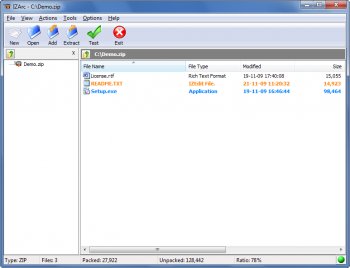File Details |
|
| File Size | 5.2 MB |
|---|---|
| License | Freeware |
| Operating System | Windows 7/8/10/Vista |
| Date Added | March 21, 2019 |
| Total Downloads | 18,435 |
| Publisher | IZSoftware |
| Homepage | IZArc |
Publisher's Description
IZArc is a free archiving tool that suports many archive formats. It allows you to drag and drop files from and to Windows Explorer, create multiple archives spanning disks, view and write comments. There is an integrated password detector that allows you to find the passwords of one password protected zip file. It has built-in multilanguage support.
Latest Reviews
uzi reviewed v4.2 on Apr 22, 2017
Version 4.3 which is the latest, has a clean installation file which does not check to offer companion "probably unwanted" software. It is a very good option. An interface which looks similar to Winzip, but freeware and not bloatware.
I sent FileForum a request to update their reference to version 4.3.
Hall9000 reviewed v4.2 on Nov 23, 2015
IZArc keeps being detected as a virus by Avast. What gives?
Zoroaster reviewed v4.2 on Nov 23, 2015
Too late for me. After the problems encountered with previous versions when I had considered this application as the best in its category for years, I discovered BANDIZIP, clean, modern, efficient, complete. Now IZarc comes back ... "Well you can cry me a river, cry me a river, for I cried a river over you" : didn't really cry, just trying to give a style to my words. But that's the idea!
Rating is a neutral 3 -- Won't try it again. Our affair is of the past :) Good luck, sweetheart.
Antichrist reviewed v4.1.9 on Aug 25, 2014
I used to prefer this over 7-zip until the newer versions started installing bad stuff with it. Now I prefer Haozip because it's basically a freeware Chinese ripoff of WinRAR.
Zoroaster reviewed v4.1.9 on Aug 25, 2014
I'm sticking with IZArc 4.1.7 until I find an alternative.
IZARc 4.1.9 does not have the install problems of 4.1.8 but now it wishes to replace system files. Not to say it continues trying to let OpenCandy operate (if it weren't for a bunch of OpenCandy urls sticked to 127.0.0.1 in my Hosts file).
Fed up with this problematic pain in the neck application. Will be searching for a clean, civilized archive manager.
EDITED : "IZARc 4.1.9 does not have the install problems of 4.1.8", not "4.1.7"
JinnyBerero reviewed v4.1.8 on Jul 9, 2013
Difficult to review as the main file IZArc.exe (4.1.8.2988) will not run on my system (XP SP3 updated). Version 4.1.7 and previous versions run fine.
I have downloaded IZArcInstall.exe four times:
File size 5,23 MB
MD5: d232b6131c2150ecb8657c404629daf2
The error window I get says:
Application Error
Exception EInvalidOp in module IZArc.exe at 000032A1.
Invalid floating point operation.
I hope the developer drops in and sees this.
uzi reviewed v4.1.8 on Jul 6, 2013
While here it is offered the online version, on IZARC's website, the file with the same name is the full offline version.
confusingly, the first thing you need to do during installation is to agree to the terms of the SWEETIM toolbar. avoiding this will cancel the installation of IZARC. Yet, even after you agree to the terms of the SWETTIM itoolbar, you'll get a second message to choose whether to agree or to decline the installation of SWEETIM. Choosing "Decline" wlll allow you to install IZARC without any unwanted companions.
Uzi
reviewer reviewed v4.1.7 on Aug 9, 2012
On-line installer is hanging :-(
I can't find the off-line installer.
Zoroaster, could you give some more tips (yes, I checked in the encyclopedia)?
Thanks
Cuelebre reviewed v4.1.7 on Jul 20, 2012
Where is the offline installer? And a warning on IZArc webpage about false virus alerts? No problem with prior versions, but this one is suspicious.
Edit: Answer -> OpenCandy
Curiously, nothing about OpenCandy is reflected on the list of changes of version 4.1.7. And I think this is a GREAT change. Better get rid of IZArc and move to Peazip or 7-zip.
Zoroaster reviewed v4.1.7 on Jul 20, 2012
Please help me fall asleep smarter than I woke up:
Why an on-line installer for IZArc 4.1.7 ?
I don't like on-line installers, but I like IZarc. This is a cruel dilemma.
Love is in the air ... :)
Rating concerns former IZArc 4.1.6, at this time..
---
EDIT :
I managed to find the off-line download url (my education only allows me to say the site has something to do with encyclopedia), and the new IZarc is nicer than ever.
The install did mention in the TOS that OpenCandy would be of the lot during installation. Here as elsewhere just add to your HOSTS file :
127.0.0.1 opencandy.com
and no candy :)
Sticking on 5 stars, this archiver remains my favorite.
uzi reviewed v4.2 on Apr 22, 2017
Version 4.3 which is the latest, has a clean installation file which does not check to offer companion "probably unwanted" software. It is a very good option. An interface which looks similar to Winzip, but freeware and not bloatware.
I sent FileForum a request to update their reference to version 4.3.
Hall9000 reviewed v4.2 on Nov 23, 2015
IZArc keeps being detected as a virus by Avast. What gives?
Zoroaster reviewed v4.2 on Nov 23, 2015
Too late for me. After the problems encountered with previous versions when I had considered this application as the best in its category for years, I discovered BANDIZIP, clean, modern, efficient, complete. Now IZarc comes back ... "Well you can cry me a river, cry me a river, for I cried a river over you" : didn't really cry, just trying to give a style to my words. But that's the idea!
Rating is a neutral 3 -- Won't try it again. Our affair is of the past :) Good luck, sweetheart.
Antichrist reviewed v4.1.9 on Aug 25, 2014
I used to prefer this over 7-zip until the newer versions started installing bad stuff with it. Now I prefer Haozip because it's basically a freeware Chinese ripoff of WinRAR.
Zoroaster reviewed v4.1.9 on Aug 25, 2014
I'm sticking with IZArc 4.1.7 until I find an alternative.
IZARc 4.1.9 does not have the install problems of 4.1.8 but now it wishes to replace system files. Not to say it continues trying to let OpenCandy operate (if it weren't for a bunch of OpenCandy urls sticked to 127.0.0.1 in my Hosts file).
Fed up with this problematic pain in the neck application. Will be searching for a clean, civilized archive manager.
EDITED : "IZARc 4.1.9 does not have the install problems of 4.1.8", not "4.1.7"
JinnyBerero reviewed v4.1.8 on Jul 9, 2013
Difficult to review as the main file IZArc.exe (4.1.8.2988) will not run on my system (XP SP3 updated). Version 4.1.7 and previous versions run fine.
I have downloaded IZArcInstall.exe four times:
File size 5,23 MB
MD5: d232b6131c2150ecb8657c404629daf2
The error window I get says:
Application Error
Exception EInvalidOp in module IZArc.exe at 000032A1.
Invalid floating point operation.
I hope the developer drops in and sees this.
uzi reviewed v4.1.8 on Jul 6, 2013
While here it is offered the online version, on IZARC's website, the file with the same name is the full offline version.
confusingly, the first thing you need to do during installation is to agree to the terms of the SWEETIM toolbar. avoiding this will cancel the installation of IZARC. Yet, even after you agree to the terms of the SWETTIM itoolbar, you'll get a second message to choose whether to agree or to decline the installation of SWEETIM. Choosing "Decline" wlll allow you to install IZARC without any unwanted companions.
Uzi
reviewer reviewed v4.1.7 on Aug 9, 2012
On-line installer is hanging :-(
I can't find the off-line installer.
Zoroaster, could you give some more tips (yes, I checked in the encyclopedia)?
Thanks
Cuelebre reviewed v4.1.7 on Jul 20, 2012
Where is the offline installer? And a warning on IZArc webpage about false virus alerts? No problem with prior versions, but this one is suspicious.
Edit: Answer -> OpenCandy
Curiously, nothing about OpenCandy is reflected on the list of changes of version 4.1.7. And I think this is a GREAT change. Better get rid of IZArc and move to Peazip or 7-zip.
Zoroaster reviewed v4.1.7 on Jul 20, 2012
Please help me fall asleep smarter than I woke up:
Why an on-line installer for IZArc 4.1.7 ?
I don't like on-line installers, but I like IZarc. This is a cruel dilemma.
Love is in the air ... :)
Rating concerns former IZArc 4.1.6, at this time..
---
EDIT :
I managed to find the off-line download url (my education only allows me to say the site has something to do with encyclopedia), and the new IZarc is nicer than ever.
The install did mention in the TOS that OpenCandy would be of the lot during installation. Here as elsewhere just add to your HOSTS file :
127.0.0.1 opencandy.com
and no candy :)
Sticking on 5 stars, this archiver remains my favorite.
Landsnes reviewed v4.1.6 on Apr 27, 2012
Very useful!
After years of using this program, I've nothing bad to say about it. Good archive support, but my favourite feature is ISO format conversion. It has saved me a lot of trouble.
uzi reviewed v4.1.6 on Aug 19, 2011
My favorite by now.
I have experience with Winzip, WinRAR, 7-zip, ZipGenius, and IZArc. I prefer IZArc over the others even though each has its own advantage.
Latest version (4.1.6) is much better than former ones. If you tried formaer versions and didn't like them, give this one a try.
reddy.shyam reviewed v4.1.6 on Mar 2, 2011
Best archiving tool out there. Have tried many but nothing came closer with regards to decent UI, loading or processing speeds. Updates to the programs have slowed down over the years but that could be because there is nothing new to add. Thanks to the author.
wiebelhaus reviewed v4.1.1 on Feb 16, 2011
Open Candy malware flags when stalling with MSSE installed.
roj reviewed v4.1.1 on Jun 30, 2010
anomoly:
When comparing a product, the intelligent approach is to match it up against something that isn't at best a poor cousin in terms of feature set and format support. Freearc is in no way shape or form in the same class as IZArc. It's only claim to fame is that it's fast. Big whup. A one-trick-pony is all but useless to anyone but a niche user in today's multi-format world and to give it a rating of ONE based o the criteria you cited isn't even bad L. Ron Hubbard Scientology fantasy.
The program in its current state rates a FOUR as far as I'm concerned because it largely delivers on what it promises, a context that should be measured against apps like 7-Zip and not an obscure effort that few know about and even fewer use. Dev on this app is sadly glacial, which is why I switched to 7-Zip but I'd still recommend it and hold it in reserve.
FOUR stars - five if the author improves the dev cycle and corrects the few remaining issues.
anomoly reviewed v4.1.1 on Jun 30, 2010
Compared to freearc (WHICH HAS A BETTER FEATURE SET AND A BETTER GUI) on a 105mb folder of misc exe's this program took 48 sec longer to produce a 7zip (maximal) that was bigger than the arc (High: -m5) file freearc created.
Cancel during an izarc operation does not work either. Does not create arc's but freearc only creates arc's which is fine by me.
@roj
you are a DB. freearc blows this out of the water six ways from sunday. More features, better gui by 1000%. Faster, smaller file sizes. You name it, freearc does it better. At present arc's can not be split (nor searched) but freearc is hands down the best free archiver PERIOD.
reddy.shyam reviewed v4.1.1 on Jun 30, 2010
Still my favourite!
reddy.shyam reviewed v4.1 on Dec 7, 2009
Development cycle is slow or has come to a stand still but in my opinion, its the best free archiving utility out there.
Its a freeware and so there is no reason to complain. Obviously developer has to earn his bread elsewhere. It works very well and thats all counts.
anomoly reviewed v4.1 on Dec 5, 2009
I can tell by just looking at it that it can't hold a candle to freearc. In order to get the very latest version of freearc you must visit the very last pages of the alpha forum which will redirect you to the russian page.
At least it's free
anonymouscowturd reviewed v4.1 on Dec 4, 2009
Doesn't work for me.
Tried dragging and dropping a folder to create a 7zip archive. No luck. Created and 8 byte corrupted file.
Tried again, this time creating the archive file first and then adding the folder afterwards.
It created a 1.3 Mb corrupted file.
This is full of fail.
Chocobito reviewed v4.0 Build 1760 Beta 1 on Apr 28, 2009
This last beta look very good, almost all bug are gone. Now the icons for IZArc are there:
http://www.izarc.org/for...pic=130.msg1521#msg1521
sx66gns reviewed v3.81 Build 1550 on Nov 10, 2008
The best , I've been using it on my computers , tech computers and customer computers for about 4 years , 5300 service orders with this application installed without issue , handles everything and has a slick interface , can't ask for much more.
Sanus|art reviewed v3.81 Build 1550 on Jan 23, 2008
I was using it a lot but it seem to fail to deal with unix-style files starting with dot (.foldername or .filename). This is one major down for me (and one star off the rating). Made some icons ones that can be found at - http://www.sanusart.com/graphics.php page.
Chocobito reviewed v3.81 Build 1550 on Nov 27, 2007
No Doubt The best freeware archiving program.For the people who rate low IZArc only for the default icon you can see this page:
http://www.izarc.org/for...ewtopic.php?p=1521#1521
Nikkie reviewed v3.81 Build 1550 on Sep 19, 2007
drag and dropping gives errors with some files.i can extract fine with other compression tools.i've noticed this in the past two versions.
Landsnes reviewed v3.81 Build 1550 on Jul 8, 2007
This is without doubt the best archiver I've used! IZArc supports all the formats I need plus many more and is therefore the only archiver I use. For me, it's better than WinRAR and 7-zip. I also use it for converting certain CD image files, which is a brilliant feature!
Mastertech reviewed v3.81 Build 1550 on Jun 15, 2007
The best universal program that supports .ZIP, .RAR, .ACE, 7-ZIP and many more. Never pay for any of those programs again.
yokozuna reviewed v3.7 Build 1430 on Jun 10, 2007
IZArc 3.8 build 1510 is already available.
Changelog:
-Fixed: Shell context menu under Windows Vista (Now IZArc is 100% Vista (32-bit) compatible)
-Fixed: Confirm File Overwrites when extracting *.tar.gz archives
-Fixed: Compress folders with file names beginning with dot (.test)
-Fixed: Shortcuts working directory when do CheckOut
-Fixed: Modify and update files in subfolders
-Fixed: Drag and Drop folder from an archive to Windows Explorer does not extract subfolders
-Fixed: Extraction process is terminated if some error occurs
-Fixed: Extract multi-volume ARJ archives
-Fixed: Check for update
-Fixed: Zip SFX archive crashes when is unable extracting directory to be created
-Added option to compress/extract archives in background (low process priority)
-Added 7-Zip SFX creation support
-Updated UnRar library
-Some small improvements
-Updated translations
I think that IZArc is a good archiver but with two flaws:
1. the icons are completely unreadable. I can guess the type of archive if I spend some time and the icons are on white. One may hate the icons of Z-Zip but I can say the format of any archive after a second (or even less ;-)).
2. I want to know how much time is needed to finish the compression, especially if I compress a disc image. The metering bar which does not show anything but rapidly jumps makes itself useless. In other words you never know how much time is left.
stisev reviewed v3.7 Build 1430 on Apr 13, 2007
The best freeware archiving program, hands down.
I keep this on my computer to be able to compress special formats (7zip, etc), but use WinRAR as my primary archiver.
Still, both are very impressive compression programs!
Antichrist reviewed v3.7 Build 1430 on Jan 30, 2007
The best freeware archiver, in my opinion it beats 7-Zip. I don't think it's worth switching to a different compression format like 7-zip, especially if I want to send compressed files to people who might not know how to handle the less popular compression types. This program doesn't beat WinRAR, but the price does.
stefeq reviewed v3.7 Build 1430 on Jan 25, 2007
The program is fantastic but I don't see the point of posting news about version 3.7 on betanews if the one that can be downloaded is 3.6 :|
bobad reviewed v3.6 Build 1260 on Nov 3, 2006
My favorite archiver. I was beginning to worry that IZARC was going out of development, because this update has been such a long time coming.
Likes: Ability to delete an open archive, Supports more archive types, supports more ISO type images than the others, great shell context menu, very nice GUI, small but nice skins.
Dislikes: It's not portable. No "Open Archive with IZARC" in Context Menu for SFX files, brown system icons, no "background" button in extract dialog, must re-boot after uninstall, it's just a tad slower than 7-Zip and WinRAR.
Nikkie reviewed v3.5 Beta 3 on May 22, 2006
I love this program but they need to work on the errors i get from trying to drag and drop files out of its window onto the desktop . it happens only sometimes but please fix it ..
Mystiqq reviewed v3.5 Beta 3 on Feb 13, 2006
Had some issues with various archives. Some of which do not get unpacked at all. Such as 8gb size 7z packed one.
Looks good but the "inside" needs some serious testing/tweaking.
brad@smith.net reviewed v3.5 Beta 3 on Oct 4, 2005
IZArc is very versatile, especially the convert archive. This is missing in many of the other freeware compression utilities.
2 things keeping it from a 5
- 7z progress meter not accurate
- IZArc takes a long time to start if your connected to a network. No network it starts instantly....no response from author
Lisa Hayes reviewed v3.5 Beta 3 on Sep 7, 2005
no.1 choice amongst freeware files on its own category.
But still lacks the versatility of features compared to winrar.
zridling reviewed v3.5 Beta 3 on Sep 7, 2005
IZArc is definitely smooth, and was reviewed just this week with others here.
bobad reviewed v3.5 Beta 3 on Sep 7, 2005
IZArc is the best archive program I have ever used. Period. Glad they fixed the drag-and-drop bug. It was a little annoying, but not serious.
Zoroaster reviewed v3.5 Beta 3 on Sep 7, 2005
Reading in these columns that some may have had slight difficulties, I hesitate to rate a 5; still I do considering my proper experience with IZarc: 48 compression formats are handled, and I've encountered no problem, up to now (and since previous versions). Let not the beta stage induce to believe the software is uncompleted: some programmers consider denying beta as pretentious.
IZarc is my choice.
bob04 reviewed v3.5 Beta 2 on Jul 21, 2005
Nice program, but I found problems with RAR format. Also, I had troubles with names using spanish letters like á é í ó ú or ñ. Otherwhise, it would be perfect.
Mystiqq reviewed v3.5 Beta 2 on Jun 12, 2005
Tested several other free archivers, this one is clearly the best one out there and keeps getting better all the time. Also i like the shell integration, among other nice features.
ecarlson reviewed v3.5 Beta 2 on Jun 3, 2005
A couple months ago I was looking for a 7-zip replacement since 7-zip doesn't yet support drag-and-drop, and now I really like IZArc. So far, it seems to do everything I need it to do, and does it well, and looks nice.
UPDATE: It appears their web site has changed to http://www.izsoft.org/
- Eric, http://www.InvisibleRobot.com/
Nikkie reviewed v3.5 Beta 2 on May 5, 2005
This and Filzip are worth the download . These two free programs are doing a great job at competing with winrar and winzip ...
gate1975mlm reviewed v3.5 Beta 2 on Mar 8, 2005
I was using TugZip but just heard about IZArc! And I must say I like it. I even like it beter then TugZip. There are just a few options I hope they add. I e mailed them so maybe they will. One of those options is it should say what kind of Archive it is under Type of file. The way it is now it just says IZArc Archive instead of saying IZArc ZIP Archive! Or IZArc RAR Archive. See what I mean.
But still IZArc is really great! And I am sure will get better.
pjlasl reviewed v3.5 Beta 2 on Mar 8, 2005
just the RAR decompression is with the download! Awesome little app...does everything I need it to.
Athena reviewed v3.5 Beta 2 on Mar 1, 2005
very nice product, I was looking for a cool compression utility, but there are so many.
This one does the job ok for now.
Thanks sfo for the link I'll try the one you adviced soon.
bobad reviewed v3.5 Beta 2 on Feb 17, 2005
Keeps getting better and better. Not a single bug found in this release, and perfectly stable. Features surpass all other free archivers, and even WinRAR in some instances. In fact, the program even "feels" like WinRAR.
sfo reviewed v3.5 Beta 2 on Feb 17, 2005
It's good. I've had some stability problems and switched to TugZip (www.tugzip.com), which is also free and works better I think. But this is definentely at quality program
guevara reviewed v3.5 Beta 2 on Feb 16, 2005
EXELENT
The Best free compression utility
on the net
horsecharles reviewed v3.5 Beta 2 on Feb 16, 2005
I'll give it a 5 because of the continuing improvement-- impressive list of latest addons, which are total & complete extras, and because it's freeware to boot.
BUT.... it needs one key feature: extract from .exe in order to enter the pantheon of greats.
Congratulations & keep up the great work!
DonkyPuncher72 reviewed v3.5 Beta 1 on Feb 7, 2005
+1 to Spiker. These really didn't bother me personally that much, but upon seeing 7-Zip, I realized that I could get better. Good product, but not the best.
sfo reviewed v3.5 Beta 1 on Jan 14, 2005
It's ok, but I like TugZip (www.Tugzip.com) much much better.
thehunger reviewed v3.5 Beta 1 on Jan 13, 2005
Best free compression utility for Windows!
foe reviewed v3.4.1.6 on Oct 14, 2004
Great program.
BB88 reviewed v3.4.1.6 on May 27, 2004
a nice program that support all the compression format I use. However, there are still bugs and room for improvement.
- does not extract files in the compressed file with filename in unicode. (e.g. I have many zip, rar in unicode chinese and when i try to extract it, it said source not found)
- sometimes it extract file to My Document (some default extract directory) instead of extracting to where I asked it to
- the extraction status bar is always wrong. the "total status" usually stay at 100%
spiked reviewed v3.4.1 on Mar 21, 2004
I would love IZArc except for 2 things: (1) It's not multi-threaded, which gives WinRAR and 7-zip a big speed advantage on Hyperthreaded and multiprocessor machines. (2) The user interface is pretty clumsy when it comes to storing paths. It gives you lots of options but fails to tell you which of the options are incompatible with most other programs (such as including the drive letter). Also, when you add to an archive from the shell extension (the right-click context menu), that dialog doesn't give you the ability to choose a path option, and you can't configure a default path option ahead of time, so you're forced to exit from the shell extension mode, launch IZArc separately, and manually go through the steps of selecting an archive and the files to add. You might as well be using the command-line! Some programmers don't understand the difference between graphical and visual.
m2.k reviewed v3.4.1 on Jan 26, 2004
Great, powerful little program. As good or even better than paid programs I've tried (PowerArchiver, Winzip). The interface is clean and easy to use. Supports reading almost all common archive files.
fair_is_fair reviewed v3.4.1 on Jan 17, 2004
Nice program for free. I like the 7zip format. It will not password protect archive files in 7zip format like the program 7Zip will. But I guess zip is ok for that. I dont have that much to hide. The program is basic, simple, and unbloated - just the way I like it. Izarc is all I use now.
scodan reviewed v3.4.1 on Nov 29, 2003
Version 3.4.1.4 still crashes PowerDesk when the shell extension is accessed (the regular shellex, not the drag-and-drop shellex). I have found a workaround, though: Go into Options > Configuration > Explorer Enhancements, and deselect the "Display icons on context menus" option. I'm not sure what jasinwa is talking about, but his reference to a file/archive update feature made me think it was analogous to the WinZip feature where you can (for example) edit a text file, then switch back to the WinZip window and get prompted to the effect that "Extracted file has changed, do you want to update the archive with the new file?". However, IZArc does not have that functionality.
jasinwa reviewed v3.4.1 on Nov 20, 2003
I am very happy with Izarc. It has nice features, supports many archive types, has a feature to update an archive if you update a file from the archive and is one of the fastest for unzipping. I've tested against ZipGenius (nice but buggy for me), Zippho and Tugzip (both nice but no update feature yet). It the FreewareKing's choice for this type of program!
lzvk25 reviewed v3.4.1 on Nov 20, 2003
Very nice archiver. It also supports the 7zip (7z) compression format.
scodan reviewed v3.3.1 on Oct 27, 2003
I'm actually reviewing IZArc 3.4, since it's available, even though FileForum hasn't posted it yet. My initial impression is that this is a very nice freeware archive utility, though I have not tested it fully yet. It does have a very annoying habit of deleting files that have been extracted for viewing, which is a real pain if you are using an external viewer that can detect when files have been deleted (UltraEdit, for example). What happens, for example, is that you double click an archived "readme.txt" file, the viewer app loads the file, then the extracted file is deleted immediately. If you switch away or make changes to the file, you have to put up with the resulting annoyance. Another disappointing thing is that version 3.4 (like version 3.3.1 before it) crashes Vcom PowerDesk when the IZArc shell extension is accessed. I reported this bug months ago, and was soundly ignored. I still give IZArc 4 stars, since it is pretty solid in general (or so it seems), and it does support the Deflate64 algorithm (which some other archiving utilities, like UltimateZip 2.7, do not).