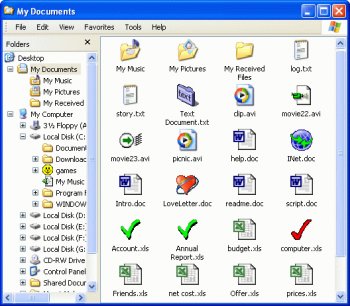File Details |
|
| File Size | 1.1 MB |
|---|---|
| License | Shareware, $19.95 |
| Operating System | Windows (All) |
| Date Added | March 2, 2008 |
| Total Downloads | 1,275 |
| Publisher | Shell Labs |
| Homepage | IconChanger |
Publisher's Description
IconChanger lets you change the icon of a separate file regardless of its type. If you have hundreds of mp3 or doc files, you can change icons of your favorite files to emphasize them. Right click on a file whose icon you want to change and select "Change Icon". The explorer-like interface helps you to find and select an icon for the file or for all files of the same type. You can save an icon as .ico file and restrict icon search by specifying a files types to look into.
Latest Reviews
dr_goodbytes reviewed v1.13 on May 1, 2003
This doesn't change the icon!
it only makes explorer show [such and such] an icon for a particular program.
if you need proof:
Go into dos, goto the
c:\progra~1\iconch~1\ directory
(c:\program files\icon changer\)
and delete "iconch.ich"
all your programs will have their orgional icons!
Cheap Tricks...
dr_goodbytes reviewed v1.13 on May 1, 2003
This doesn't change the icon!
it only makes explorer show [such and such] an icon for a particular program.
if you need proof:
Go into dos, goto the
c:\progra~1\iconch~1\ directory
(c:\program files\icon changer\)
and delete "iconch.ich"
all your programs will have their orgional icons!
Cheap Tricks...