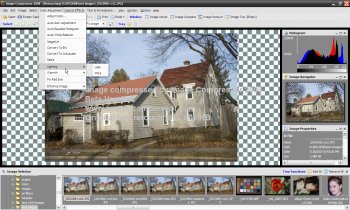File Details |
|
| File Size | 9.3 MB |
|---|---|
| License | Commercial Demo |
| Operating System | Windows (All) |
| Date Added | March 13, 2008 |
| Total Downloads | 1,308 |
| Publisher | MasRizal & Partners |
| Homepage | Image Compressor |
Publisher's Description
Image Compressor is software that compresses JPEG - digital photo file into smaller JPEG file with barely noticeable quality loss. Unlike any other image processing software, it will analyze each pixel and automatically adjust compression level to maintain picture quality. The result is a JPEG file with a very good image quality and smallest file size possible. It also provides image resizing tool, rotating, watermarking, and several effects mostly used by digital photography users. All compression and image processing can be done in batch mode.
Latest Reviews
masswork reviewed v6.1.0.2 on Jun 12, 2008
Thanks for the review.
The compression ratio may show "incorrect" number if the image is retouched before compressing.
Hence the compression ratio is calculated by dividing latest bitmap size and final JPEG size.
There is no way the application can determine original/compressed ratio if the original image already changed (retouched, resized or other changes).
innerspirit reviewed v6.1.0.2 on Jun 5, 2008
I opened a JPEG file and "compressed" it. This program converted my JPEG to BMP before the compression, which resulted in a 700+ KB BMP file. Then after saving it as a 70KB JPEG, it claimed a 90% size reduction, when in fact the original JPEG saved with Adobe Fireworks was actually smaller, at 60Kb. Extremely misleading and disappointing results.
As for the rest of the features, there aren't very many at all, and in fact the program crashed when I tried to repeatedly open and compress the same file.
masswork reviewed v6.1.0.2 on Jun 12, 2008
Thanks for the review.
The compression ratio may show "incorrect" number if the image is retouched before compressing.
Hence the compression ratio is calculated by dividing latest bitmap size and final JPEG size.
There is no way the application can determine original/compressed ratio if the original image already changed (retouched, resized or other changes).
innerspirit reviewed v6.1.0.2 on Jun 5, 2008
I opened a JPEG file and "compressed" it. This program converted my JPEG to BMP before the compression, which resulted in a 700+ KB BMP file. Then after saving it as a 70KB JPEG, it claimed a 90% size reduction, when in fact the original JPEG saved with Adobe Fireworks was actually smaller, at 60Kb. Extremely misleading and disappointing results.
As for the rest of the features, there aren't very many at all, and in fact the program crashed when I tried to repeatedly open and compress the same file.