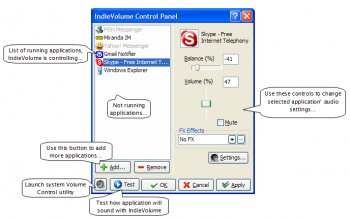File Details |
|
| File Size | 1.1 MB |
|---|---|
| License | Shareware, $24.95 |
| Operating System | Windows 2000/Me/Server 2003/XP |
| Date Added | February 4, 2009 |
| Total Downloads | 1,558 |
| Publisher | GerixSoft, Ltd. |
| Homepage | IndieVolume |
Publisher's Description
IndieVolume is a small utility extending Windows with functionality to allow applications to have totally separate volume, balance and mute audio settings. For example, you can set ICQ sound volume to 50%, MSN Messenger sound volume to 75%, WinAmp sound volume to 100% and mute Internet Explorer.
IndieVolume does not replace the standard Windows Volume Control, but rather supplements it - the Volume Control and IndieVolume work side by side. The standard Volume Control is used to control system-wide volume, balance and mute. IndieVolume implements controls for application-specific volume, balance and mute.
Latest Reviews
DrakMrak reviewed v2.0.62.128 on Apr 25, 2007
Very good idea but software is very unstable...
No goog working in my computer, sometimes crash, sometime off some sound functionality. Now in no good but later maybe good...
temp1 reviewed v1.7.52.118 on Mar 20, 2007
very unstable :(
it always crash on my winxp
crash application handled
ttboy404 reviewed v1.7.50.116 on Dec 2, 2006
buggy to say the least.
I down loaded it, and tried it. For starters, well, if you change the icon size, it resizes the window with asking. You keep changing, then the window shrinks and becomes unreadable.
Now, the real issue. It has destroyed all sound on the machine. It seems one of the settings, well, just throws out sound when you uninstall it.
I tried talking to tech support on the skye.
he seemed to think it is my system (which just happens to be a complete fresh install of windows xp optimized for duo core processors. I think i reinstalled this past week, so installation is still new, i had do download adobe flash player today.)
It is not my system, because sounds works just perfectly when I REINSTALL my sound card driver EVERY BOOT!
Stay away form this.
Anyone have advice on how to completely reinstall windows default audio handling?
DrakMrak reviewed v2.0.62.128 on Apr 25, 2007
Very good idea but software is very unstable...
No goog working in my computer, sometimes crash, sometime off some sound functionality. Now in no good but later maybe good...
temp1 reviewed v1.7.52.118 on Mar 20, 2007
very unstable :(
it always crash on my winxp
crash application handled
ttboy404 reviewed v1.7.50.116 on Dec 2, 2006
buggy to say the least.
I down loaded it, and tried it. For starters, well, if you change the icon size, it resizes the window with asking. You keep changing, then the window shrinks and becomes unreadable.
Now, the real issue. It has destroyed all sound on the machine. It seems one of the settings, well, just throws out sound when you uninstall it.
I tried talking to tech support on the skye.
he seemed to think it is my system (which just happens to be a complete fresh install of windows xp optimized for duo core processors. I think i reinstalled this past week, so installation is still new, i had do download adobe flash player today.)
It is not my system, because sounds works just perfectly when I REINSTALL my sound card driver EVERY BOOT!
Stay away form this.
Anyone have advice on how to completely reinstall windows default audio handling?