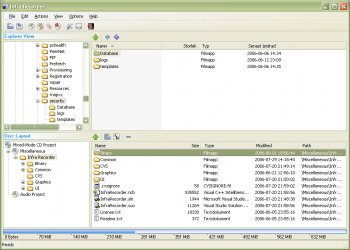File Details |
|
| File Size | 4.0 MB |
|---|---|
| License | Open Source |
| Operating System | Windows 2000/Vista/XP |
| Date Added | September 1, 2012 |
| Total Downloads | 18,692 |
| Publisher | Christian Kindahl |
| Homepage | InfraRecorder |
Publisher's Description
InfraRecorder is a free CD/DVD burning solution for Microsoft Windows. It offers a wide range of powerful features; all through an easy to use application interface and Windows Explorer integration.
Latest Reviews
dctoe reviewed v0.53 on Mar 31, 2015
Works very well on my Dell laptop running Windows 8.1 x64.
boaz reviewed v0.53 on Jun 11, 2014
This has a nice simple & clean interface, and it's free. I work on PC's/Laptops, and usually install this for people. My clients say that they find it easy to use. CDBurnerXP is also not bad either. http://fileforum.betanew...CDBurnerXP/1086612184/1
some guy reviewed v0.53 on Sep 4, 2012
windows 98 ? imageBurn all they way !
Landsnes reviewed v0.52 on Apr 27, 2012
Good!
I've been using this program for years now, on Win7 64bit. No issues, no failed burning projects and no disc copy errors. Copying discs to ISOs is extremely useful.
However, development rate has dipped, though I'm sure the author would be more active if he could. After all, spare time software development beside work is extensive. One feature that should be considered for future releases for those who use them, is Blu-Ray disc support. Other programs have this though, like ImgBurn, but would be cool to see the feature in an open source application.
Still, not enough to warrant a lower score.
roj reviewed v0.52 on May 17, 2011
Completely redeemed itself with this release.
FIVE stars.
pjafrombbay reviewed v0.50.0.0 on Jun 5, 2010
This software is rubbish! It is supposed to be a CD burning app. Well I cant find any way of burning songs stored as MP-3s to a CD. Much better to use Deep Burner or CDBurnerXP.
Save yourself some grief; don't download this junk!
Regards,
Peter
roj reviewed v0.50.0.0 on Apr 1, 2010
Badly broken in this release - I have no idea how it passed QA Testing.
- Turns off "View Desktop Icons". Any program that usurps priveleges to do this has serious issues. Launchy does something similar and it too has never been addressed.
- Will not accurately see burn speeds of my LG DVD burner. ImgBurn, CDBurner XP pro have no problems. This program reports 7x when the actual capability using the particular media in question (TDK DVD+R 16x) includes 8x.
- Will not burn data DVDs. Produces an error message that some drives don't like closing the burn session. The aforementioned programs have no problems.
- no icon for 64-bit version.
- pathetic forum support. Many of these issues have been repeatedly brought up and there is no acknoledgement that there is a problem or offer of a fix.
Apparently the program was reasonably fine until this release. I didn't use it heavily prior to Windows 7, but what I see now is not worth the download. The author needs to SERIOUSLY get it together NOW. Until then I can wholeheartedly recommend ImgBurn.
ONE star for a disastrous update that is pretty much garbage and adds far more bugs than it removes.
anomoly reviewed v0.50.0.0 on Mar 29, 2010
If you need coasters try burning an iso it makes.
DudeBoyz reviewed v0.50.0.0 on Oct 5, 2009
It doesn't seem to be able to format DVD+RW's and does not reliably burn BIN / CUE images. Tested on 2 machines and other apps did the work without issues.
Free is great, but working is better.
And| reviewed v0.50.0.0 on Aug 18, 2009
I have used Nero, ImgBurn, CDburnerXP, Burnaware and a few others.
None of which I have been nearly as happy with, as I am with Infrarecorder. It does pretty much everything you can think of, it is light, it is free and it is an active project.
My kudos goes to the developer. Best piece of burning software, if someone was to ask me.
dctoe reviewed v0.53 on Mar 31, 2015
Works very well on my Dell laptop running Windows 8.1 x64.
boaz reviewed v0.53 on Jun 11, 2014
This has a nice simple & clean interface, and it's free. I work on PC's/Laptops, and usually install this for people. My clients say that they find it easy to use. CDBurnerXP is also not bad either. http://fileforum.betanew...CDBurnerXP/1086612184/1
some guy reviewed v0.53 on Sep 4, 2012
windows 98 ? imageBurn all they way !
Landsnes reviewed v0.52 on Apr 27, 2012
Good!
I've been using this program for years now, on Win7 64bit. No issues, no failed burning projects and no disc copy errors. Copying discs to ISOs is extremely useful.
However, development rate has dipped, though I'm sure the author would be more active if he could. After all, spare time software development beside work is extensive. One feature that should be considered for future releases for those who use them, is Blu-Ray disc support. Other programs have this though, like ImgBurn, but would be cool to see the feature in an open source application.
Still, not enough to warrant a lower score.
roj reviewed v0.52 on May 17, 2011
Completely redeemed itself with this release.
FIVE stars.
pjafrombbay reviewed v0.50.0.0 on Jun 5, 2010
This software is rubbish! It is supposed to be a CD burning app. Well I cant find any way of burning songs stored as MP-3s to a CD. Much better to use Deep Burner or CDBurnerXP.
Save yourself some grief; don't download this junk!
Regards,
Peter
roj reviewed v0.50.0.0 on Apr 1, 2010
Badly broken in this release - I have no idea how it passed QA Testing.
- Turns off "View Desktop Icons". Any program that usurps priveleges to do this has serious issues. Launchy does something similar and it too has never been addressed.
- Will not accurately see burn speeds of my LG DVD burner. ImgBurn, CDBurner XP pro have no problems. This program reports 7x when the actual capability using the particular media in question (TDK DVD+R 16x) includes 8x.
- Will not burn data DVDs. Produces an error message that some drives don't like closing the burn session. The aforementioned programs have no problems.
- no icon for 64-bit version.
- pathetic forum support. Many of these issues have been repeatedly brought up and there is no acknoledgement that there is a problem or offer of a fix.
Apparently the program was reasonably fine until this release. I didn't use it heavily prior to Windows 7, but what I see now is not worth the download. The author needs to SERIOUSLY get it together NOW. Until then I can wholeheartedly recommend ImgBurn.
ONE star for a disastrous update that is pretty much garbage and adds far more bugs than it removes.
anomoly reviewed v0.50.0.0 on Mar 29, 2010
If you need coasters try burning an iso it makes.
DudeBoyz reviewed v0.50.0.0 on Oct 5, 2009
It doesn't seem to be able to format DVD+RW's and does not reliably burn BIN / CUE images. Tested on 2 machines and other apps did the work without issues.
Free is great, but working is better.
And| reviewed v0.50.0.0 on Aug 18, 2009
I have used Nero, ImgBurn, CDburnerXP, Burnaware and a few others.
None of which I have been nearly as happy with, as I am with Infrarecorder. It does pretty much everything you can think of, it is light, it is free and it is an active project.
My kudos goes to the developer. Best piece of burning software, if someone was to ask me.
tickleonthetum reviewed v0.50.0.0 on Aug 17, 2009
I have to say that I much prefer CDBurnerXP Pro which is also available here for free. But, in the end, I always go back to Nero, yes it's bloated, yes you have to pay for it, but it's still the best CD/DVD Burner out there, in my opinion anyway.
plasticpig72 reviewed v0.46.2 on Jul 15, 2009
For me this looks a great program, however I have a major issue, it will do nothing as it keeps saying to insert a blank disk and therefore I can burn nothing at all. How useful is that!
SteveJohnSteele reviewed v0.46.2 on Apr 16, 2009
Wow :-)
Been looking for a free (preferably open source) alternative to Nero Burning Rom (which I've been using for some years)
InfraRecorder does the job very well. Nice GUI.
berserkchaos reviewed v0.46.2 on Dec 18, 2008
This app is a excellent alternative to most bloatware out there. I install this for all my clients and friends, for personal use I prefer ImgBurn.
Joco, you should't rate an app beacause you don't know how to use it. ImgBurn percentage bar is visible when using build mode but you might need to activate it first or use the HUGE calculator button.
The file explorer... I barely need such thing.
Joco reviewed v0.46.2 on Dec 17, 2008
After seeing many praises about ImgBurn, I have tested ImgBurm and quickly gave up because of its confusing GUI. Then I try InfraRecorder which is much easier to use.
ImgBurn doesn't have basic features like the percentage bar to indicate how much free space remaining, the file explorer to review the file system on the target DVD, etc.
InfraRecorder fulfills perfectly my needs to do backups and create/read ISO files.
Satansgeek reviewed v0.46.2 on Dec 17, 2008
Until a few versions ago I would have rated this prog quite highly but newer versions won't even reliably recognise drives on several different systems that I own (re-install of OS makes no difference.) ImgBrn works reliably all the time and never has had any problem recognising drives...nor do other burning software utilities I've tried both free and commercial. This is a problem that appears to be confined to InfraRecorder alone. Given that it is unusable, for me, in it's current state a 1 star is all that I can give.
joeshmoe7 reviewed v0.46.1 on Nov 11, 2008
Some things are not as good as IMG-burn, but i like the interfaces better. I have high hopes for this one. This program is a great combination of simplicity and functionality.
Antichrist reviewed v0.46.1 on Nov 11, 2008
One of the best freeware burning programs. ImgBurn is better, but it's 'build' feature isn't as intuitive in that Nero sort of way. And I like Nero for it's cover creator, but it isn't freeware like this. For people who don't want to use ImgBurn, I'd definitely recommend this over its competitors.
seier reviewed v0.46.0.0 on Nov 7, 2008
I love this program, but it's not perfect. My big complaint is that you can't make multi-session DVDs at this time. Aside from that it's very similar to a classic version of Roxio easy CD-Creator.
echohead reviewed v0.46.0.0 on Nov 6, 2008
better than Nero, but still doesn't stack up to imgburn.
Undesired Username reviewed v0.45.0 on Aug 26, 2008
I am really impressed with this version. It looks very professional, complete with a help file.
There are still some bugs, though. I told InfraRecorder to write at 4X, yet it chose to use 16X instead. My drive, and the media in use, work fine at 4X, so there is no legitimate reason for it not to have used that speed.
The title bar sometimes flickers during writing/verifying operations, probably because the application updates it at a ridiculously-frequent interval.
I also noticed that when creating a data CD with multiple files, with the On-the-Fly option disabled, InfraRecorder's progress window says it's writing "track 1 of 1". I realize this is because a temporary image was created--and that's "1" file--but some users might be confused by this (particularly when burning a data CD of many MP3 tracks).
Anomoly: You need to download and install the MP3 plugin separately. Per the readme included with the MP3 plugin: "This codec is distributed separateley [sic] because of patent issues."
http://sourceforge.net/p...les.php?group_id=175271
Edit: I just discovered something really annoying about the interface: I had a data disc compilation started, and there were quite a few files in it. I added one more file, and wanted it at the very beginning. After dropping the file on the compilation, it was added to the end. How to get it to the top? Dragging it works, so to speak, but the compilation list DOES NOT SCROLL as you try to drag up. So, you have to drag as much as the window will allow, then release. Then manually scroll, then drag and release again. And repeat. And repeat. ImgBurn has a "Move selected items to top" button. InfraRecorder does not. Ugh.
Rafel reviewed v0.45.0 on Jul 15, 2008
This great tool and IMG Burn are `perfect for average users.
Bloaterd suites with tools you never use? nop
Little programs do they say, and perfect.
Landsnes reviewed v0.45.0 on Jun 15, 2008
Excellent!
There is nothing more I need in terms of burning. The user interface is clean and perfect. I've had no issues and everything works great!
NunjaBusiness reviewed v0.45.0 on Apr 29, 2008
Anomoly is deluded. I have been using infrarecorder to burn audio CDs of "regular" mp3s for quite a while.
BenSobar reviewed v0.45.0 on Apr 29, 2008
aruprc touched on one important issue.
There are so few native 64-bit optical recording applications:
MS's bundled Media Player
ISO DVDBurn from MS's WAIK [console app]
and ISO Recorder v3 [shell extension] from Alex Feinman are the *only* ones I believe to be available.
Does anyone know of any other native 64-bit recording apps or ISO builders?
aruprc reviewed v0.45.0 on Apr 29, 2008
Works nicely, open source and few with native x64 support and comes with x64 LAME plugin as well.
anomoly reviewed v0.45.0 on Apr 28, 2008
Bottom line is, until the burn audio cd option using standard mp3 files can be accomplished, this is merely a crippled application.
In any case, ImgBurn has a better gui with tons more options and everything it says it will do it WILL do, portably and for free as well.
Too bad as the lame irc codec plugin if updated would make this a well rounded program.
Deluded my ass. I have over 145 gb's of regular (retard) mp3's and it refuses to use ANY of them.
And has anybody tried O.N.E.S. with x64 systems? I called dev's but did not get a clear answer.
echohead reviewed v0.45.0 on Apr 28, 2008
knee-jerk reaction to the bloat in the newer versions of Nero. obviously InfraRecorder's creator never bothered googling "Nero MICRO".
i tried InfraRecorder. it wouldnt overburn. it wouldnt burn my mp3's to CD properly, and flat-out refused to burn any other audio formats to disk...i guess FLAC and Vorbis arent important enough. whatever. and yes im aware that there are downloadable plugins for burning more audio formats to disk. i downloaded them, infrarecorder recognized them, then refused to use them.
the buffer hung, ran out, and gave me several wonderful coasters (failed burns). the burns that were successful took WAY too long (nearly an hour for a single layer DVD?!). proof-of-concept software shouldnt be released to the general public.
there are plenty of better freeware alternatives to Nero. infrarecorder is not one of them.
Joco reviewed v0.45.0 on Apr 28, 2008
I have the exact opposite experience than Andy Dean below. I was looking for a free DVD burner software, mainly for saving back up data. I started with Burn Aware and had plenty of troubles with it. Another reviewer in the Burn Aware post had mentioned Infra Recorder. I have tried it and stayed with it since then. One thing I would like IR to improve is when burning data from hard drive to DVD, it takes much longer time than Nero.
netean reviewed v0.45.0 on Apr 28, 2008
Nice idea, pretty nice interface and free - so big plus there!\n\n
on the downside: tried it on 2 machines and it fails to let me burn anything on either of them... The OK dialog box on the burn window is greyed out.!
Guess it's not compatible with either of my laptop drives (both different)!
trolling google, I'm not alone either, there's load of people (desktop and laptop owners) with the same problem.!
Give it a try, you m.ight be lucky, it might work for you...!
Edit: uninstall works badly... leaves the start menu program group + shortcuts+ registry entries around... This is bad, uninstall should properly uninstall.!
ssb reviewed v0.44.1 on Feb 26, 2008
Great minimalistic but fully featured burner!
Get it and ditch all other bloatware you might used before.
Highly Recommended!
why hello there reviewed v0.44.1 on Dec 10, 2007
@anomoly - you do realize theres more to this program than making audio cds right?
Also have you tried contacting the author?
Anyways I give this 5 stars for being a good lightweight cd burning app.
anomoly reviewed v0.44.1 on Dec 6, 2007
still no mp3 audio disc support. may as well remove the audio cd option and then noone will ever use this software.
imgburn, among others, does what this does already. don't waste my time
Andy Dean reviewed v0.44.1 on Dec 6, 2007
I used this for a few weeks and loved it but after burning a few coasters tried BurnAware and for now am staying with that.
It's a pitty really as InfraRecorder could be a great app but sadly seems to be lacking something.
why hello there reviewed v0.44 on Nov 18, 2007
It's nice, thought I wish it supported:
* Creating ISZ files.
* Plugins. Or, at least, a native ability to handle less-popular audio formats like Monkey's Audio.
Also, I became very annoyed by the fact that it would often (though not always) prompt me about my devices when it started. I realize there is an option that is supposed to prevent that, but it didn't work for me.
AntiochMedia reviewed v0.44 on Nov 15, 2007
I've been using this app for a while. I've used Nero for years, hated the bloat, and have an obsession with keeping up with versions.
Never has Nero been this reliable for me - and never has Nero been this efficient, straightforward, and overall, solid. This application is a shining star in the freeware community.
anomoly reviewed v0.44 on Nov 13, 2007
Even with the irlame.irc codec plugin it refuses to make an audio disc from mp3 files.
I'll just stick with ONES.
Nice try but no cigar. One option that doesn't work is a crippled software.
There are other free ones that can do this without wining about legality.
Rediculous. who doesn't have, use, and play mp3's?
anyone?
Gui needs to state what it is doing. When I ask for audio disc from the express exe, I want to see exactly and only the tools to do so. The first time I thought it worked (express to audio comp) and it gave me a data disc of 90+MB of mp3's.
JUNK
spiked reviewed v0.44 on Nov 12, 2007
Don't be misled by the 0.x version; this is already as mature as other free burners which call themselves 1.x, 2.x, or even 4.x! But don't download from here; go to the SourceForge site to choose the right file(s) for you. The link here is just for the ANSI (Win 9X) installer. At the site, you can get Unicode and zipped/portable versions.
The screenshot here is a little outdated. The program now calls itself InfraRecorder (no space) uniformly throughout the UI and online help, and the language translation problem which is visible in the screenshot here has been fixed.
A minimal install of Nero 8 eats over 200MB. If you use the repackaged "micro" version from Updatepack.nl, the footprint is still over 30MB. And that's WITHOUT adding the help files!! For comparable functionality, InfraRecorder takes about 10MB and that's WITH the help file!
Of course, if you're a fan of bloat (like Nero Home, Nero Scout, Nero PhotoShow Express, Nero Ham Sandwich, Nero Kitchen Sink, etc.) then InfraRecorder has no equivalent to offer.
rseiler reviewed v0.44 on Nov 12, 2007
Er, on MP3s, right from the download page (this exclusion is not exactly unique to this product):
Note: The InfraRecorder installation package does not include the plug-in needed to encode MP3-files due to patent license restrictions. This does not affect all countries. Visit this page to download the sources or binaries.
https://sourceforge.net/...les.php?group_id=175271
echohead reviewed v0.44 on Nov 12, 2007
...i dont get it
yes this is one of the better free cd/dvd burning programs out there, but when nero 8 micro is only 12 MB, why all the big fuss over infrarecorder?
on top of that, its missing features that have been working in nero and other burning apps for years (mp3 is not a new technology, i should be able to burn them to CD's).
infrarecorder is not a "nero-killer". its a sort-of replacement for people that cant afford a nero license and dont know how to google "NERO 8 MICRO".
NyaR reviewed v0.43.1 on Oct 13, 2007
Great app, as far as I can see. A big problem I noticed is that it would not burn certain .mp3 files which other programs (WMP) have no problem doing. Something about unsupported encoding..
arvind reviewed v0.43.1 on Oct 11, 2007
Absolutely brilliant! Has everything that i need.. including a copy disc feature and an option to burn dvd video files as well. Was tired of all the bloat in Nero 8 and even Roxio 10.. THIS is how a burning software should be!
armpit reviewed v0.43.1 on Aug 10, 2007
Crashed my pc hard.
..::][Ben][::.. reviewed v0.43.1 on Jul 15, 2007
I throughout hated nero but always used it, because i never found a good alternative for several things such as burning converted cds and dvds which work for all dvd players. The problem with nero always was, they made it more and more bloated but never fixed the bugs which are there since the begining.
If this sounds familiar try InfraRecorder, if not try it anyway! It looks so perfect clean, its so functional with just a few but very nice and powerful options.
Landsnes reviewed v0.43.1 on Jul 8, 2007
A perfect burning solution! I used Nero earlier, but after experiencing a lot of failed projects I looked for a different burning solution. I found InfraRecorder and was blown away. It has all the features I need and always performs great! I've used it for a while now and I've never experienced any problems. It supports multisession, on-the-fly burning, disc erasing and more. Another excellent program from the Open Source Community. Full score!
genivf reviewed v0.43.1 on Jun 25, 2007
@anomoly
By default it wants to make a image first, but when the burning options come up, check on the fly burning to change that. :)
anomoly reviewed v0.43.1 on Jun 21, 2007
Very nice. tanks genivf
zridling reviewed v0.43.1 on Jun 20, 2007
Same here. Been using it for a while and am surprised at how well it just works. No fuss, no complications, just burn, burn, burn.
stranded reviewed v0.43.1 on Jun 20, 2007
I really like it, it's extremly light, works fast and records CDs, DVDs etc. without any problems. It kicks Nero's a**!!!
genivf reviewed v0.43 on Jun 3, 2007
Best free burning program I have found so far. Very basic, intuitive interface (good thing). I have had no problems burning iso images, bin/cue images, mp3 discs, data cds. I haven't had a reason to try making an audio disc yet, so I am not sure how well it works for that, but I actually prefer the program burrrn for audio cd creation, so it is a non-issue to me. Great program, especially for a free open source, and still in beta stages.
saadsaleem reviewed v0.43 on May 31, 2007
Better than CDBurnerXP
TomRC reviewed v0.43 on May 18, 2007
This open source burning app is very promising especially for its early dev stage.
Small glitches and usability issues here and there but it seems with a solid base and a
very ambitious and advanced coder behind. I think this one will kick a** in a while.
artisanicview reviewed v0.43 on May 15, 2007
Impressive and OpenSource. Im wainting for this program for loooong time. Please be kind with this software. Its not a final release, is only in the incipient developing stages (0.43) but have great potential. I want to see AAC encoding support in a future version. Anyway a five for your effort to make a good burner.
zapatero reviewed v0.43 on May 15, 2007
It hangs when erasing CD/DVD RW discs. Afterwards, the discs can be unusable. Compared to ImgBurn, it is less flexible but has a better interface and supports multisession.
Alendos reviewed v0.43 on May 15, 2007
I like this great app!