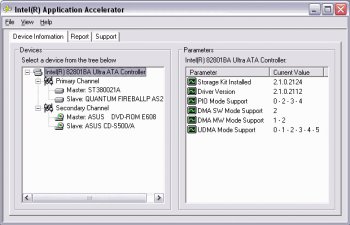File Details |
|
| File Size | 1.9 MB |
|---|---|
| License | Freeware |
| Operating System | Windows 2000/9x/Server 2003/XP |
| Date Added | November 21, 2002 |
| Total Downloads | 24,792 |
| Publisher | Intel Corp. |
| Homepage | Intel Application Accelerator |
Publisher's Description
Intel Application Accelerator is a performance software package for Intel 800 series desktop PCs. It reduces the storage sub-system bottleneck, enabling the processor and other system level hardware to be more productive and efficient. It delivers faster overall system boot times by significantly accelerating the load time of the OS - enabling you to build Intel Pentium 4 processor-based systems with a better overall end-user experience. Also included is the diagnostic utility that provides detailed information on all of the system IDE storage devices including hard drives, CD-ROMs, DVD-ROMs, CD-RWs, CD-Rs, and removable media.
Latest Reviews
ixxy reviewed v2.3.0 Build 2164 on Jan 23, 2005
Installed it once, blue screen after restart. Had to reinstall system.
Thought it was some other hardware problem I had, so I gave it another chance few weeks later, since my motherboard requires for this to be installed. Blue screen again. Could not go back to 'last known good configuration', since it really slowed my pc down.
Stay away from this piece of junk.
nycforever reviewed v2.3.0 Build 2164 on Feb 27, 2004
HOLY Shnikeys!!! I feel so bad for that guy who had to REinstall his PC WHOA, I thought that's what i was gonna have to do.. I know its a little old and still in BETA but COM'ON!! Super Blue SCreen after restart is not funny-very scary. Luckily I was able to revert back to my last working windows otherwise I'd be right next to that sad guy Reinstalling my windows. At your own Risk is right. It's a killer I'm warning you. --- 845 chipset
lammas reviewed v2.3.0 Build 2164 on Nov 22, 2002
Runs very well on XP pro with Geforce 4400 card and 845WN motherboard. Runs acutally so well that Sandra reported only slight perfomance drop for my first HDD while I unpacked some huge archive on second HDD on same controller and FTP saving also to the 2nd HDD. Before insalling the accelerator system became so sluggish while unpacking something even the mouse wouldnt move smoothly. I did get blue screens with some earlier version, so its definetly neccesary to make use of the system restore function before installing the driver
Direnc reviewed v2.3.0 Build 2164 on Nov 21, 2002
This is great...I have a motherboard with intel 815 chipset and a Celeron 533 CPU. Before installing this driver, my Win2K would take 75 seconds to boot; noe it's only 55 seconds. It does not make this much of a difference winXP,which already takes less than 30 seconds to boot, though.
dkratter reviewed v2.3.0 Build 2164 on Nov 21, 2002
Do NOT use this with an Nvidia GeForce3 or GeForce4 video card on Windows XP (maybe Windows 2000 as well). It will cause your computer to lose its ACPI functionality, and will force your display into VGA mode with XP being unable to recognize your video card (it might take a couple of days for the problem to occur). An uninstall of it should restore your computer to full ACPI functionality and fix the display.
klumy reviewed v2.3.0.2164 on Nov 15, 2002
IAA runs great for me,
all things went smoother and faster ;)
ogre2112 reviewed v2.3.0.2164 on Nov 6, 2002
"Application Accelerator" - Fancy name for an IDE DRIVER. =)
edlivian reviewed v2.30.2160 Beta on Oct 20, 2002
Great....i would never believe any system could boot that fast, and my system isnt that fast.
Aimo reviewed v2.30.2160 Beta on Oct 19, 2002
still no problems - my system is running excellent, but i'm awaiting the final version.
golbex reviewed v2.30.2160 Beta on Oct 18, 2002
Has anyone here tried this new version yet? The last one didn't go so hot for me. Did anyone's system crash on startup with this one?
ixxy reviewed v2.3.0 Build 2164 on Jan 23, 2005
Installed it once, blue screen after restart. Had to reinstall system.
Thought it was some other hardware problem I had, so I gave it another chance few weeks later, since my motherboard requires for this to be installed. Blue screen again. Could not go back to 'last known good configuration', since it really slowed my pc down.
Stay away from this piece of junk.
nycforever reviewed v2.3.0 Build 2164 on Feb 27, 2004
HOLY Shnikeys!!! I feel so bad for that guy who had to REinstall his PC WHOA, I thought that's what i was gonna have to do.. I know its a little old and still in BETA but COM'ON!! Super Blue SCreen after restart is not funny-very scary. Luckily I was able to revert back to my last working windows otherwise I'd be right next to that sad guy Reinstalling my windows. At your own Risk is right. It's a killer I'm warning you. --- 845 chipset
lammas reviewed v2.3.0 Build 2164 on Nov 22, 2002
Runs very well on XP pro with Geforce 4400 card and 845WN motherboard. Runs acutally so well that Sandra reported only slight perfomance drop for my first HDD while I unpacked some huge archive on second HDD on same controller and FTP saving also to the 2nd HDD. Before insalling the accelerator system became so sluggish while unpacking something even the mouse wouldnt move smoothly. I did get blue screens with some earlier version, so its definetly neccesary to make use of the system restore function before installing the driver
Direnc reviewed v2.3.0 Build 2164 on Nov 21, 2002
This is great...I have a motherboard with intel 815 chipset and a Celeron 533 CPU. Before installing this driver, my Win2K would take 75 seconds to boot; noe it's only 55 seconds. It does not make this much of a difference winXP,which already takes less than 30 seconds to boot, though.
dkratter reviewed v2.3.0 Build 2164 on Nov 21, 2002
Do NOT use this with an Nvidia GeForce3 or GeForce4 video card on Windows XP (maybe Windows 2000 as well). It will cause your computer to lose its ACPI functionality, and will force your display into VGA mode with XP being unable to recognize your video card (it might take a couple of days for the problem to occur). An uninstall of it should restore your computer to full ACPI functionality and fix the display.
klumy reviewed v2.3.0.2164 on Nov 15, 2002
IAA runs great for me,
all things went smoother and faster ;)
ogre2112 reviewed v2.3.0.2164 on Nov 6, 2002
"Application Accelerator" - Fancy name for an IDE DRIVER. =)
edlivian reviewed v2.30.2160 Beta on Oct 20, 2002
Great....i would never believe any system could boot that fast, and my system isnt that fast.
Aimo reviewed v2.30.2160 Beta on Oct 19, 2002
still no problems - my system is running excellent, but i'm awaiting the final version.
golbex reviewed v2.30.2160 Beta on Oct 18, 2002
Has anyone here tried this new version yet? The last one didn't go so hot for me. Did anyone's system crash on startup with this one?
LucaP reviewed v2.30.2160 Beta on Oct 17, 2002
IAA is the worst thing ever released by Intel. It's absolutely flawed and buggy. It has corrupted two i845E based systems, a P4 2.26B Asus P4B533 one and a P4 2.4B GigaByte 8IEXP after a short while. First you get strange memory leaks behaviour on your applications at random, then you get NTFS corruption solved by chkdsk at startup (with HDUs in perfect condition and zero defective sectors). At a max of 24 hours after NTFS corruption you get Administrator user account and other accounts corruption--then the system is totally scrambled and unreliable and nothing works properly. This happened after 14 days on average with IAA 2.2 installed on both Win2K SP2SRP1 and Win2K SP3. With IAA 2.2.2 the system bombs just after 12 hours even without any service pack installed. IAA 2.1 made the system bomb after 1 month or so.
Then there's another P4 1.60A P4B266 i845D system where the system started bombing yesterday, 2 months since last installation with IAA 2.1 and Win2K SP2SRP1.
Other users reported issues on the usenet even on i850 and i850E, so issues are widespread.
If your mouse pointer is acting strangely, if you get virtual memory pages errors, memory leaks and application errors or weirdness and you got IAA installed in your system, then reinstall your system from scratch without IAA and forget about IAA because it's surely the culprit if it's installed there.
I bought Intel hardware for reliability and stability and it's a shame to see IAA making an Intel system as much unstable and unreliable as a AMD/VIA thing.
I already informed Intel about all the issues in detail and whoever has bugs to report them then file an official complain on their support pages so that they can decide to either drop IAA or release something that actuall works.
IAA is worse than the ancient Intel Bus Master drivers that simply never worked right because IAA seems to work at first but then it makes your system go berserk and collapsing in a either short or long time.
MMPD reviewed v2.30.2144 Beta on Aug 22, 2002
No Problems, this time. Installation went fine, the boot time is the same tho as well as with everything else so no noticeable change from when I had the software installed or no IAA installed. I am running the 850 Chipset, My comp is messed up so it is not very accurateing i get extremely long boot times on Windows XP. Total Boot time 1 minute 23 seconds... Windows ME Boot time 20 seconds
weaselthend reviewed v2.30.2144 Beta on Aug 22, 2002
Great utility. I have noticed a significant performance increase. Faster boot times, quiter operation, and my CD-Burner even seems to burn faster--go figure. No problems at all during installation on a P4 2Ghz Intel 850E chipset. Well worth it. Good luck all.