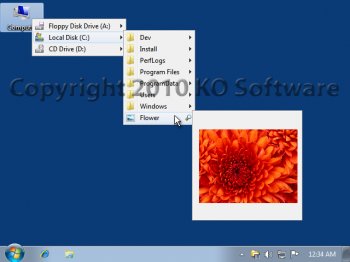File Details |
|
| File Size | 0.8 MB |
|---|---|
| License | Shareware, $19.95 |
| Operating System | Microsoft Hyper-V Server 2008, Windows (All) |
| Date Added | July 26, 2011 |
| Total Downloads | 1,264 |
| Publisher | KO Software |
| Homepage | KO Approach |
Publisher's Description
KO Approach allows you to access your files quicker. Just click on a folder icon in Windows Explorer, hold mouse button pressed for a while, and a menu will appear displaying the folder's contents. Navigate this menu and its sub-menus, and locate even a deeply buried file. Quickly browse the entirety of the Parent folder by CTRL+clicking the title bar of any Explorer window. Click the program's Tray Icon to instantly access your favorite items via a customizable menu. A list of recent Run commands can also be displayed. The included plug-in modules enable previewing graphics files of most popular formats (GIF, JPEG, TIFF, BMP, PCX, PNG), previewing text files, as well as playing back WAV sounds. Another plug-in extends Contextual Menus. With additional commands you can copy to clipboard the path to the selected file or shortcut target. For directories, you can copy the full directory listing.
CyberDoc999 reviewed v0.4.4 on Apr 13, 2010
This is a bad joke