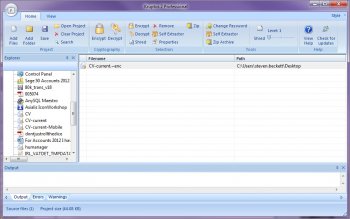File Details |
|
| File Size | 0.0 MB |
|---|---|
| License | Shareware, $14.99 |
| Operating System | Windows 7/Vista/XP |
| Date Added | September 5, 2011 |
| Total Downloads | 467 |
| Publisher | Kruptos 2 Software |
| Homepage | Kruptos 2 Professional |
Publisher's Description
Kruptos 2 Professional is the easiest way to encrypt your private data, such as photos, personal information, credit card data, tax returns or any other files. Once your files are encrypted, only you will be able to access them by using your private password. You can encrypt your files and package them into a special container known as a self-extracting file which contains the software needed to extract and decrypt your files so you can send your private encrypted files to anyone.
Latest Reviews
Kruptos2 reviewed v3.0.0.16 on Sep 10, 2011
Kruptos 2.0 has two main encryption features: you can encrypt the file as it stands, though that means you'll need Kruptos again if you ever want to unencrypt it; or, you can create a self-extracting file that contains your encrypted files and the software necessary to decompress the contents.
This second feature is very handy. You can transfer your files in a secure, encrypted manner, and unlock them on any computer, Kruptos or not. All that's needed is your password.
Kruptos integrates well with Windows Explorer, offering its main functionality from the right-click menu
Kruptos2 reviewed v3.0.0.16 on Sep 10, 2011
Kruptos 2.0 has two main encryption features: you can encrypt the file as it stands, though that means you'll need Kruptos again if you ever want to unencrypt it; or, you can create a self-extracting file that contains your encrypted files and the software necessary to decompress the contents.
This second feature is very handy. You can transfer your files in a secure, encrypted manner, and unlock them on any computer, Kruptos or not. All that's needed is your password.
Kruptos integrates well with Windows Explorer, offering its main functionality from the right-click menu