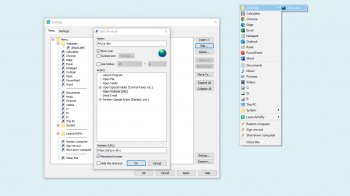File Details |
|
| File Size | 2.6 MB |
|---|---|
| License | Open Source |
| Operating System | Windows 7/8/10/11 |
| Date Added | February 2, 2025 |
| Total Downloads | 2,188 |
| Publisher | Arturs Sits |
| Homepage | LaunchOnFly |
Publisher's Description
LaunchOnFly will allow you to launch desktop applications, open files, folders, websites, send e-mails, and do even more much faster, and easier by using key combinations, or quickly accessible, and easily configurable menu.
Latest Reviews
tashmeister reviewed v1.31 on Mar 20, 2007
This keeps getting better and better .Easy to use and reliable and uses little resources . The one thing I would wish for is drag and drop to add programs to the menu rather than using the Sendto command in Explorer . But I still rank it far and above the competition .
mikes1616 reviewed v1.21 on Nov 21, 2006
I love this launcher. Instead of taking up space on my taskbar or system tray, like other software, this one has the menu appear with your hotkey wherever your cursor is on the screen. Extremely fast, lean and simple.
It works!
Deedstyger reviewed v1.2 on Jun 25, 2006
+, ctrl + numpad 0, assigned as hotkey.
+, eats no screen area.
-, allocates 9 mb ram, written in visual basic?
+, free.
-, menu designer a lil bit not user friendly, but still functional.
+, absolute number 1 among all 20+ tested popular launcher.
+, programmed lately, so it can be enhanced by the coder.
+, fast.
tashmeister reviewed v1.31 on Mar 20, 2007
This keeps getting better and better .Easy to use and reliable and uses little resources . The one thing I would wish for is drag and drop to add programs to the menu rather than using the Sendto command in Explorer . But I still rank it far and above the competition .
mikes1616 reviewed v1.21 on Nov 21, 2006
I love this launcher. Instead of taking up space on my taskbar or system tray, like other software, this one has the menu appear with your hotkey wherever your cursor is on the screen. Extremely fast, lean and simple.
It works!
Deedstyger reviewed v1.2 on Jun 25, 2006
+, ctrl + numpad 0, assigned as hotkey.
+, eats no screen area.
-, allocates 9 mb ram, written in visual basic?
+, free.
-, menu designer a lil bit not user friendly, but still functional.
+, absolute number 1 among all 20+ tested popular launcher.
+, programmed lately, so it can be enhanced by the coder.
+, fast.